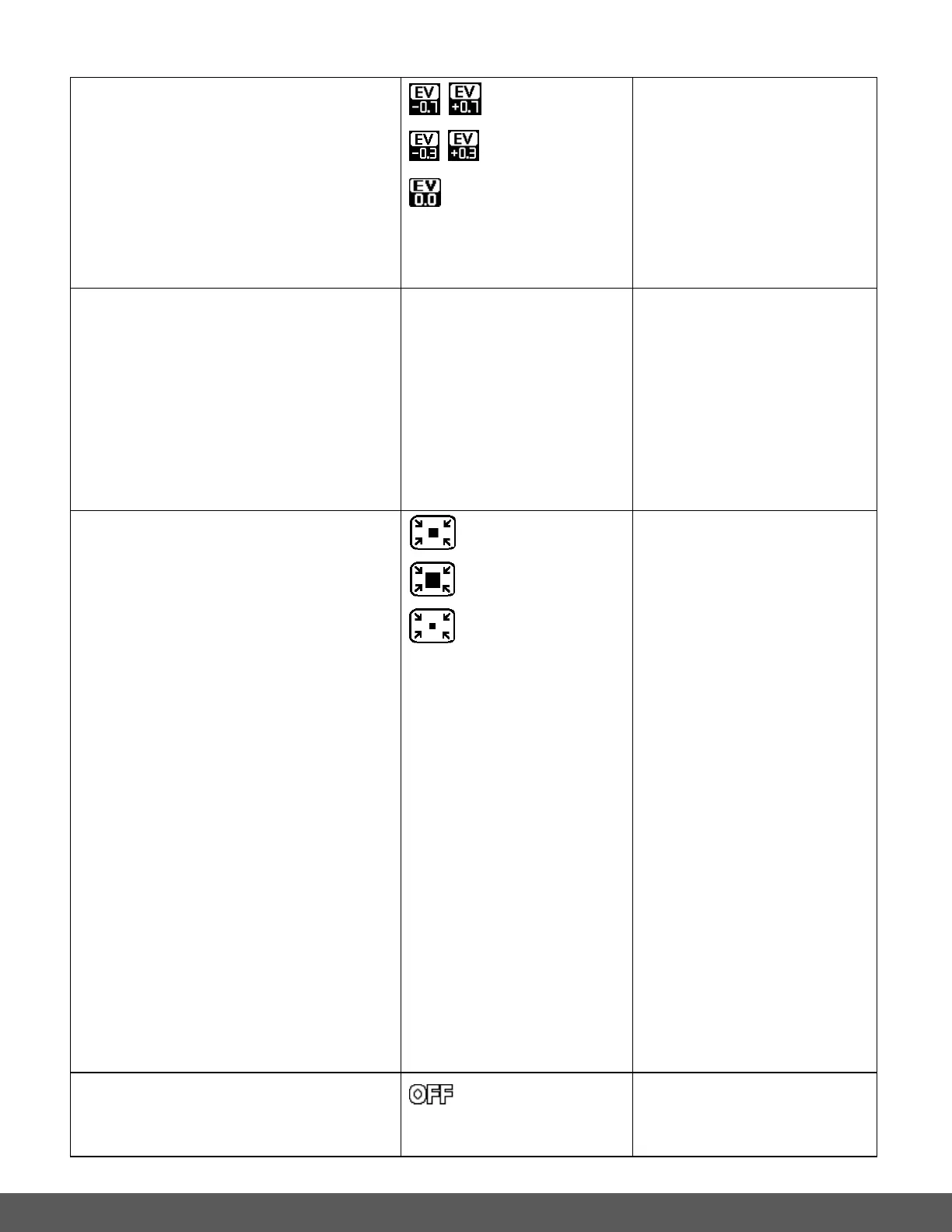amount of light allowed into the lens by your
camera. If the environment has less light
(darker) than is needed, increase the
exposure setting (by using the positive +
count) to increase the amount of light allowed
into the lens by your camera.
Note: In Photo Capture Mode, the selected
setting option does not appear as an icon on
the LCD screen.
Image Sharpness
Using the ‘Image Sharpness’ menu you can
set the level of sharpness in the images taken
with your camera. The sharpness level
dictates if the edges of objects in the image
are more or less distinct.
Note: In Photo Capture Mode, the selected
setting option does not appear as an icon on
the LCD screen.
The Sharpness menu
displays the Sharpness
setting options.
The Metering setting will affect how your
camera focuses when capturing an image.
Depending on your selection, the camera will
be more sensitive to focusing on particular
areas in the display and adjust the image
color and lighting accordingly.
Note: In Photo Capture Mode, the selected
setting option does not appear as an icon on
the LCD screen.
The Metering menu
displays the Metering
setting options.
Center – Averages the light
metered from the entire
frame, but giving greater
weight to the subject in the
center.
Multi – Used in standard
conditions the camera
divides and adjusts the
settings of the image into
several zones for light
metering such as complex
light conditions, position of
subject, brightness,
background, direct light
and scenes.
Spot – Meters the area
within the spot point frame
at the center of the LCD to
set the exposure on the
subject in the center of the
monitor.
Your camera contains a ‘Macro’ feature that
allows you to enable or disable the Macro
The Macro menu displays
the Macro setting options.
