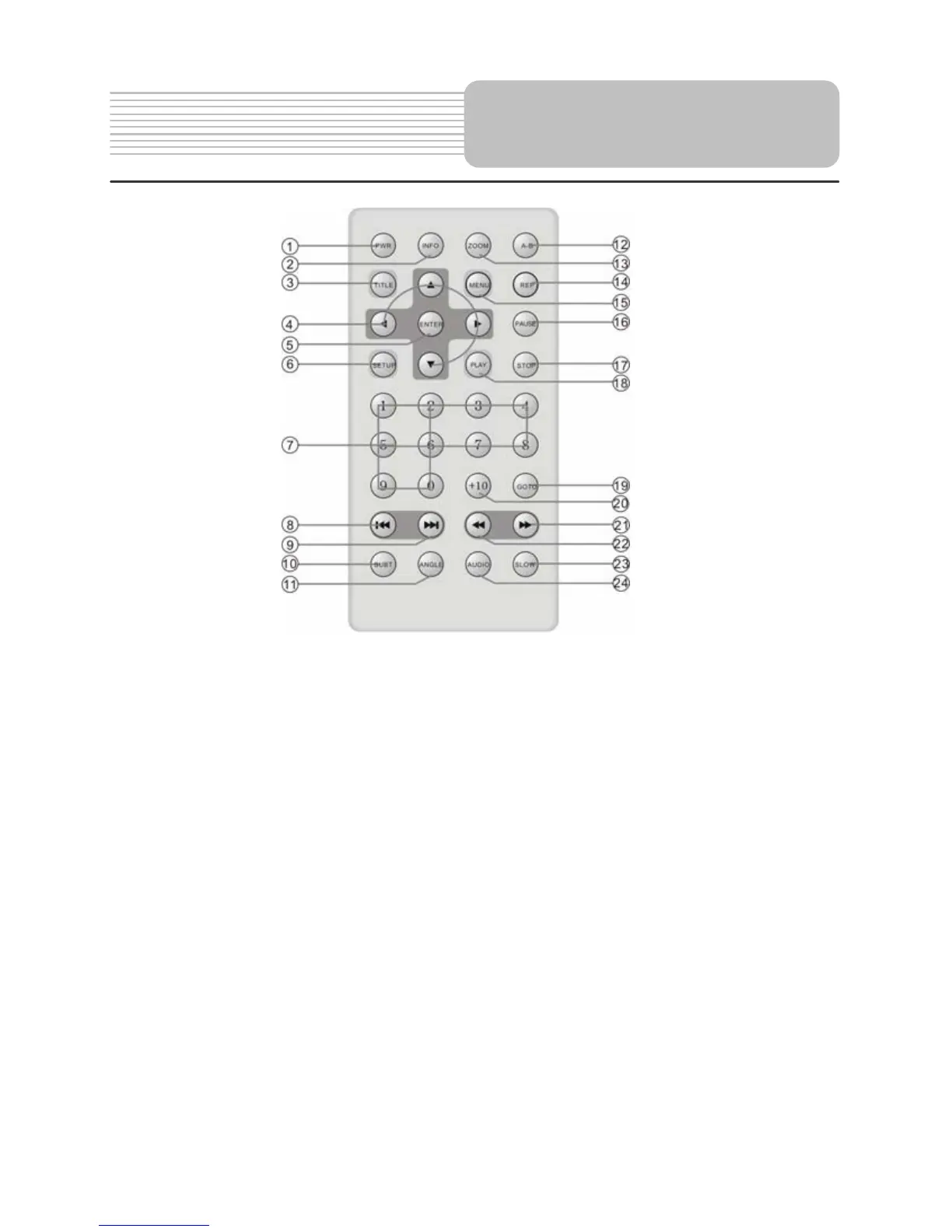15
1. PWR button
Press to access standby mode or playback mode.
2. INFO button
Press to display the detailed information of the disc during playing. Press this button
again to exit from the information display.
3. TITLE button
Press to display title menu if it exists in the disc.
4. Direction buttons
Press to select different options.
5. ENTER button
Press to access playback, or confirm your selection
6. SETUP button
Press to enter the player’s system setup.
7. 0-9 Number buttons
Press to select an option in the menu.
8. PREV button
Press to return to the previous list or the previous track or chapter. If it is a DVD disc,
it needs to press this button twice to return to the previous
track.
9. NEXT button
Press to skip to the next list, track or chapter.
Remote Control
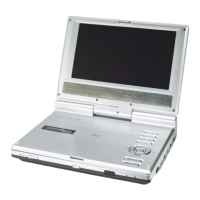