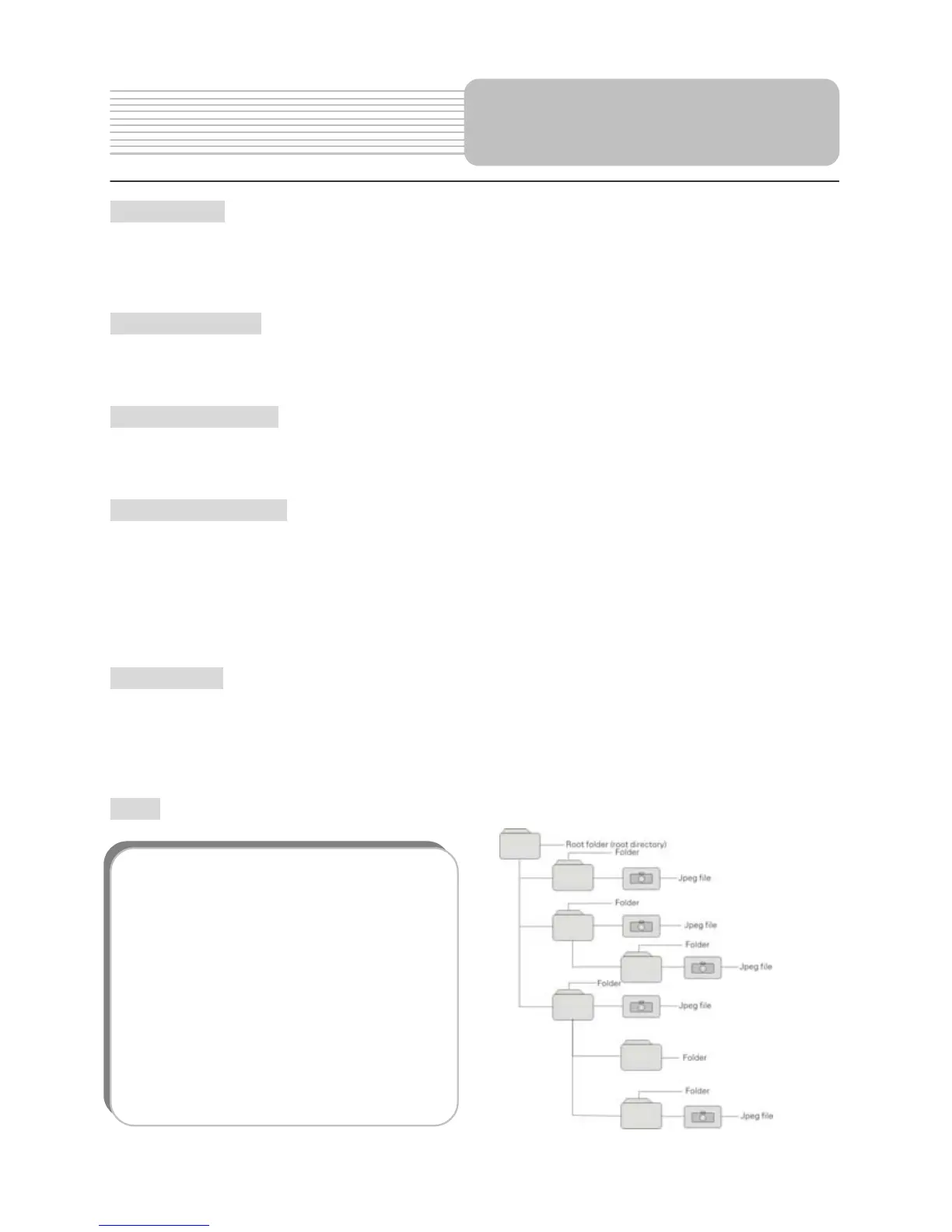39
Dolby Digital
Dolby Digital is a technology developed by Dolby Laboratories.
Audio tracks encoded in Dolby Digital can reproduce from one to 5.1 discrete channels
of excellent quality audio.
Letterbox screen
This refers to a screen on which the playback picture of wide-screen DVDs appears with black
bands running along the top and bottom.
Pan & Scan screen
This refers to a screen on which the playback picture of wide-screen DVDs is cut off at the left
and right sides.
Title, Chapter (DVD)
DVDs are divided into some large sections (titles) or some small sections (chapters). Each
section is numbered: these numbers are called "Title number" or "Chapter number".
Title 1 Title 2
Chapter 1 Chapter 1
Chapter 2 Chapter 2
…… ……
Track (CD)
CDs are divided into some sections (tracks). Each section is numbered; these numbers are
called "Track numbers".
Track 1 Track 2 Track 3 ……
JPEG
Definitions
JPEG is a common picture format that
has small file size and low quality loss
rate of picture. Hundreds of pictures can
be stored on a disc in this format. To
create a digital photo album from film
pictures, have a photo processing shop
make a "PICTURE CD" in JPEG format.
The figure on the right displays the root
folder, folders and files of a typical picture
CD.
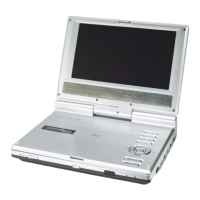