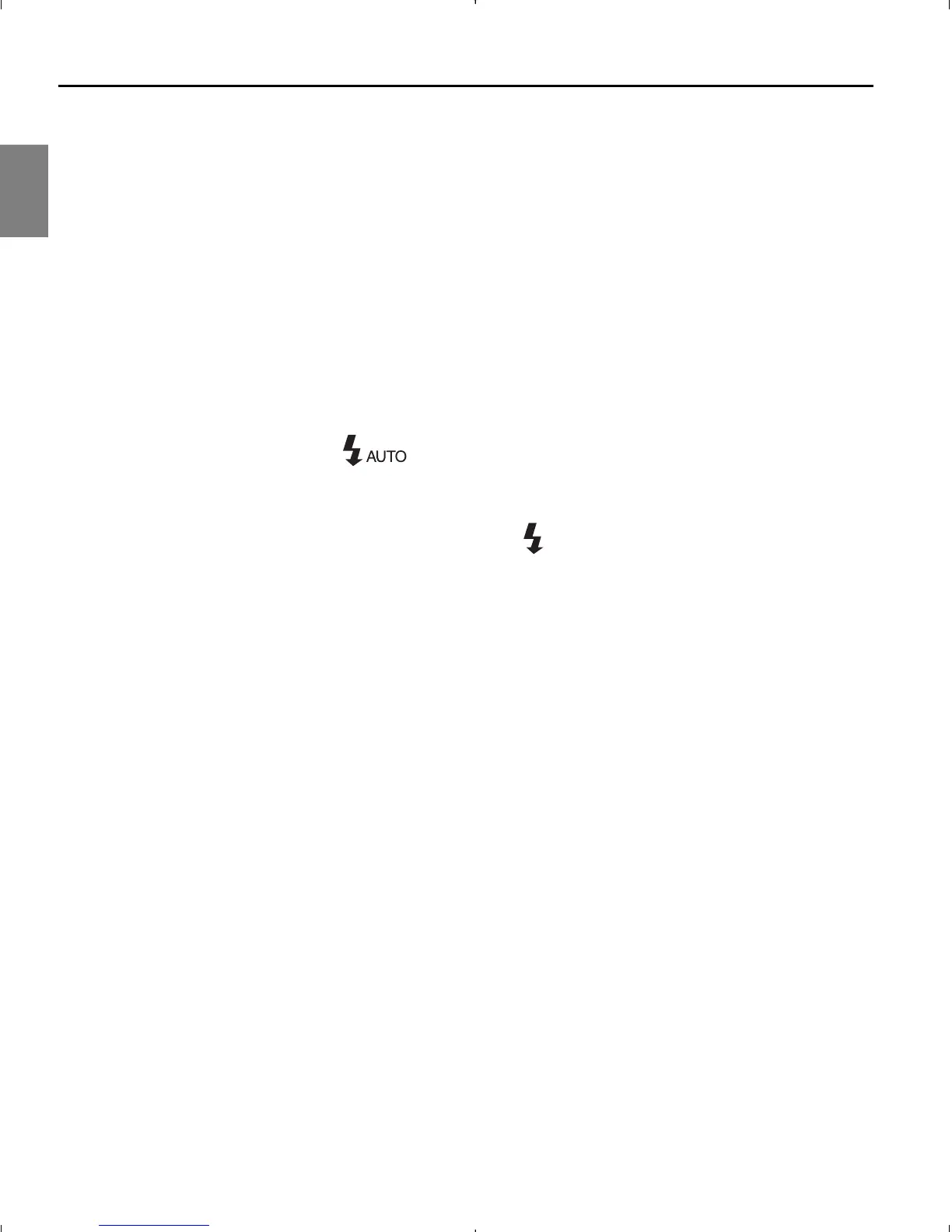-5-
En
LED will remain lit when the fl ash is ready (recharging usually takes about
10 seconds).
“Intelligent” Flash Interlock
This camera is featured with an “Intelligent” Flash Interlock function. If the
fl ash is not ready and the lighting level is low, the shutter will not fi re even if
the Shutter Release button is pressed. This helps to prevent your pictures
from turning out too dark.
“Smart” Flash Ready Light
This camera is featured with a “Smart” Flash Ready Light that works with
the auto fl ash unit.
• The green Flash Ready LED will be lit whenever the fl ash is fully charged
and the auto fl ash icon will be displayed on the LCD panel.
• Even if the fl ash is not fully charged, the green Flash Ready LED will
remain lit when the lighting condition is satisfactory to take a good picture
without fl ash. In this case, the fl ash icon will not be displayed on the
LCD panel.
• If the fl ash is not fully charged and the level of lighting is insuffi cient to take
a good picture without fl ash, the green Flash Ready LED will not be lit. The
user will not be able to take a picture until the fl ash is
charged, which will
be indicated by a lit green Flash Ready LED.
Depending on the speed of the fi lm used, the fl ash ranges are:
35mm (wide setting)
ISO Flash Range
100 4.9-9.8 ft (1.5-3.0m)
200 4.9-11.8 ft (1.5-3.6m)
400 4.9-13.8 ft (1.5-4.2m)
70mm (tele setting)
ISO Flash Range
100 5.9-8.2 ft (1.8-2.5m)
200 5.9-9.8 ft (1.8-3.0m)
400 5.9-11.5 ft (1.8-3.5m)
Using Red-Eye Reduction
This function makes it possible to minimize the red-eye effect that sometimes
515982-00-EN 5 8/12/04, 1:48:13 PM
