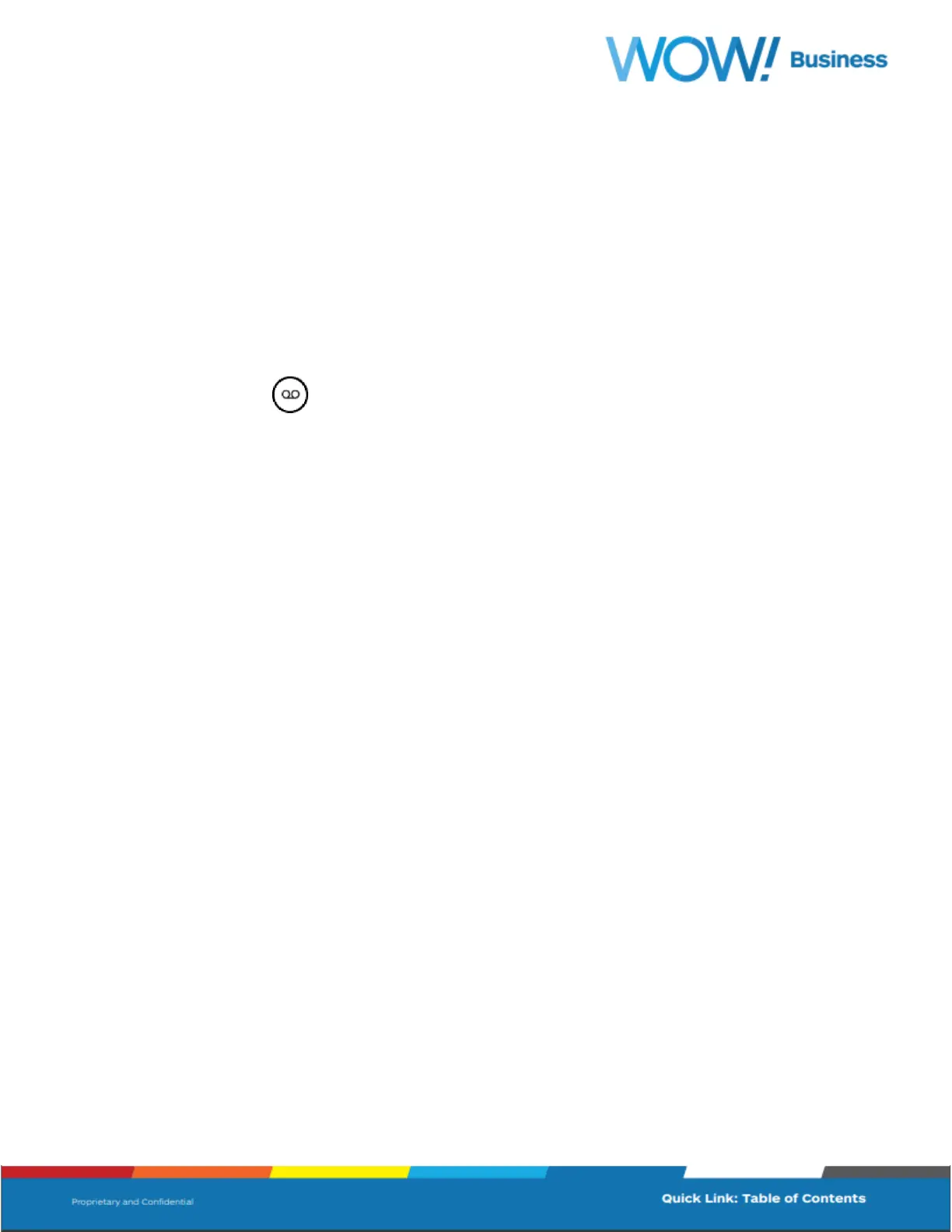Call Waiting
When you’re in an active call and an incoming call arrives on the same or a different line, a call waiting tone beeps and
the Incoming Call screen displays.
Answer the new call by tapping the Answer soft key, which places your first call on hold. You can then place the new
caller on hold, if desired, by pressing the Hold soft key.
Accessing Voicemail
1. Press the Messages button
2. Select Message Center, press the message type (urgent, new, or old) and then the Connect soft key
3. Once connected to the Messaging Center, follow the voice prompts.
While in the voicemail system, you will be guided through several prompts to:
• Record your name, Press # to save
• Record a personal greeting – Press 1
- System generated name – Press 2
- System generated name and phone number – Press 3
- System generated no name – Press 4
• Send message – Press 2
• Go to greetings – Press 3
• Mailbox settings – Press 4
• Get deleted messages – Press 6
• Leave a voicemail – Press 7
• Helpful hints – Press 0
• Exit – Press *
For detailed instructions on using Voicemail go to https://www.wowforbusiness.com/support/product-guides and select
Voicemail instructions.