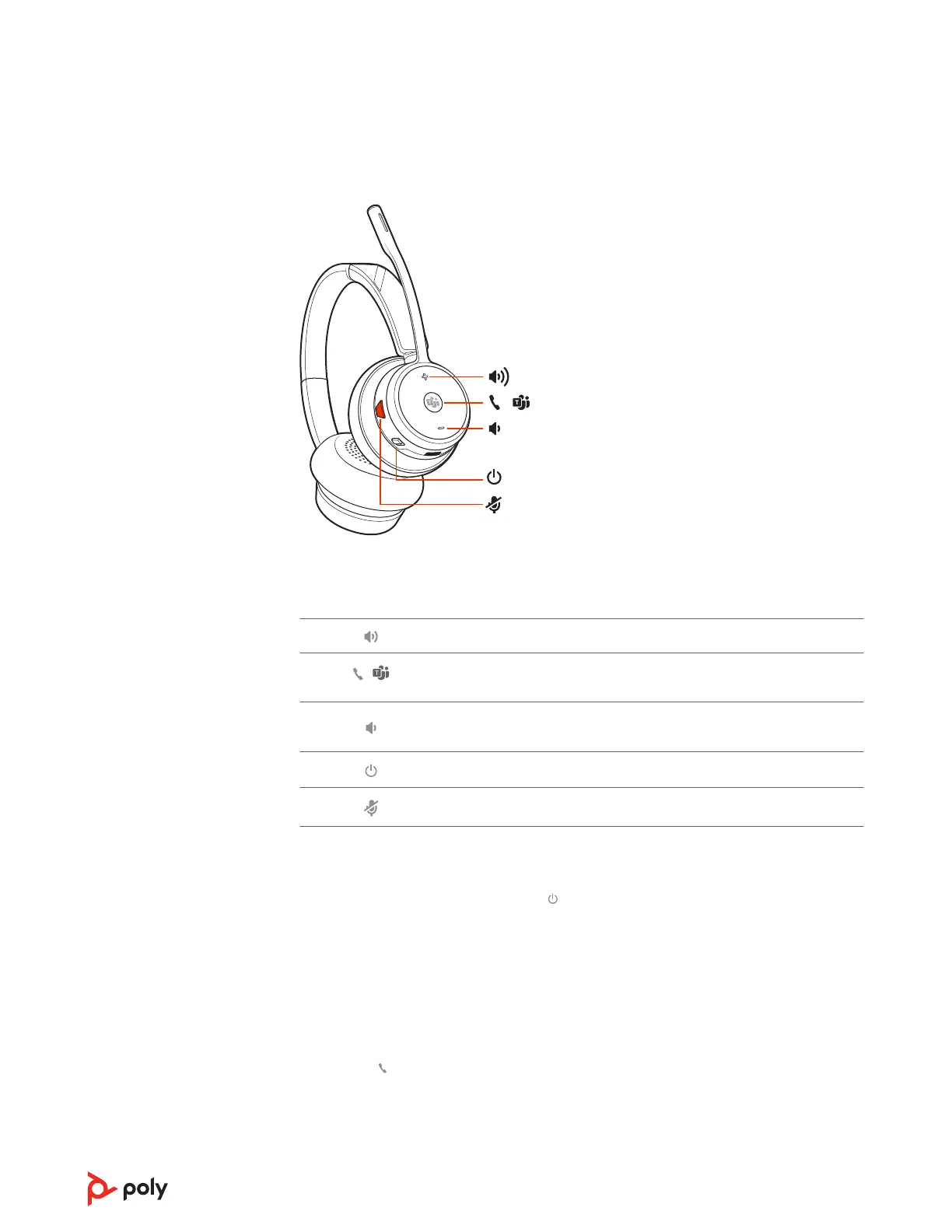The basics
Headset overview
Note: Headset design may vary but function is the same.
Volume up
/
Call / Press to interact with Microsoft Teams (Teams model only, app
required)
Volume down
Power
Mute/unmute
Power on/off
To turn on the headset, slide the Power button to reveal green.
Make, answer, end calls
Make a call
Dial from your softphone.
Answer or end a call
Tap the Call button.
Answer a second call
1 While on a call, press the headset Call button for 2 seconds to answer the second call.
This will place the first call on hold.
10