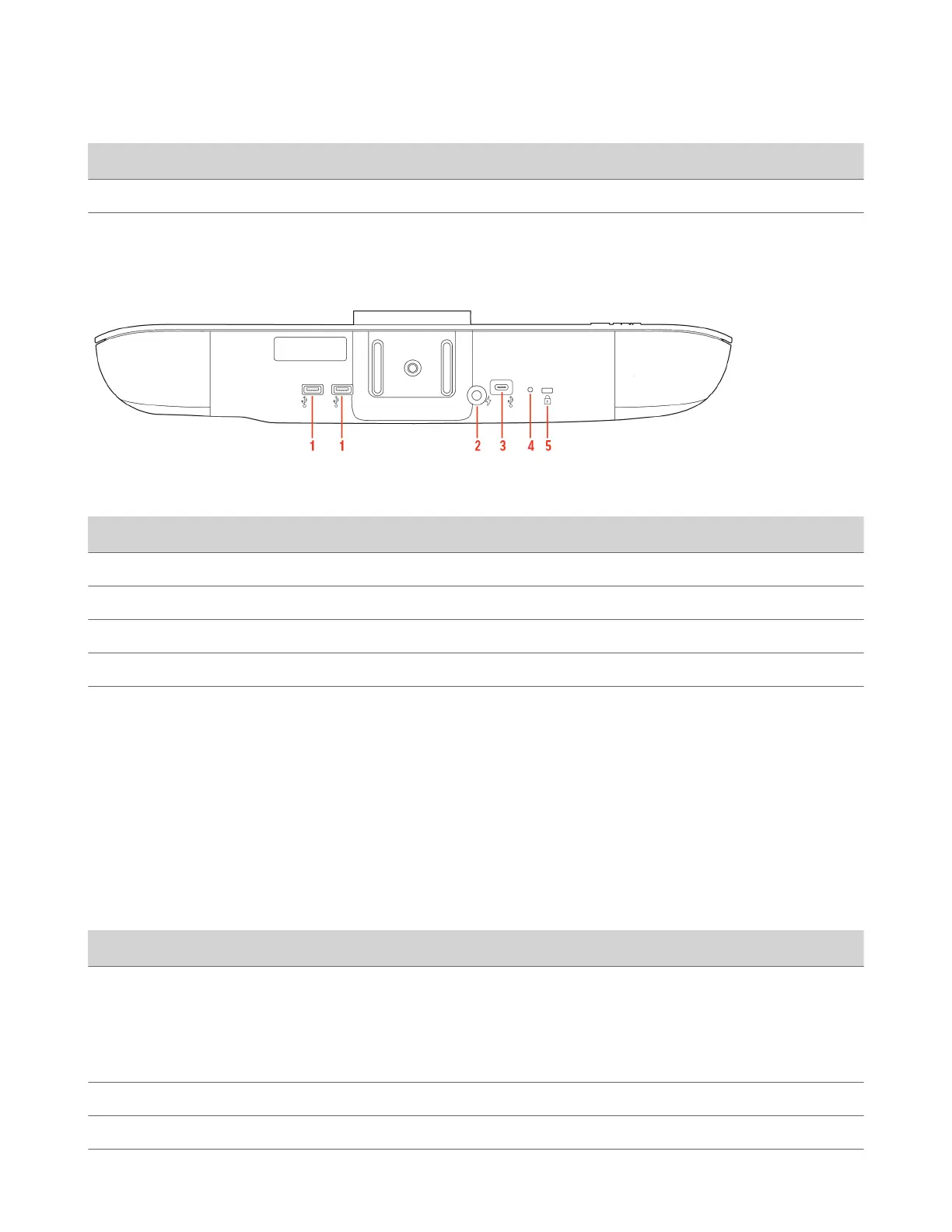Ref. Number Feature Description
3 Speaker Provides audio output
4 Microphones Captures audio
System Ports
Poly Studio R30 Port Descriptions
Ref. Number Description
1 USB-A ports
2 Power cord port
3 USB-C port (for connecting to your computer)
4 Factory restore pinhole
5 Security lock
Powering On and Off
The Poly Studio R30 doesn’t have a power button. When you plug in the power cord, the device turns on.
Poly Studio R30 LED Status Indicators
Your device provides an LED above the camera to help you understand the device’s behaviors. The following table lists
each LED and its associated status.
Poly Studio R30 LED Status Indicators
Color and Pattern Description
Solid white One of the following:
• Powered on and ready
• Out of a call and idle
• Attached to a system in a call, but the camera and microphone
are idle
Pulsing white Boot initialization in progress
Pulsing amber Firmware update in progress
5
