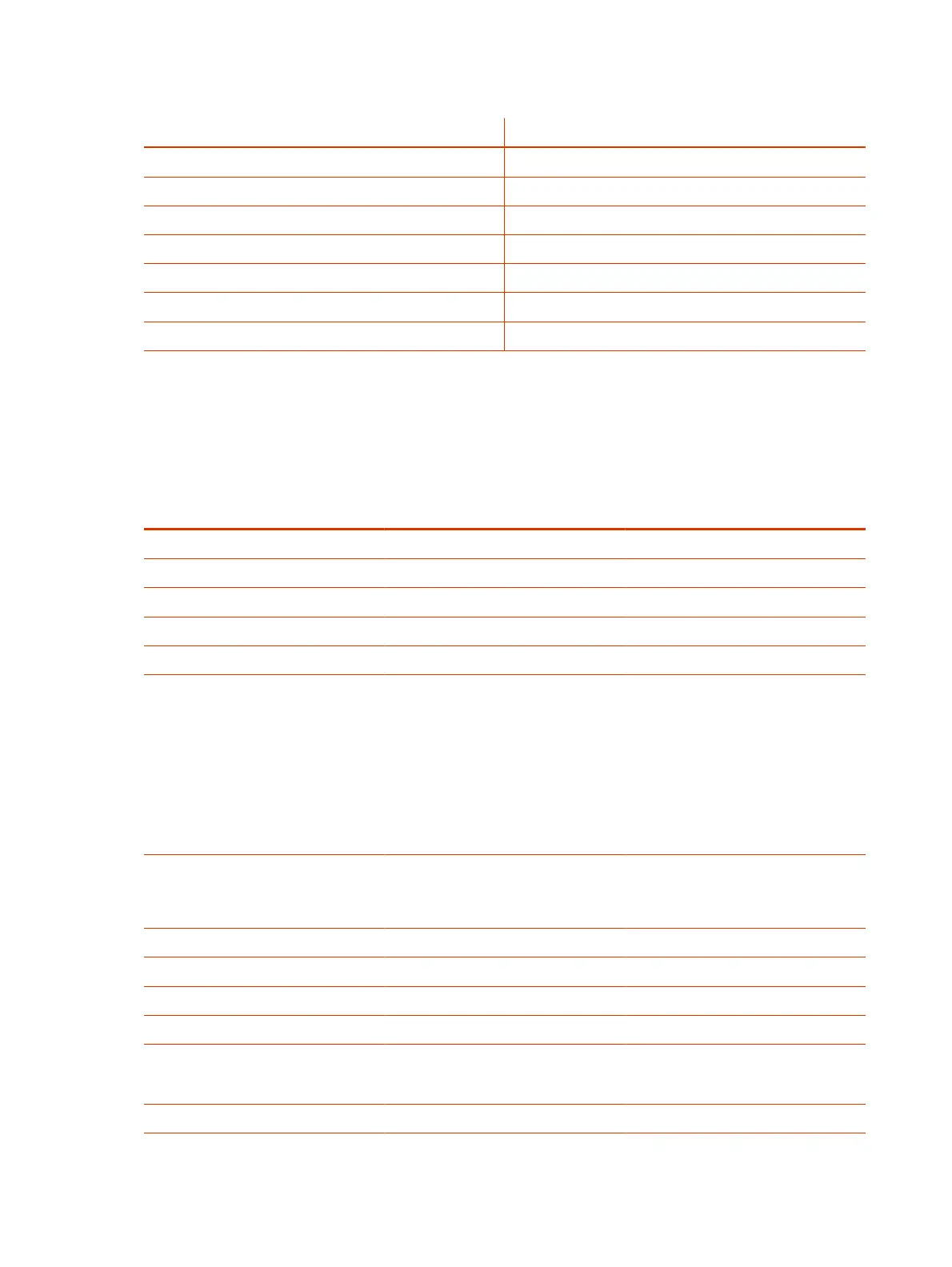Table 2-16 Basic Studio X70 LED Indicators and Status
Indicator Status
Solid white Device is idle and standing by
Pulsing white Boot initiation in progress
Pulsing amber Firmware update or factor restore in progress
Blinking blue and white Bluetooth pairing
Solid blue Bluetooth paired
Solid green Active call in progress
Solid red Audio mute
LED Status Indicators for Studio X50, and Studio X30 Systems
The system provides an LED light bar above the camera to help you understand the system’s
behaviors.
Table 2-17
Studio X50 and Studio X30 LED Indicators and Status
Indicator Position Status
Solid white All Boot initialization in progress
Blinking blue Twelve in the middle Bluetooth in discover
Solid blue for 3 seconds All Bluetooth paired
Blinking green All Incoming call
Solid green All Outgoing call
Solid green Four to eight (when in the middle),
indicating the tracked speaker or the
direction of the camera
Working
The lights are green with supported
applications in the following cases:
● Tracking people in group framing
and speaker tracking mode
● Indicating the direction of the
camera that you customize in pan-
tilt-zoom (PTZ) mode
Solid amber Twelve in the middle Standing by
System in sleep mode with no active
video output
Pulsing red
Twelve in the middle Call on hold
Pulsing green Twelve in the middle Call on hold (by far site)
Solid white for 3 seconds Twelve in the middle Saving a preset
Solid red All Muted microphone
Solid red Four in the middle Muted camera
Muted microphone LEDs take
precedence over camera mute LEDs
Pulsing amber
All Firmware update in progress
20 Chapter 2Getting Started
