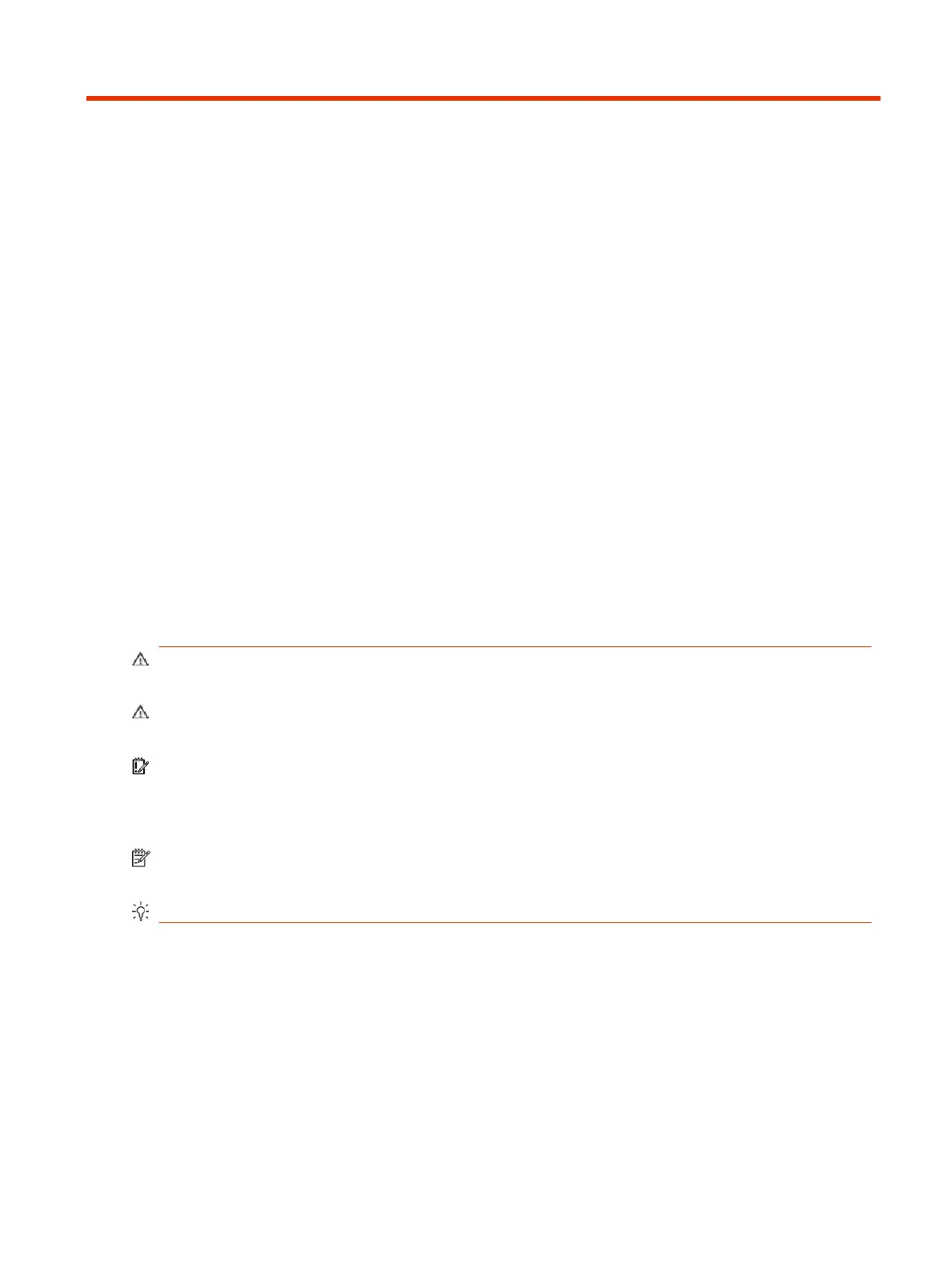About this guide1
This section provides clarifying information about this guide.
Audience, Purpose, and Required Skills
This guide is intended for beginning users, as well as intermediate and advanced users who want to
learn how to use the features available with G7500 and Studio X series.
Be sure to familiarize yourself with basic XML and parameter list conventions to successfully change
configurations.
Icons used in Poly documentation
This section describes the icons used in Poly Documentation and what they mean.
WARNING! Indicates a hazardous situation that, if not avoided, could result in serious injury or
death.
CAUTION: Indicates a hazardous situation that, if not avoided, could result in minor or moderate
injury.
IMPORTANT: Indicates information considered important but not hazard-related (for example,
messages related to property damage). Warns the user that failure to follow a procedure exactly as
described could result in loss of data or in damage to hardware or software. Also contains essential
information to explain a concept or to complete a task.
NOTE: Contains additional information to emphasize or supplement important points of the main
text.
TIP: Provides helpful hints for completing a task.
About this guide
1
