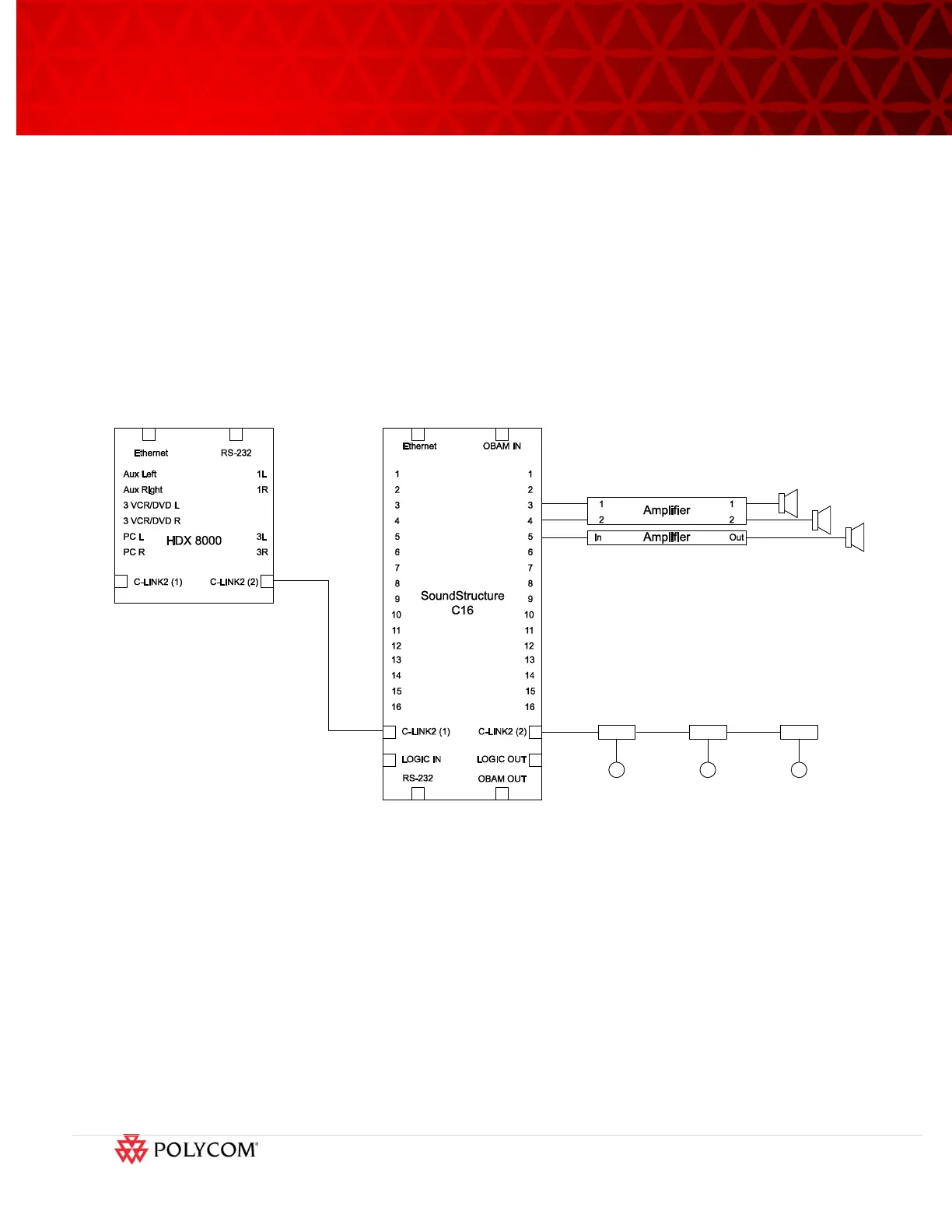Page 2 of 13
©2010 Polycom, Inc. All rights reserved. Polycom and the Polycom logo design and Polycom HDX are registered trademarks of Polycom, Inc.
All other trademarks are the property of their respective owners. Information is subject to change without notice.
Step 1. Unplug the Polycom microphone arrays and amplifier
If the system is already wired with the Polycom microphone arrays connected to the HDX8000 codec,
unplug the microphones and amplifier from the codec. The microphone arrays will be connected to the
SoundStructure device in a later step.
Step 2. Connect SoundStructure to the HDX 8000 codec
SoundStructure integrates to the primary HDX 8000 codec using the Conference Link digital interface as
described next. Because the Conference Link connection method does not require any of the analog
inputs or outputs on the SoundStructure system, all the SoundStructure system’s analog inputs and
outputs can be used with additional microphones or other audio devices. The block diagram for this
system is shown in Figure 1.
Figure 1. Block diagram for connecting the HDX8000 to the SoundStructure device.
The following steps describe how to connect the HDX 8000 codec to the SoundStructure using the
Conference Link interface:
1. Prior to connecting the HDX to the SoundStructure system use the HDX web interface to navigate
to the Admin Settings Æ Audio Settings Æ Audio page and enable the Live Music Mode option
