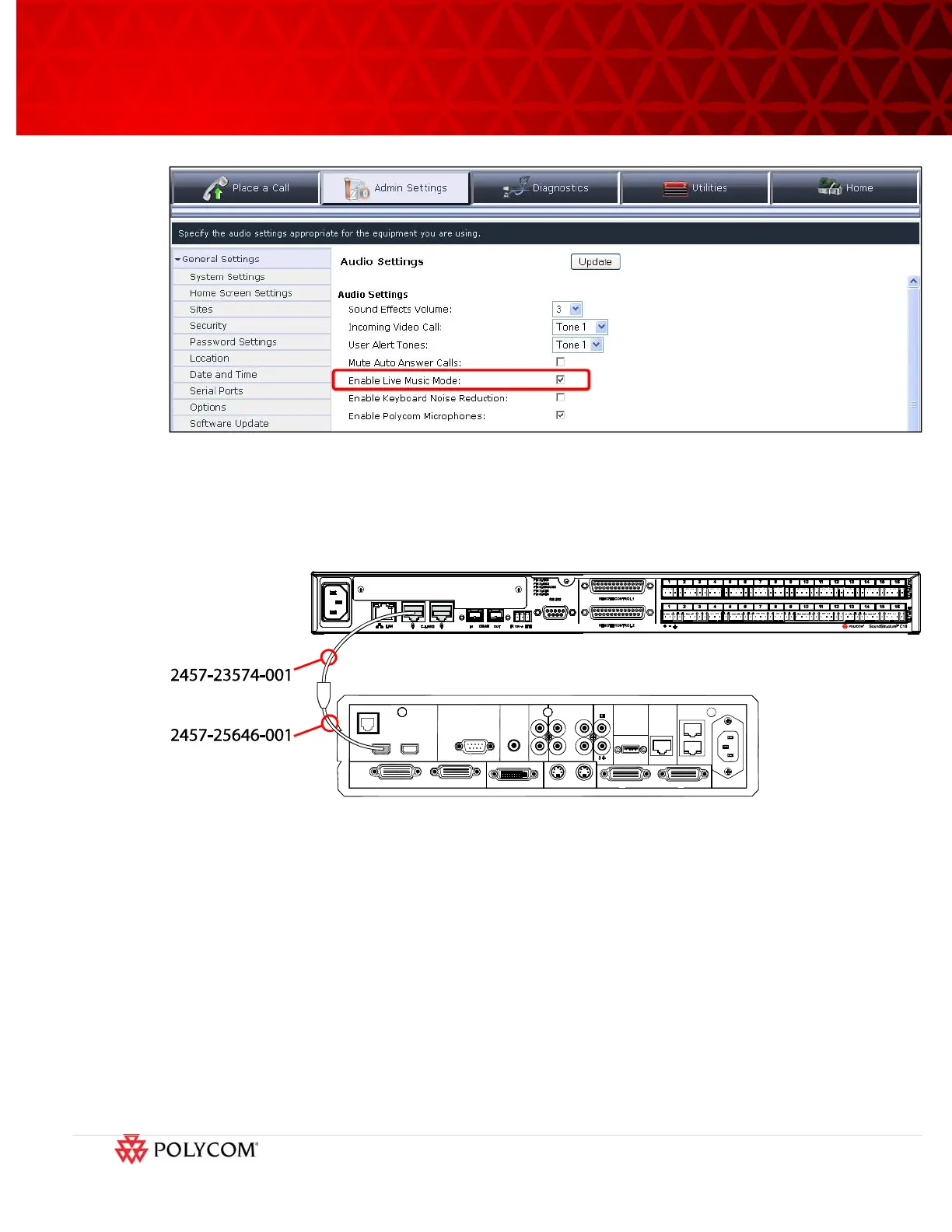Page 3 of 13
©2010 Polycom, Inc. All rights reserved. Polycom and the Polycom logo design and Polycom HDX are registered trademarks of Polycom, Inc.
All other trademarks are the property of their respective owners. Information is subject to change without notice.
as shown in Figure 2.
Figure 2. Enable the Live Music mode option on the primary HDX 8000 codec.
2. As shown in the Figure 3, connect the Walta Male to RJ45 Female connector (ordered
separately, part number 2457-25646-001) to the 18” Clink RJ45 male to RJ45 male cable that is
included with SoundStructure. More information about cables and accessories that may be used
with SoundStructure may be found in the SoundStructure Accessory Guide [3].
Figure 3. SoundStructure and HDX 8000 codec Integration interconnect using Conference Link.
3. Connect the RJ45 end of the resulting cable to the left rear Clink interface port on the
SoundStructure device
4. Connect the Walta Male end of the cable to either Clink connector on the center HDX 8000
codec.
The Conference Link interface is hot-swappable making it unnecessary to power down the devices before
connecting them. Once connected, the HDX 8000 codec will detect the SoundStructure device and the
HDX 8000 codec will turn off its internal acoustic echo cancellation and with Live Music Mode option
enabled, the far-end echo exterminator and keyboard tapping processing will also be disabled.
