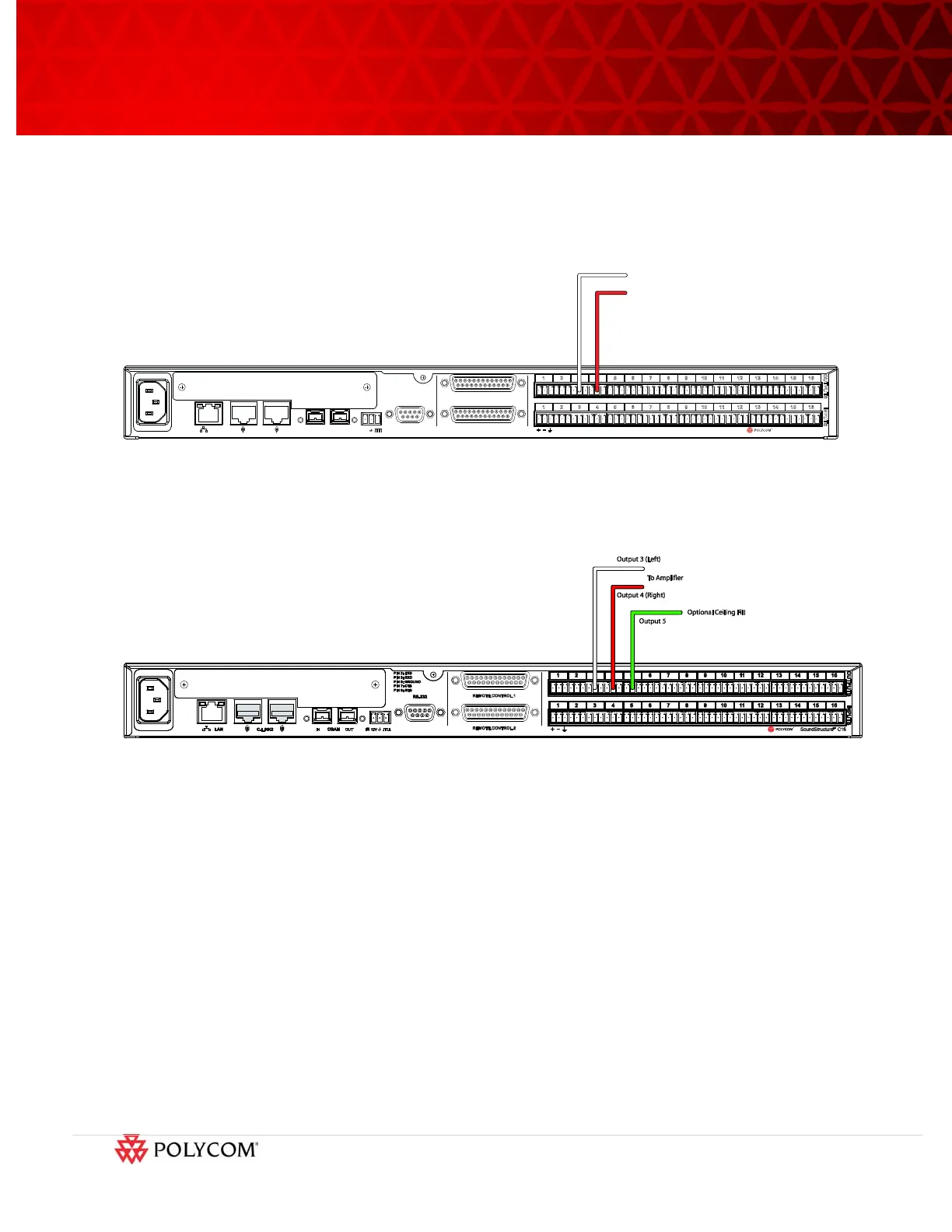Page 4 of 13
©2010 Polycom, Inc. All rights reserved. Polycom and the Polycom logo design and Polycom HDX are registered trademarks of Polycom, Inc.
All other trademarks are the property of their respective owners. Information is subject to change without notice.
Step 3. Connect the Audio Amplifier
Two analog outputs are required to connect the SoundStructure device to the local room amplifier. In
both example SoundStructure configuration files, the SoundStructure line out 3 (left) and line out 4 (right)
connections are configured to connect directly to an external amplifier as shown in Figure 4.
Figure 4. SoundStructure connections to an external stereo amplifier.
Depending on the size of the room a ceiling fill loudspeaker can be used to make it easier for the local
participants to hear the remote participants. The example SoundStructure configuration file supports a
ceiling-fill loudspeaker on output 5 as shown in Figure 5.
Figure 5. SoundStructure integration to an external stereo amplifier and optional ceiling fill amplifier.
Step 4. Connecting Polycom microphone arrays to SoundStructure
devices
Any style of microphone may be used with the SoundStructure when integrating to the ATX system.
Since each analog input of a SoundStructure system supports full microphone processing, up to 16
analog microphones can be used with a SoundStructure C16. Instead of analog microphone inputs, the
Polycom microphone arrays can also be used. Up to four Polycom ceiling microphone arrays can be
connected to each SoundStructure device, subject to the following requirements:
• Each complete Polycom microphone array has three microphone elements and requires three
available inputs on the SoundStructure device (see Figure 6).
• No more than four Polycom microphone arrays may be connected per SoundStructure device
• The Polycom microphone array cable wiring and cable length requirements are met
PIN 2: TXD
PIN 3: RXD
PIN 5: GROUND
PIN 7: CTS
PIN 8: RTS
LAN
C-LINK2
OBAM IR
RS-232
REMOTE CONTROL 2
IN OUT
1 2 3 4 5 6 7 8 9 10 11 12 13 14 15 16
12345678910111213141516
OUTPUTS INPUTS
SoundStructure C16
TM
12V
REMOTE CONTROL 1
To Amplifier
Output 3 (Left)
Output 4 (Right)
