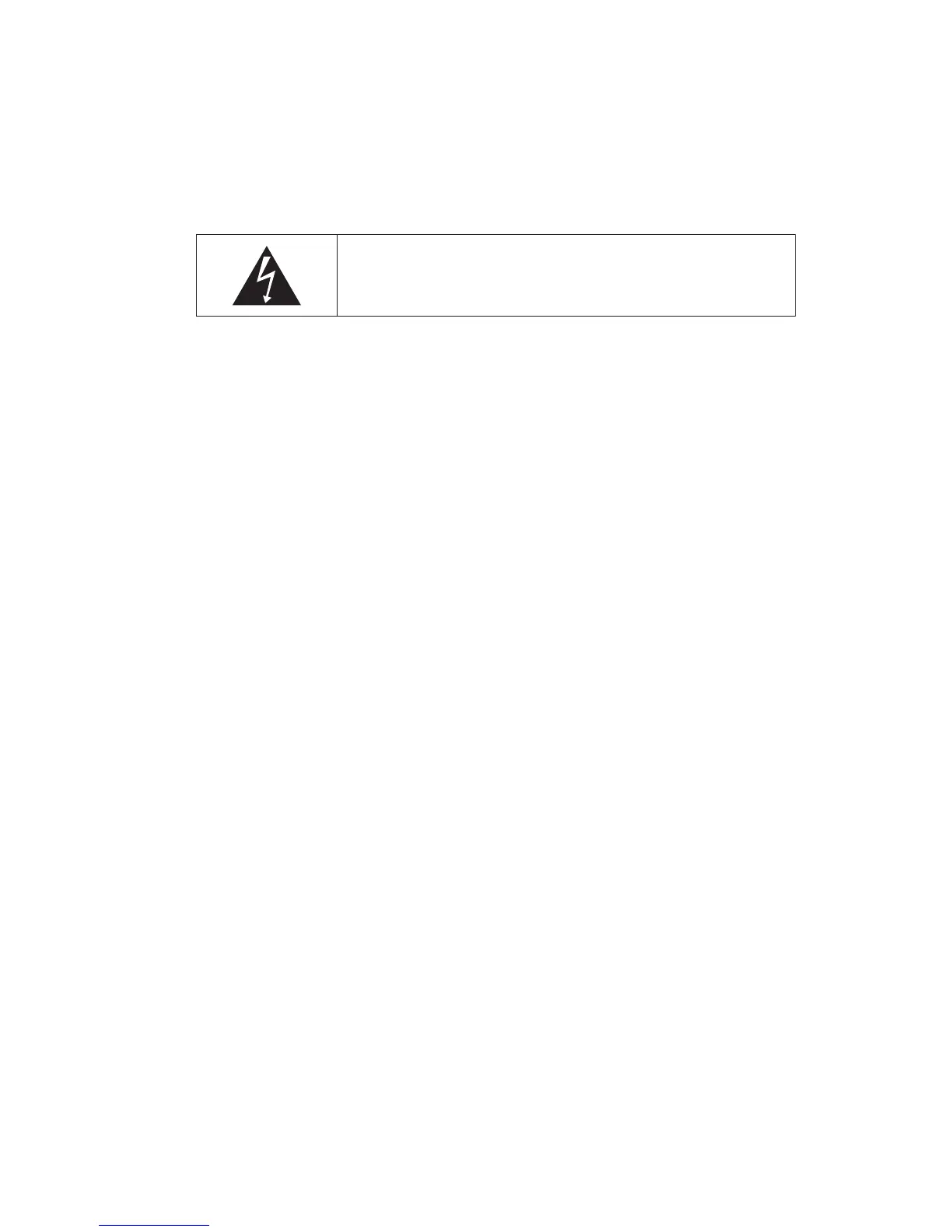www.cuisinetechnology.com 14
Cleaning & Storage
Always clean and dry your Vacuum Sealer completely before
storing. Be sure to protect it from contact with equipment or other
objects that could damage its control panel.
Turn the Vacuum Sealer Off by disconnecting the unit from the
electrical outlet.
Use a damp cloth and mild soap to clean dust, crumbs and
spilled liquids from exterior surfaces.
Use a soft brush to gently remove crumbs or other materials from
the unit’s Chamber Seal Gaskets and Seal Wire.
To clean the vacuum hose (user supplied), detach from
Accessory Port and run warm water through hose. Dry hose
completely before using.
WARNING: Always disconnect your Vacuum Sealer
from the electrical power outlet before cleaning.
