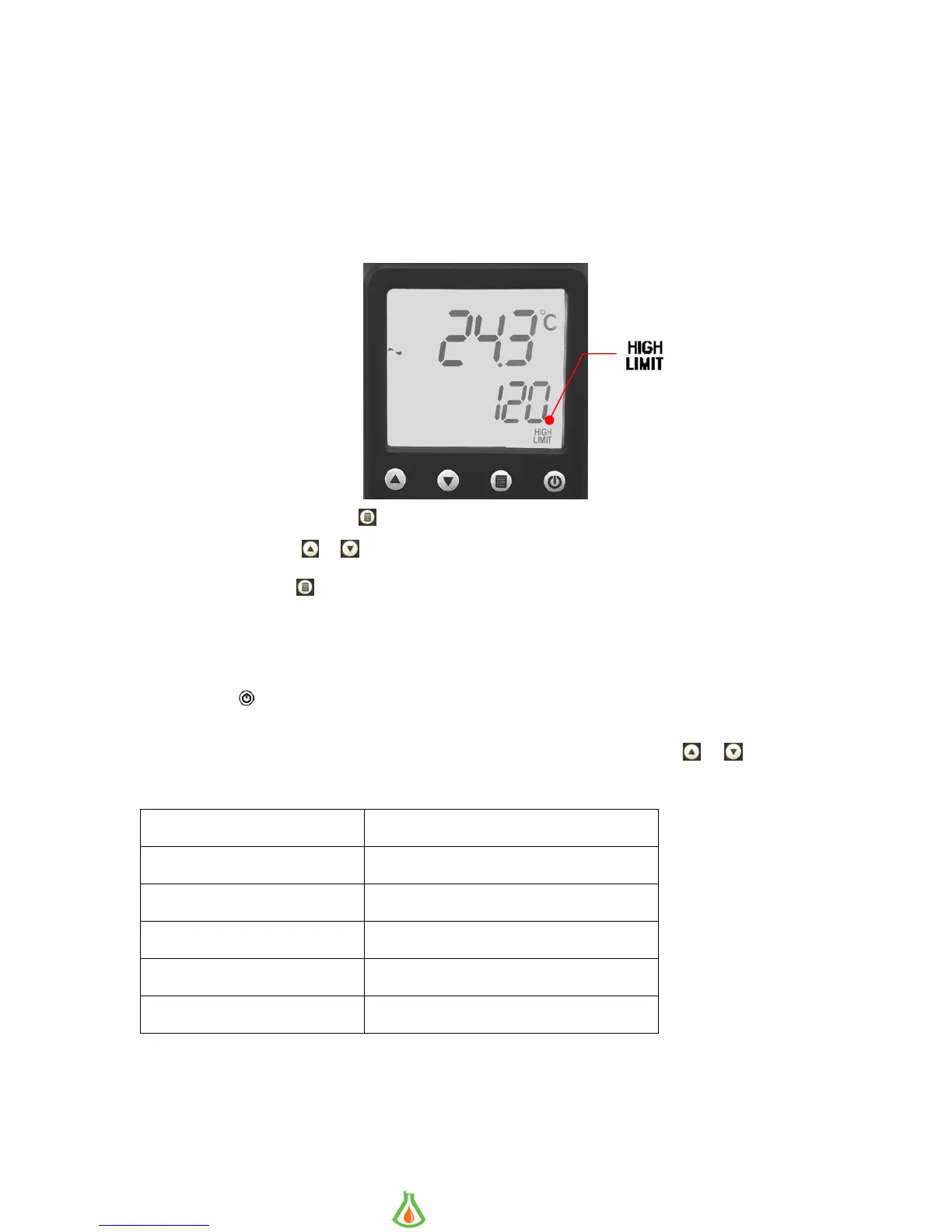110-511 PSC/EN 15
Setting the High Limit Temperature
This sub-menu allows you to limit how high the temperature set point may be set. It also serves as a high
limit safety, alerting you if bath temperature rises above the high limit temperature setting. The High Limit
value may be set from +40° to +140°C / +100° to +285°F; the factory default is +140°C / +285°F.
To avoid an unwanted shutdown during regular operation, the High Limit value should be set at least 5°
higher than the selected control temperature.
To Access: This Press the
key until HIGH LIMIT appears on the display.
To Change: Press
or
.
To Accept: Press or allow the LCD to return to the main operational display
(approximately 10 seconds).
Resetting the Factory Default Values
You can return your Circulator to all factory-set default as follows:
1. Press the key to turn the Circulator OFF.
2. Unplug the power cord from the electrical outlet.
3. Plug the power cord back into the electrical outlet while pressing either the
or
.
button.
The factory default values are:
Operational Parameter Factory Default Value
Temperature Scale °C
Temperature Set Point 20°C / 68°F
Calibration Offset 0.0°C
Low Limit -35°C / -30°F
High Limit +140°C / +285°F
Appears when in the
High Limit sub-menu
info@GlobalScientificSupply.com
www.GlobalScientificSupply.com
GLOBAL SCIENTIFIC SUPPLY
The Laboratory Supply Company!
