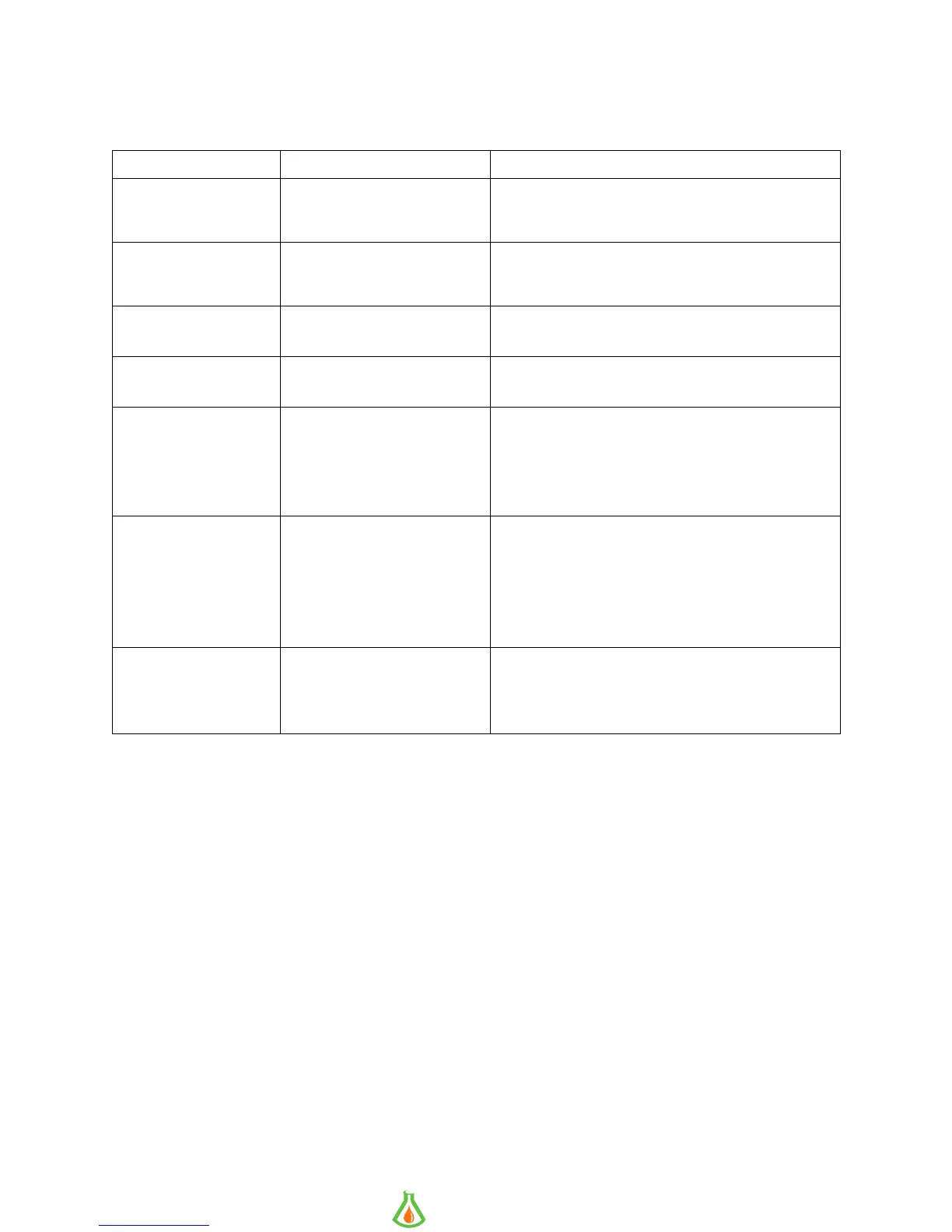110-511 PSC/EN 20
Troubleshooting Chart
Problem Possible Causes Corrective Action
Unit does not run
(Digital Display is
blank)
No power to unit
Check that the electrical cord is secure and
connected to an operating electrical outlet.
Unit does not run
(STANDBY appears
on Digital Display)
Unit in Standby mode Press Power Key on front panel.
No fluid circulation Insufficient fluid in reservoir
Pump impeller jammed
Add fluid to reservoir.
Inspect pump and remove debris as required.
Insufficient circulation Fluid viscosity too high
Low line voltage
Replace with lower viscosity bath fluid.
Check and correct as required.
Unit does not heat Insufficient fluid in reservoir
Temperature set point too
low
Safety Set Temperature too
low
Add fluid to reservoir.
Increase temperature set point.
Increase Safety Set temperature.
Insufficient heating Insufficient circulation
Low line voltage
Ambient temperature too
cool
Excessive heat loss
See Insufficient circulation, above.
Check and correct as required.
Increase ambient temperature or relocate unit.
Check for vapor/heat loss from internal
reservoir.
Temperature
unstable
Insufficient circulation
Debris or mineral build-up
on pump, heater, or
temperature sensor.
Check pump flow and operation.
Clean as required.
info@GlobalScientificSupply.com
www.GlobalScientificSupply.com
GLOBAL SCIENTIFIC SUPPLY
The Laboratory Supply Company!
