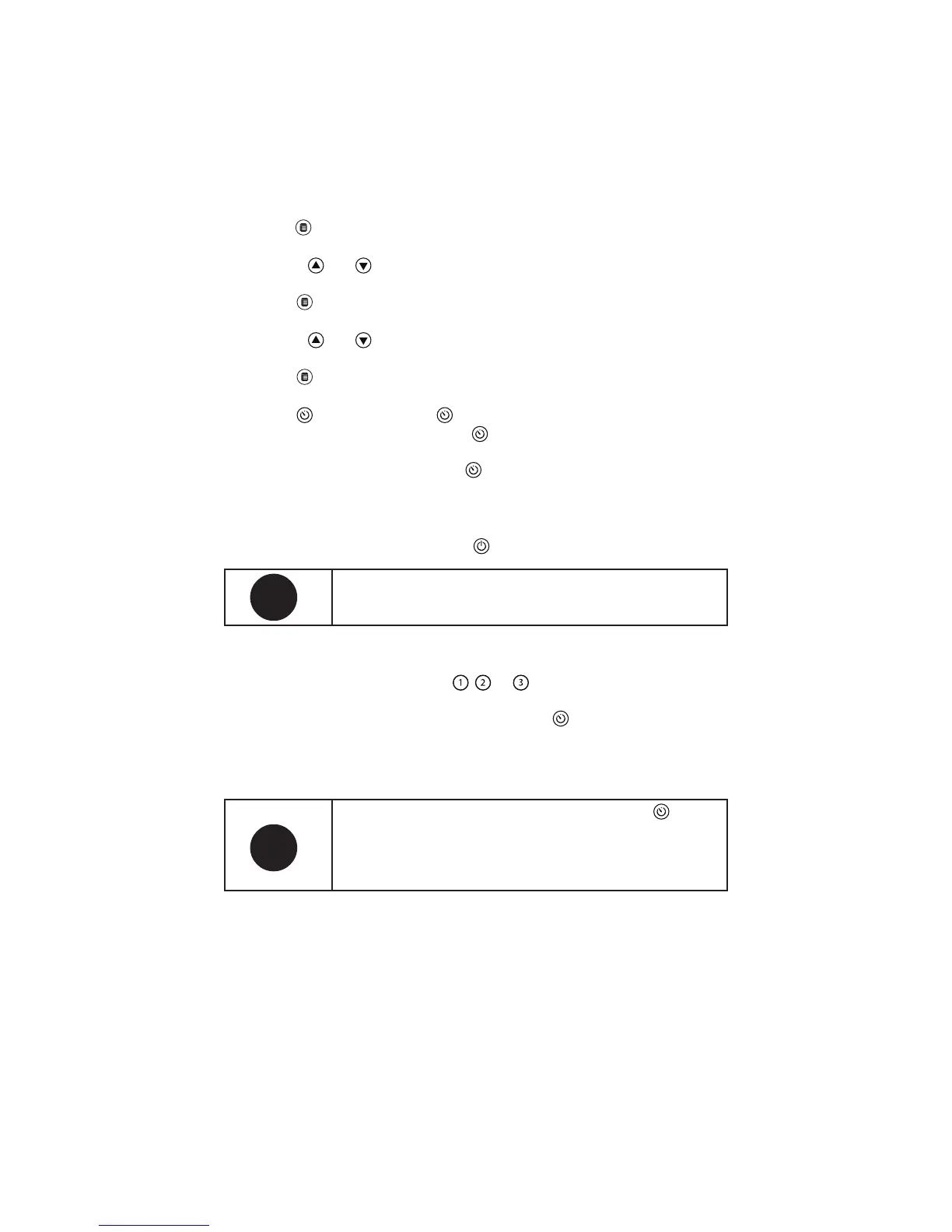11
Setting and Using the Timer
1. Press until TIMER appears on the LCD; the two left hand digits in
the lower readout will begin ashing.
2. Use the and buttons to set the time duration in hours; this value
may be set anywhere from 00 to 99 hours.
3. Press again; the two right hand digits on the lower readout will
begin ashing.
4. Use the and to set the time duration in minutes; this value may
be set anywhere from 00 to 59 minutes.
5. Press or allow the display to timeout (~10 seconds) to accept the
displayed Time Duration value.
6. Press to start the timer; and the word TIMER on the LCD will
light. To pause the Timer, press a second time; press again to
restart the Timer from the point at which it was stopped. To reset the
Timer to 00:00, press and hold for two seconds.
The Timer counts down until it reaches 00:00, beeps and then begins
counting up. This is intended to inform you about how much time has
elapsed since the timer reached 00:00. To clear the Timer Value, place
the unit in Standby mode and press to return from Standby mode.
Using the Temperature Presets
Press the desired Preset button ( , or ). The word PRESET and
the number associated with that preset will light on the LCD. If the Preset
includes a Timer function, the word TIMER and will also light. The
actual bath temperature and the set point temperature / time (alternating)
will be displayed on the upper and lower readouts, respectively (set point
only if there is no timer function associated with the Preset).
NOTE: When the Timer is operating, the lower readout
alternates between the time remaining (or elapsed) and the
temperature set point at 5 second intervals.
!
NOTE: When the Preset includes a Timer function, will
light and the timer will begin counting down when the actual
bath temperature is within ±0.5° of the set point temperature.
The Timer can also be activated manually by pressing the
Timer button.
!
www.GlobalTestSupply.com
Find Quality Products Online at: sales@GlobalTestSupply.com
