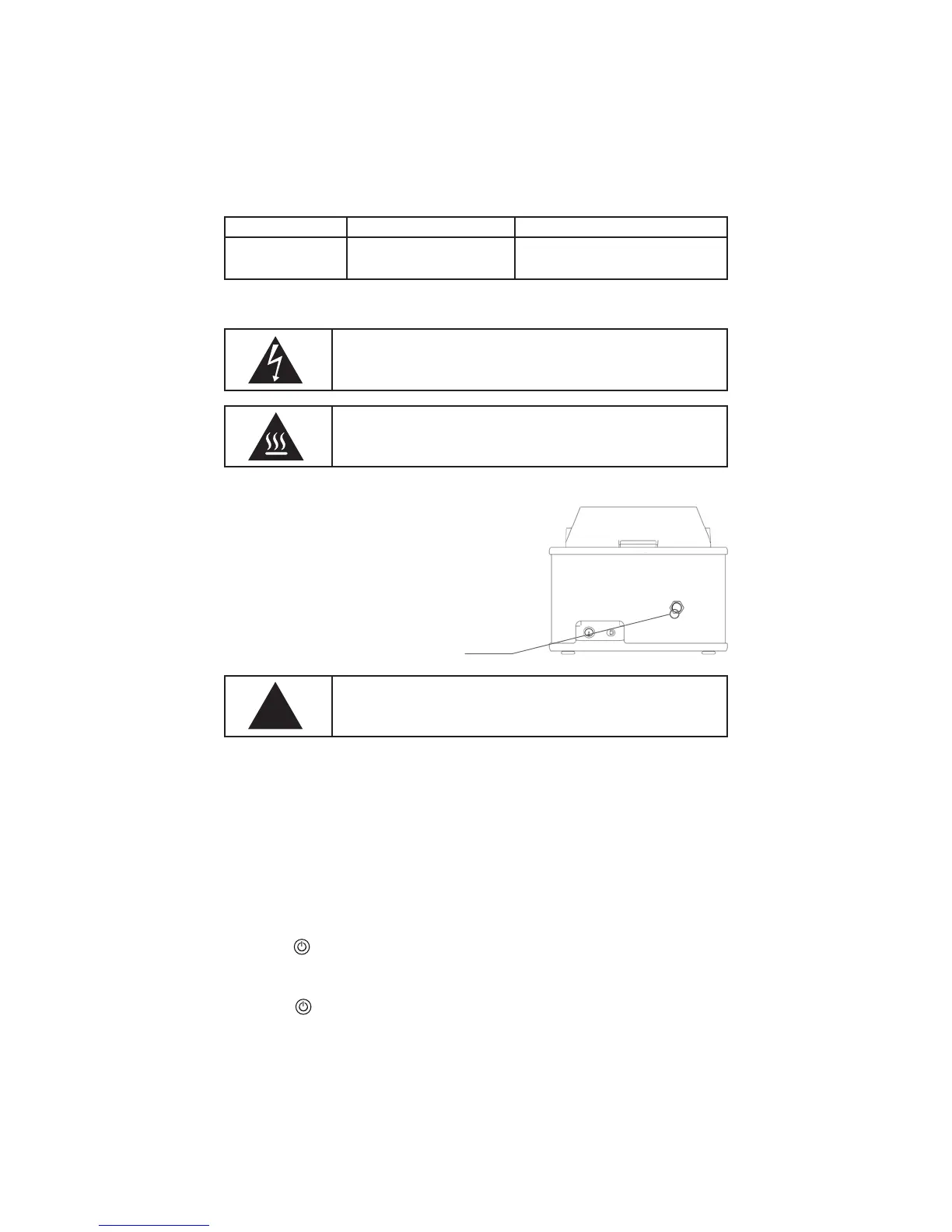15
Routine Maintenance & Troubleshooting
Draining the Bath Reservoir
Water Baths with 10, 20 and 28 liter
reservoirs have a drain port located
on the rear of the unit. To drain uid
from the bath reservoir, place a
suitable container beneath the drain
port and remove the cap and o-ring.
WARNING: Hazardous voltages may be present. Disconnect
power before performing maintenance.
WARNING: Always allow the bath to cool to ambient
temperature before performing any maintenance.
WARNING: Be sure to reinstall the cap on the drain outlet
before relling the bath reservoir. Always verify the o-ring is
properly installed inside the cap.
!
Drain
Resetting the Over-Temperature/Low Liquid Level Safety
Also see Display Messages and Alarms (page 14) and the
Troubleshooting Chart (page 16).
For optimal protection, your Water Bath incorporates redundant over-
temperature safeties. These over-temperature/low liquid level safeties
automatically remove power from the heater in the event that the bath
temperature exceeds their factory set temperature settings.
While these safeties are designed to automatically reset when the
bath returns to a temperature below the factory set safety settings,
we recommend that you take the following actions when the over-
temperature/low liquid level warning is activated.
1. Press to place the Water Bath in the Standby mode.
2. Allow the liquid in the Water Bath to cool to ambient temperature.
3. If the liquid level in the bath is too low, add liquid as required.
4. Press .
If the problem persists, contact
Symbol and/or Word Description Comments/Corrective Action
- - -
Beeping Pattern
Warning: Sensor Failure Turn the Water Bath Off. Place mains switch
in the Off position. Unplug the unit and contact
www.GlobalTestSupply.com
Find Quality Products Online at: sales@GlobalTestSupply.com
