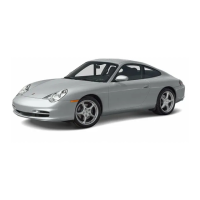154 Multi-Purpose Display and Instruments
Displaying status of level control
The ground clearance of vehicles equipped with
level control is shown in the LEVEL menu.
Note on operation
The level control is adjusted by means of the
rocker switch behind the gearshift lever in the
center console.
For information on level control and height
adjustment:
Please observe the chapter “AIR SUSPENSION
WITH LEVEL CONTROL AND HEIGHT ADJUST-
MENT” on Page 220.
Displaying status of locks/reduc-
tion
The selected driving programs for Low Range/
High Range as well as the engaged locks can be
displayed.
Note on operation
The driving programs are set by means of the
rocker switch behind the gearshift lever in the
center console.
f For information on the programs for Off Road
and On Road driving and engaging locks/
reduction:
Please observe the chapter “DRIVING
PROGRAMS FOR ON-ROAD AND OFF-ROAD
DRIVING” on Page 204.
6.
1. MAIN MENU
>VEHICLE INFO
Select and confirm.
2. Select LEVEL.
3. Confirm selection.
The current level settings are
displayed.
4. Confirm selection.
VEHICLE INFO menu is displayed.
5.
1. MAIN MENU
>VEHICLE INFO
Select and confirm.
2. Select LOCKS/REDUCT.
3. Confirm selection.
The current settings for
- Longitudinal lock on/off
- Reduction on/off
- Transverse axle differential lock
on/off are displayed.
4. Confirm selection.
VEHICLE INFO menu is displayed.

