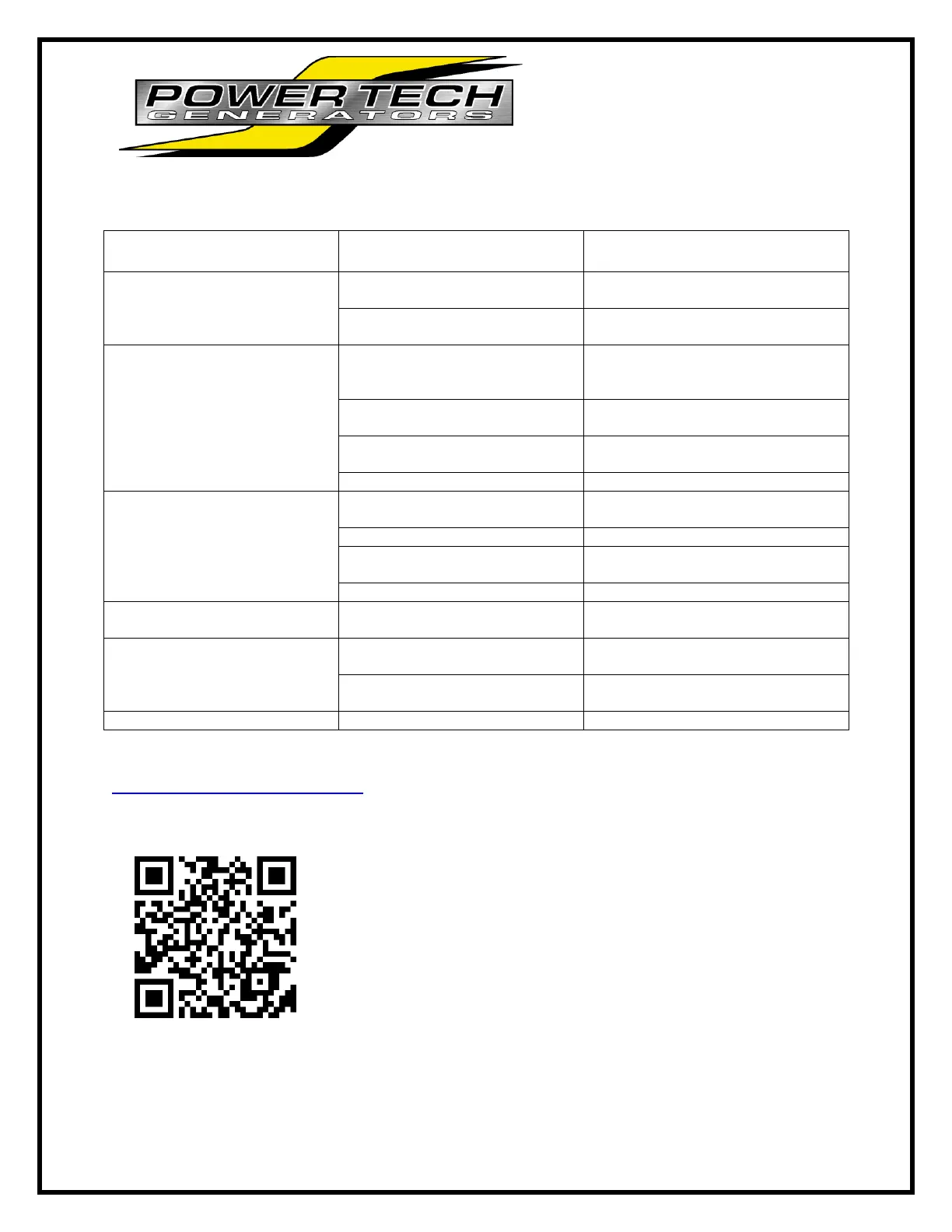Generating Power to the World
Page 25 of 25
PTI-15/20-T4F Operators Manual
TROUBLESHOOTING
Generator will not start via
remote panel or other source
Generator is not in “auto” mode
Put Generator in Auto mode via
controller
Remote connection plug is not
connected
Reconnect Remote control Plug
Engine does not crank from
local controller
Battery is low or terminals are
dirty.
Clean terminals and re-charge
battery.
Replace battery if necessary.
Crank circuitry wiring improperly
connected.
Refer to engine control wiring and
check crank connections.
Replace fuse with new of identical
size
Engine cranks but doesn’t start
Check fuel level, add fuel if
necessary.
Replace fuse in control box
Check fuel relay and replace if
damaged.
Use Primer on top of fuel filter
Engine Starts but shuts down
after a few seconds
See failure on controller LCD
Display
Engine Starts but genset not
producing Voltage
Main breaker is in the “off”
position
Turn Main Breaker to the “on”
position
Visually inspect all Generator
Output leads for connectivity
For all other trouble shooting issues please contact one of our dealers on our website.
www.powertechgenrators.com or scan the QR code below.