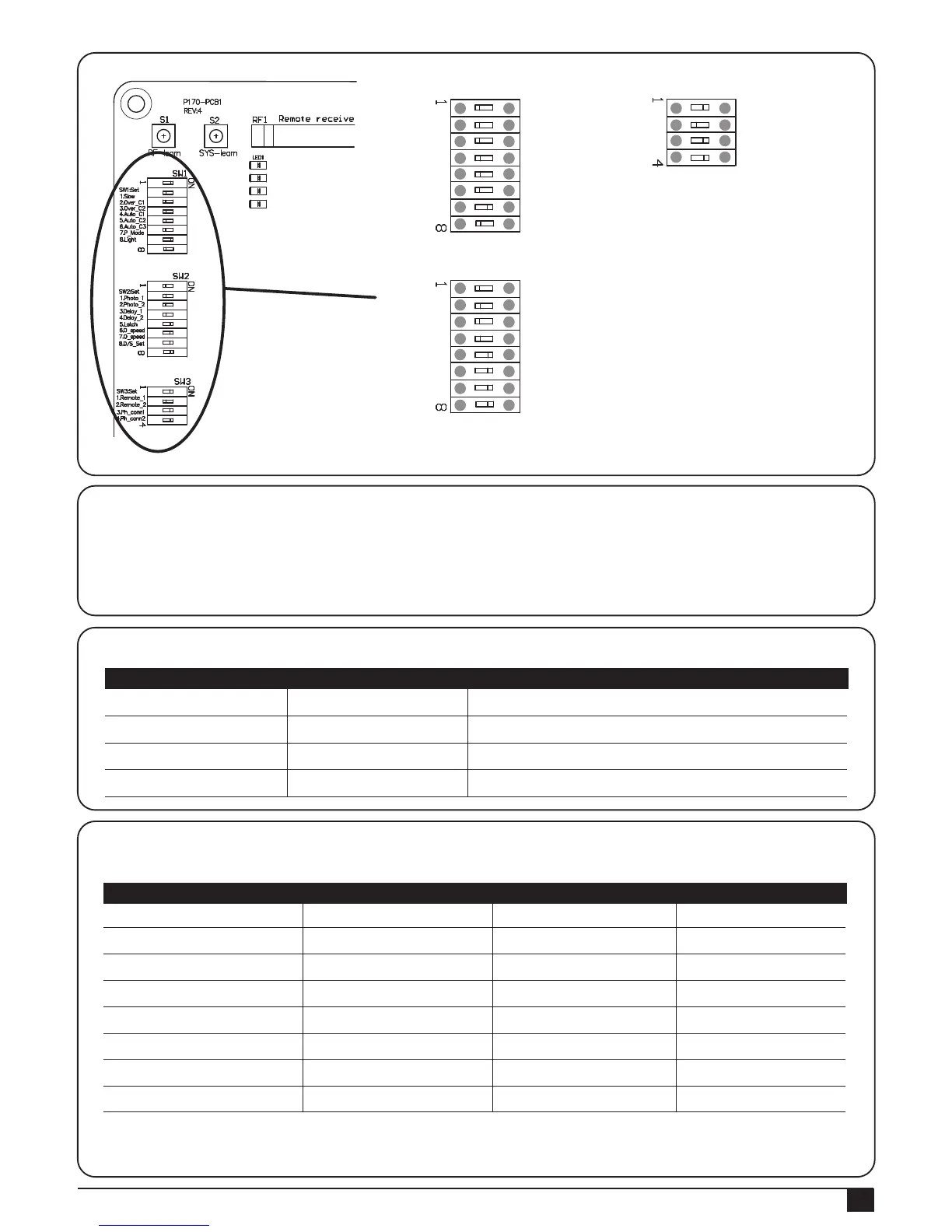2.1 SW1 DIP SWITCH SETTING
2.1.1 SLOWDOWN ADJUSTMENT (DIP 1.SLOW)
2.1.2 OVER-CURRENT ADJUSTMENT (DIP 2.OVER C1 & DIP 3.OVER C2)
Dip Switch 2 OFF
Dip Switch 2 OFF
Dip Switch 2 ON
Dip Switch 2 ON
Dip Switch 3 OFF
Dip Switch 3 ON
Dip Switch 3 OFF
Dip Switch 3 ON
2A
3A
4A
5A
OVER C1 OVER C2 Current (Amp)
2). SETTING
ON: The gear motors do not slow down before the gates completely close or open.
OFF: The gear motors slow down before the gates completely close or open.
2.1.3 GATE AUTO-CLOSE ADJUSTMENT
(DIP 4.AUTO C1, DIP 5.AUTO C2 & DIP 6.AUTO C3)
Dip switch 4 OFF
Dip switch 4 OFF
Dip switch 4 OFF
Dip switch 4 OFF
Dip switch 4 ON
Dip switch 4 ON
Dip switch 4 ON
Dip switch 4 ON
Dip Switch 5 OFF
Dip Switch 5 OFF
Dip Switch 5 ON
Dip Switch 5 ON
Dip Switch 5 OFF
Dip Switch 5 OFF
Dip Switch 5 ON
Dip Switch 5 ON
Dip Switch 6 OFF
Dip Switch 6 ON
Dip Switch 6 OFF
Dip Switch 6 ON
Dip Switch 6 OFF
Dip Switch 6 ON
Dip Switch 6 OFF
Dip Switch 6 ON
No auto-close
3 sec.
10 sec.
20 sec.
40 sec.
60 sec.
120 sec.
360 sec.
Auto C1 Auto C2 Auto C3 Effect
Note: Auto-close mode activates when the gates move to the end position or stopped manually. If the transmitter,
push button, or the key selector is activated before the auto-close counting, the gate will close immediately.
CONTROL BOX
3
Before powering on the control unit, the
following dip switch setting must be
decided by gate weight and installation
environment first. See Figure 2
NC: No Connection
SW1
OFF ON
SW2
OFF ON
SW3
OFF ON
LED1
LED2
LED3
LED4
1. OFF
2. OFF
3. OFF
4. OFF
5. OFF
6. OFF
7. ON
8. OFF
1. Slow
2. Over_C1
3. Over_C2
4. Auto_C1
5. Auto_C2
6. Auto_C3
7. P_Mode
8. Light
1. Photo_1
2. Photo_2
3. Delay_1
4. Delay_2
5. Latch
6. D_speed
7. O_speed
8. D/S_Set
1. Remote_1
2. Remote_2
3. Ph_conn1
4. Ph_conn2
Default
Setting
SW1:Set
SW2:Set
SW3:Set
1. ON
2. OFF
3. ON
4. ON
1. OFF
2. OFF
3. OFF
4. OFF
5. ON
6. ON
7. ON
8. ON
