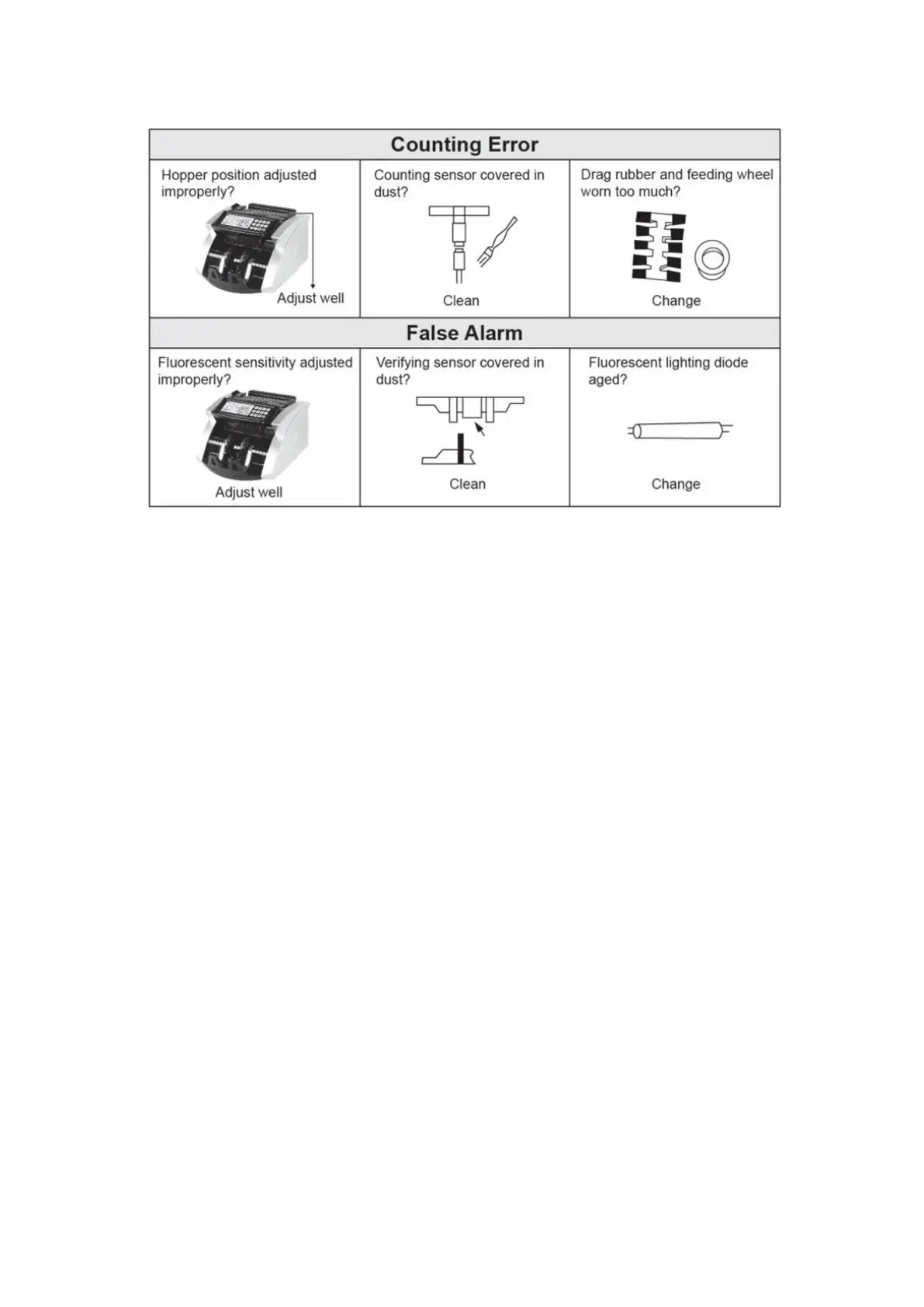Maintenance
- Do not operate the unit in areas with high temperature or high humidity since it
may cause the machine refuse to work or prevent it from counting accurately.
- When not use the unit for a long period of time, remove the power plug from the
wall outlet.
-Never operate the unit under strong light.
-Clean the machine frequently after switching off and unplugging of the machine.
-Do not use this product in areas where it maybe exposed to water or other liquids.
-Unplug this product from the wall outlet before cleaning. Do not use liquid cleaners
or aerosol cleaner. Use a damp cloth for cleaning.
Features
Automatic start, stop and clear
With UV, MG, MT, IR, DD detection while counting
Automatic half-note, chained-note, double-note detection
With batch, add and self-examination function
With total value calculating function
LCD color change to red when detect fake note
Software can be updated through RS-232 port
Suitable for most currencies in the world