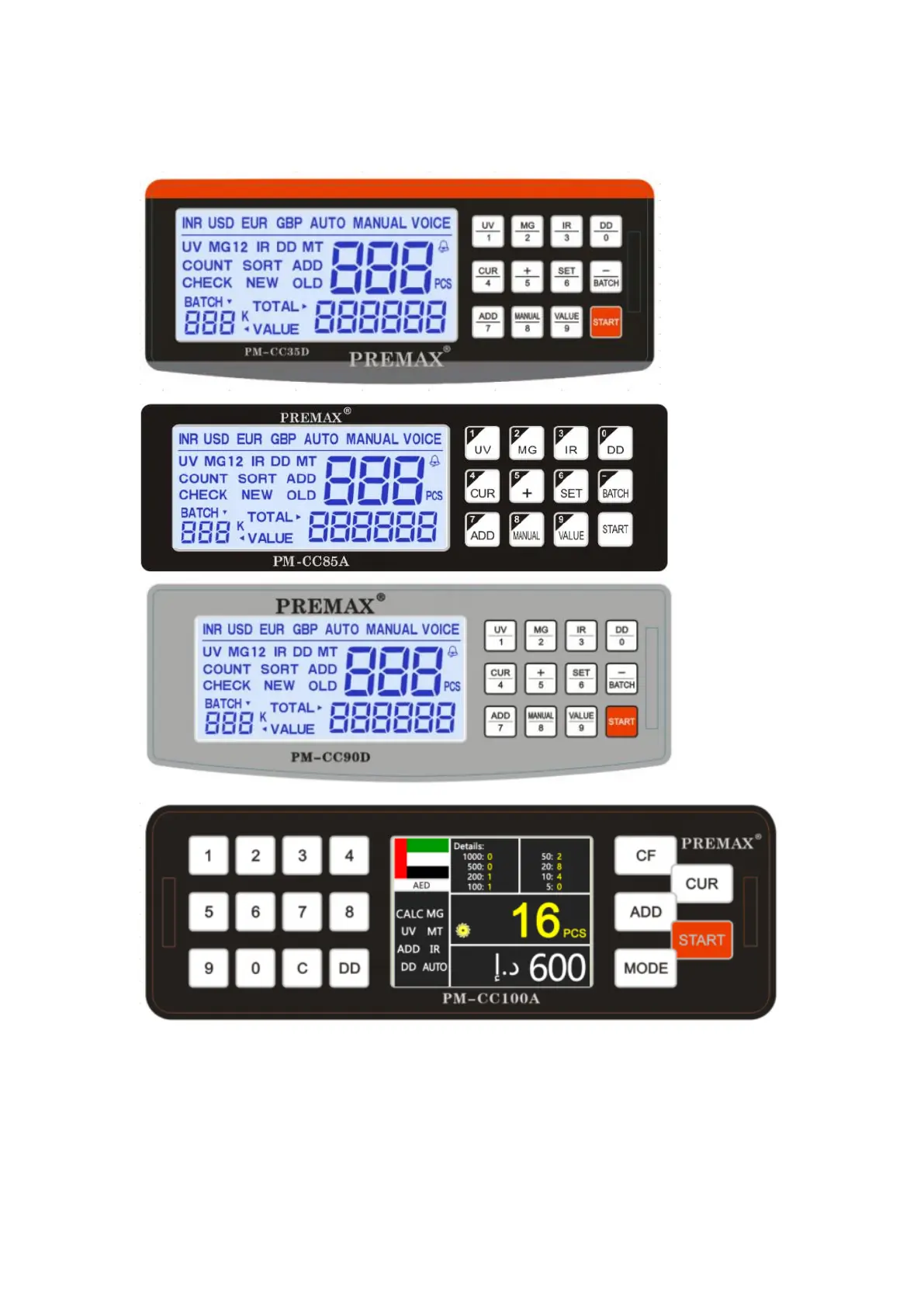Control Panel
UV: press the button to turn on/off UV detection.
MG: press the button to turn on/off MG&MT detection. First press to turn off the MT
detection, second press to turn off the MG detection, third press to turn on MG &
MT detection.
IR: press the button to turn on/off IR detection.
DD: press the button to turn on/off DD detection.