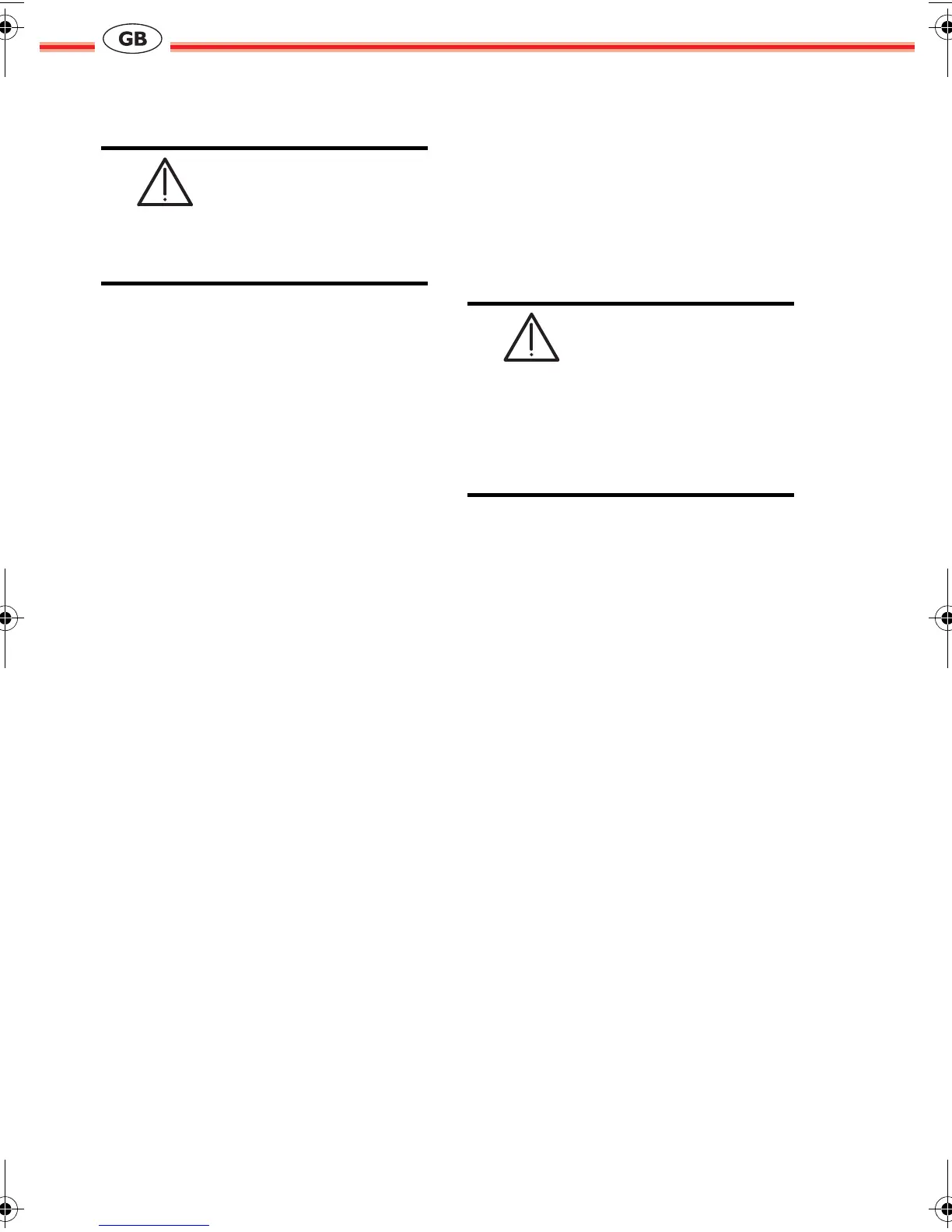LCA 7629929/144
5.2 Area of responsibility of the
operator
The operator is obliged to observe the following:
! He understands the protection information
on the device and the operating instruction.
! He is familiar with the customary in-house
accident control directives.
6 Overview
6.1 Keys
See drawing A:
1. laser emitter
2. receiver lens
3. display
4. on/measure
5. area/room volume/Pythagoras
6. clear/off
7. measuring plane/unit
8. add/subtract
6.2 Display
See drawing D:
9. measuring plane
10. area/room volume/Pythagoras
11. battery symbol
12. second row
13. fractions/exponents
14. units
15. summary row
16. addition/subtraction
7 Initial operation
Insert the batteries
See drawing E:
" To ensure a reliable use, use exclusively
alkaline batteries.
" Remove battery compartment cover.
" Insert alkaline batteries (2 x AAA) pay
attention to the correct polarity.
" Close the battery compartment cover.
Changing the batteries
" Change the batteries when the battery
symbol is flashing permanently.
8 How to use
8.1 Measuring conditions
The quality of the measurement depends on the
surfaces to which you are measuring.
Measurement errors
Measuring errors are possible in case of:
! colourless fluids (e.g. water)
! clean, translucent glass
! styrofoam or similar semi-translucent
surfaces
! strongly reflecting targets that deflect the
laserbeam
! measurements aimed at moving objects
Causes:
! Strongly reflecting targets deflect the laser
beam and cause measuring errors.
! Non-reflecting, dark surfaces increase the
measuring time.
For constantly high-quality
measurements
" Perform control measurements periodically.
" Perform control measurements before and
after important measurements.
8.2 Switching on/off
" Switch on the device by pressing key 4
briefly.
The device shows the battery symbol until
another key is pressed.
" Switch off the device by holding key 6 for
several seconds.
If no key is pressed for 180 seconds, the device
switches off automatically.
Caution
Damage to property due to repairing!
" In case of malfunctions, contact the dealer.
Caution
Damage to property due to use of wrong
measuring results!
" Avoid measuring errors due to unexpected events
during distance measuring.
" Perform a control measurement.
Storm.book Seite 9 Dienstag, 12. Februar 2008 8:52 08