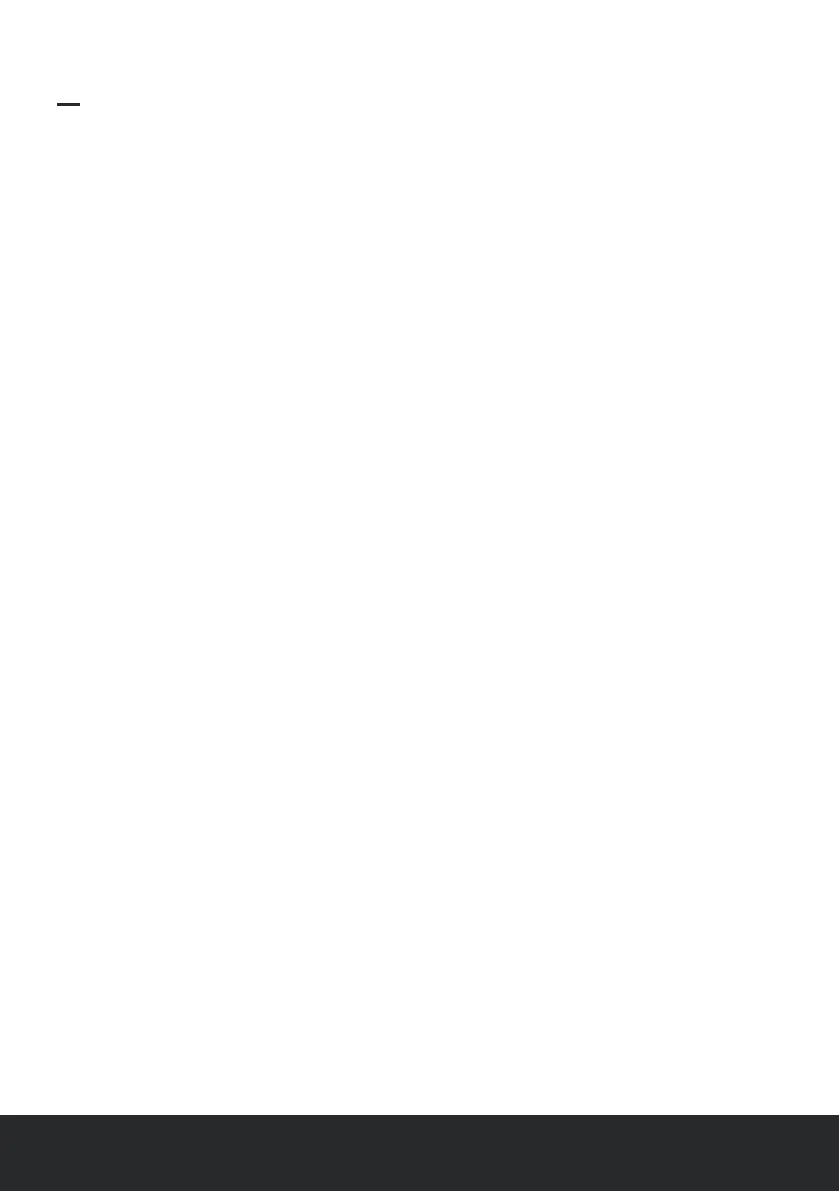05 | English
Turn the appliance on and off.
Controls
Power Button
Select between low, medium, and high mist levels.
Mist Level Button
Turn the warm mist function on and off.
The appliance will take 15 minutes to warm up before producing warm mist.
Caution: The warm mist produced is (44℃). Do not place exposed skin over the 360°
mist outlet while using the warm mist function.
Warm Mist Button
Set a turn-off timer for 1 to 12 hours. Setting a turn-off timer:
The appliance will automatically turn off once the turn-off timer ends.
Timer Button
1.
2.
3.
4.
5.
6.
7.
Ensure the appliance is plugged in and the power socket turned on.
Press the power button to turn the appliance on.
Press the timer button repeatedly or press and hold to set the desired time (1 to 12
hours) until turn-off.
The time digits will stop blinking and the timer indicator will illuminate showing that a
turn-off timer has been set.
The LED display will switch between showing the room temperature and the number
of hours until turn-off.
Select the desired settings prior to turn-off.
To cancel the turn-off timer press the timer button repeatedly or press and hold until
the timer indicator shows “00” or turn the appliance off.
