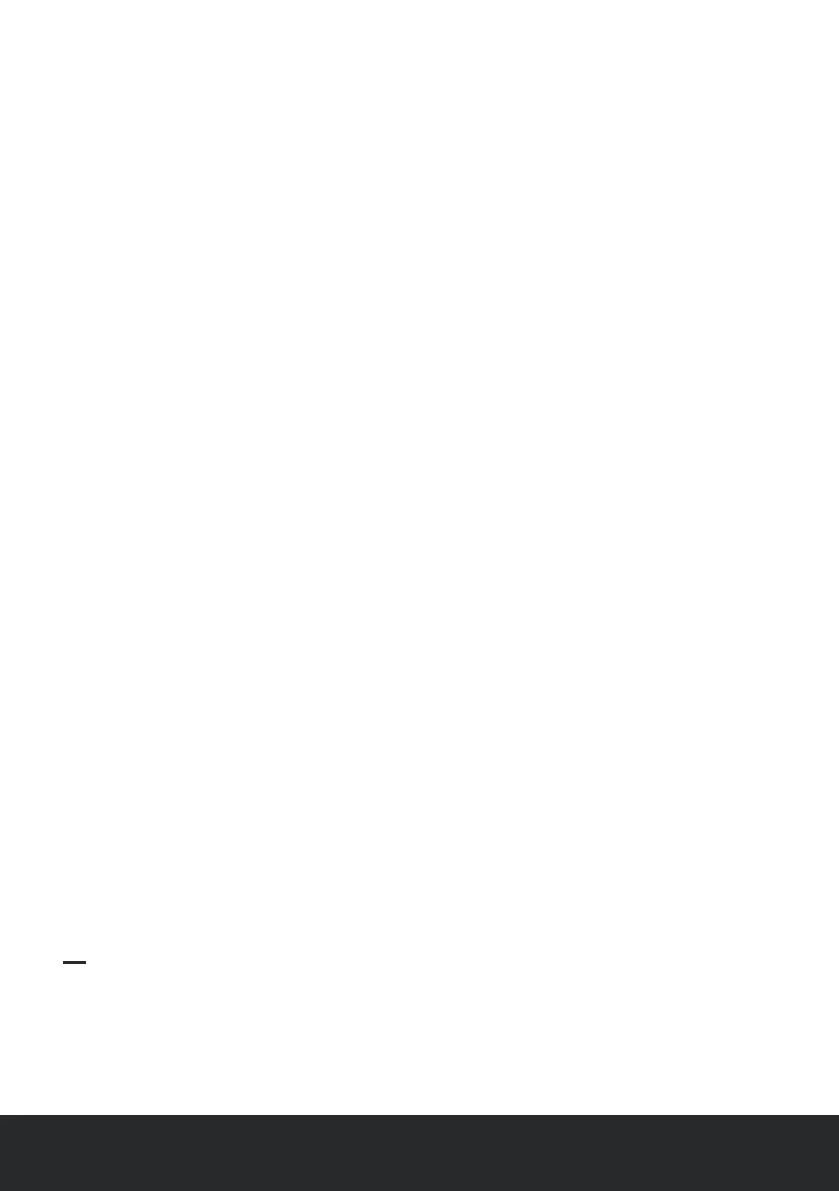English | 06
Turn the night mode function on and off.
When in night mode the LED display and control panel backing lights are turned off and
only the night mode button is illuminated in low-level brightness.
Night Mode Button
Turn the appliances blue LED mood light on and off.
When the mood light is on the LED display and control panel backing lights are
illuminated in low-level brightness.
Mood Light Button
Set the desired humidity level at 45% RH, 55% RH, 60% RH, or 75% RH. Setting the
desired humidity level:
Auto Mode Button
Prior to operating the appliance, the water tank will need to be filled.
1.
2.
3.
4.
5.
6.
7.
Ensure the appliance is plugged in and the power socket turned on.
Press the power button to turn the appliance on.
Press the auto mode button repeatedly to set the desired humidity level between
45% RH and 75% RH.
The relative humidity digits will stop blinking and the room humidity indicator will
illuminate showing that the appliance is operating in auto mode.
The LED display will show the current room humidity.
Once the room humidity level reaches the set humidity level the mist output will
automatically stop. The mist output will start again once the room humidity level falls
below the set humidity level.
To turn auto mode off press the auto mode button repeatedly until the room humidity
indicator shows “- -” or turn the appliance off.
Getting Started
