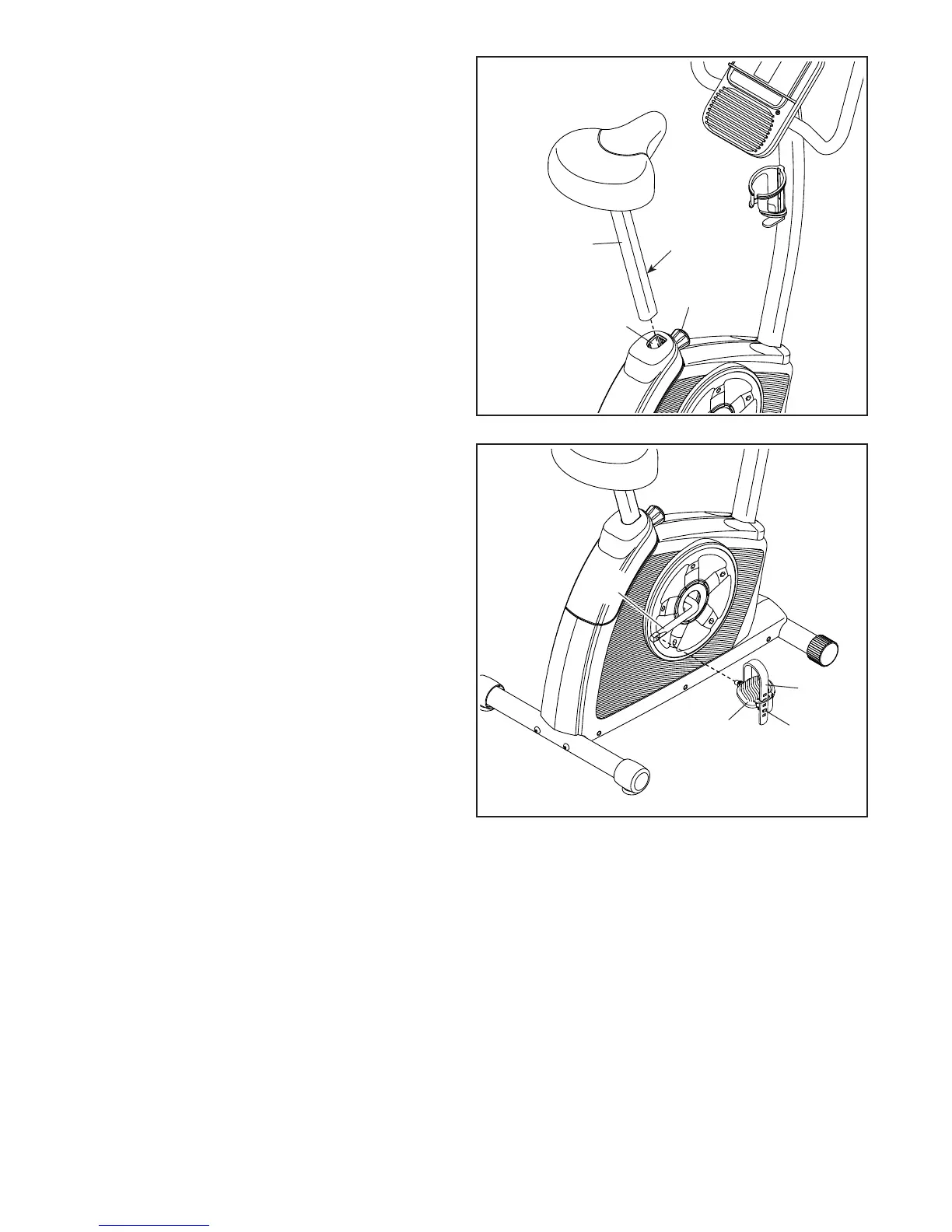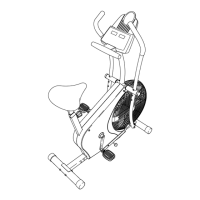11
12
29
G
H
12. Identify the Right Pedal (29).
Using an adjustable wrench, firmly tighten the
Right Pedal (29) clockwise into the Right Crank
Arm (60).
Firmly tighten the Left Pedal (not shown)
counterclockwise into the Left Crank Arm
(not shown). IMPORTANT: You must turn the
Left Pedal counterclockwise to attach it.
Next, adjust the strap (G) on the Right Pedal (29)
to the desired position, and press the end of the
strap onto the tab (H) on the Right Pedal. Adjust
the strap on the Left Pedal (not shown) in the
same way.
13. After the exercise bike is assembled, inspect it to make sure that it is assembled correctly and that it
functions properly. Make sure that all parts are properly tightened before you use the exercise bike.
Extra parts may be included. Place a mat beneath the exercise bike to protect the floor.
11. Orient the Seat Post (10) as shown. Loosen the
Post Knob (18) a few turns, pull it outward, and
insert the Seat Post into the Frame (1).
Next, slide the Seat Post (10) upward or down-
ward to the desired position, and release the
Post Knob (18) into one of the adjustment
holes (F) in the Seat Post. Move the Seat Post
upward or downward slightly to make sure
that the Post Knob is engaged in one of the
adjustment holes. Then, tighten the Post Knob.
11
18
1
10
F
60
