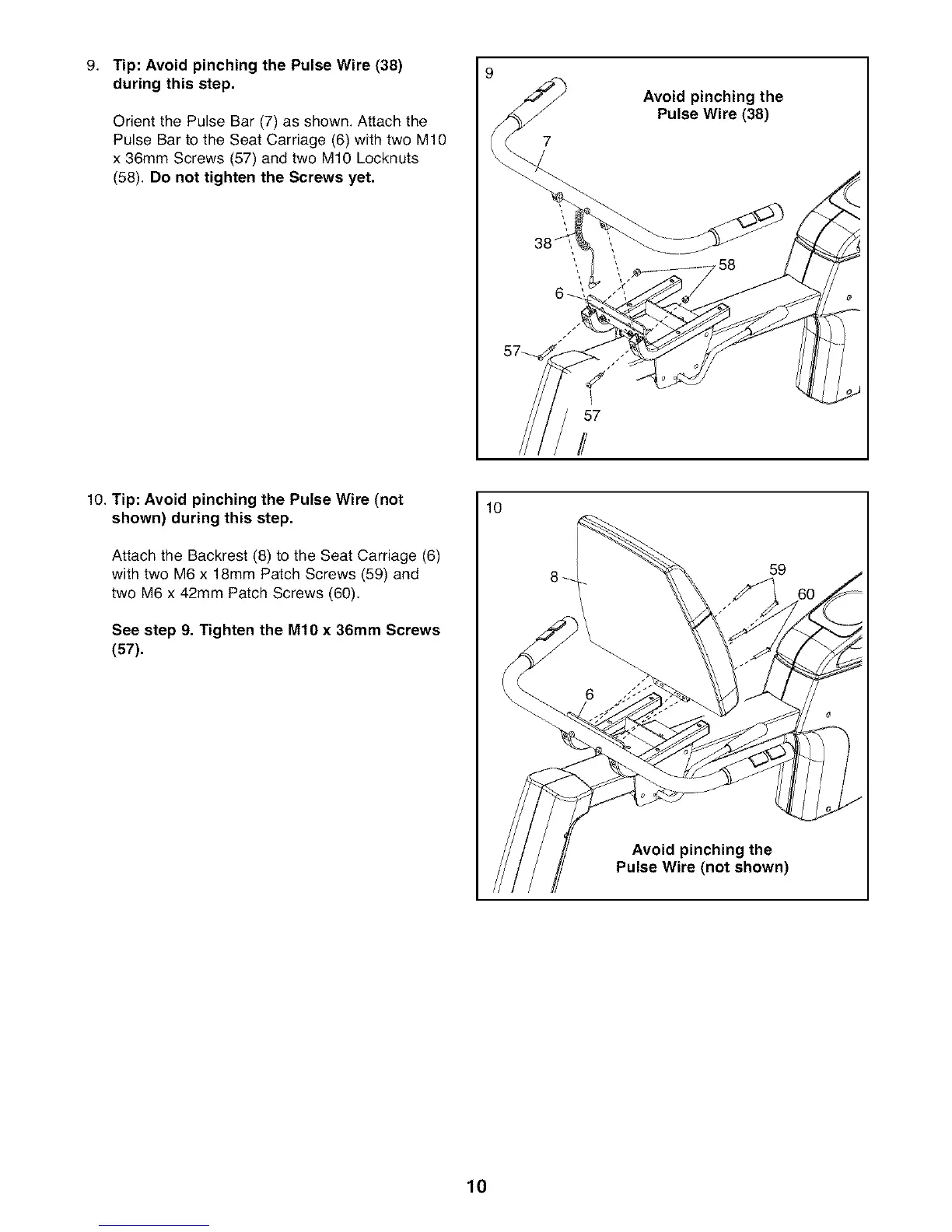9.
Tip: Avoid pinching the Pulse Wire (38)
during this step.
Orient the Pulse Bar (7) as shown. Attach the
Pulse Bar to the Seat Carriage (6) with two M10
x 36mm Screws (57) and two M10 Locknuts
(58). Do not tighten the Screws yet.
Avoid pinching the
Pulse Wire (38)
\
10. Tip: Avoid pinching the Pulse Wire (not
shown) during this step.
Attach the Backrest (8) to the Seat Carriage (6)
with two M6 x 18ram Patch Screws (59) and
two M6 x 42mm Patch Screws (60).
See step 9. Tighten the Mt0 x 36ram Screws
(57).
10
59
Avoid pinching the
Pulse Wire (not shown)
10