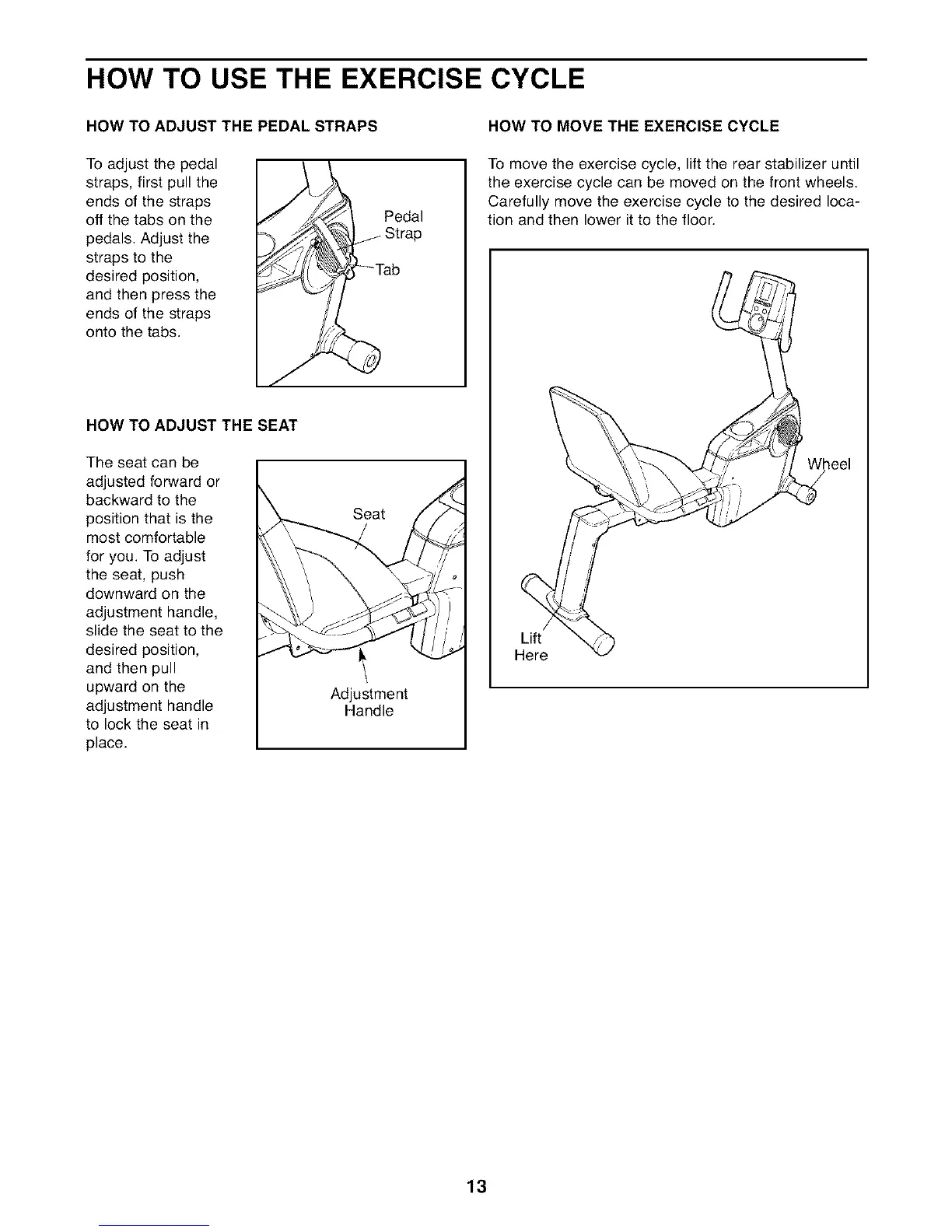HOW TO USE THE EXERCISE CYCLE
HOW TO ADJUST THE PEDAL STRAPS
To adjust the pedal
straps, first pull the
ends of the straps
off the tabs on the
pedals. Adjust the
straps to the
desired position,
and then press the
ends of the straps
onto the tabs.
Pedal
rap
HOW TO ADJUST THE SEAT
The seat can be
adjusted forward or
backward to the
position that is the
most comfortable
for you. To adjust
the seat, push
downward on the
adjustment handle,
slide the seat to the
desired position,
and then pull
upward on the
adjustment handle
to lock the seat in
place.
Seat
Adjustment
Handle
HOW TO MOVE THE EXERCISE CYCLE
To move the exercise cycle, lift the rear stabilizer until
the exercise cycle can be moved on the front wheels.
Carefully move the exercise cycle to the desired loca-
tion and then lower it to the floor.
Lift
Here
13
