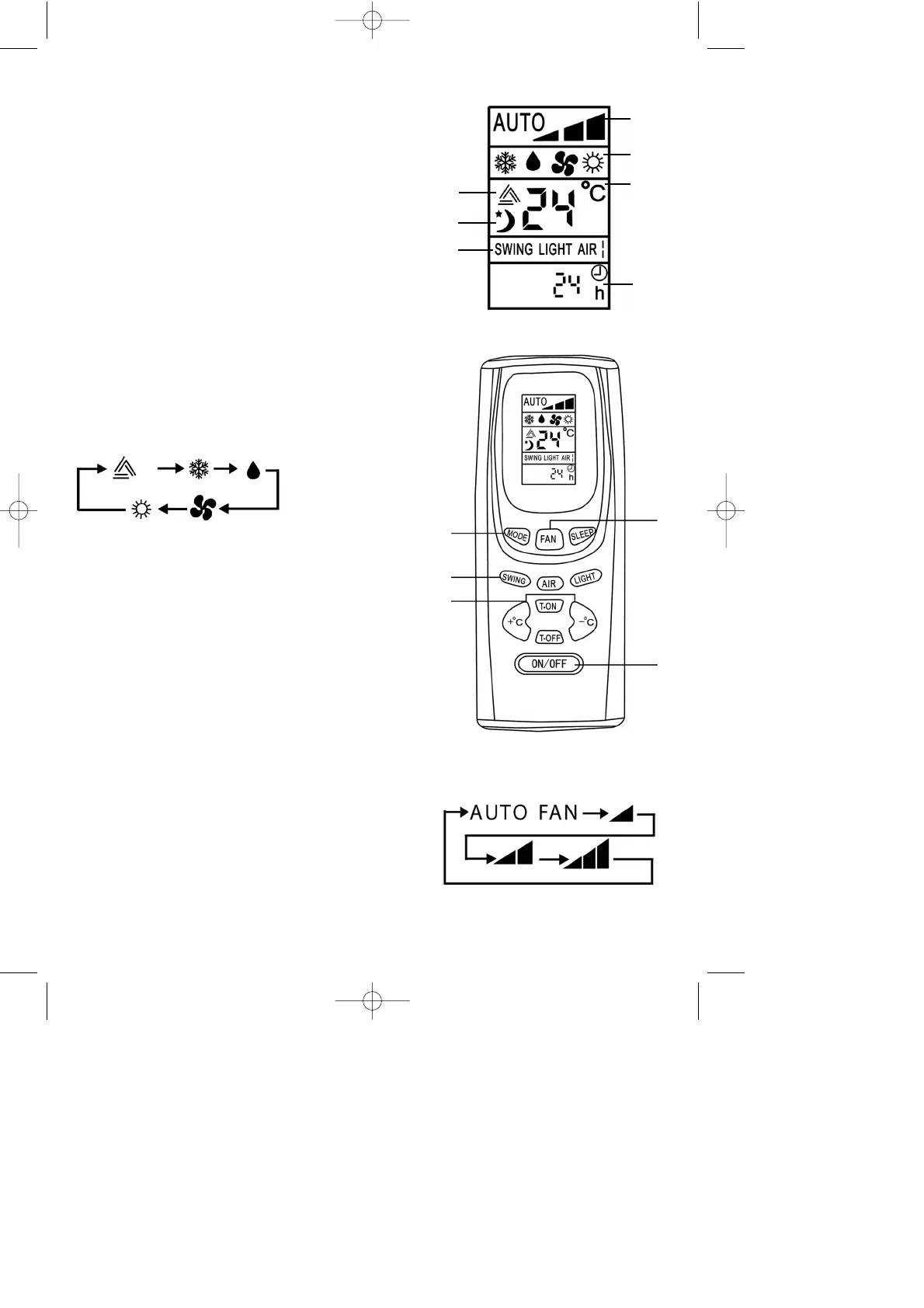6
Display
1 “Fan speed” display
2 “Mode” display
3 “Temperature” display
4 “Sleep mode” display
5 “Slat adjustment” display
6 “Timer” display
4
2
5
6
2
1
3
Remote control brief description
1 “Mode” (operating mode) key
This key is used to select one of the available operating modes.
The operating mode changes in the following sequence per key
press:
Automatic -> Cooling -> Dehumidifying -> Fan -> Heating
1
2
3
5
4
Note: SPLIT 850 C does not have a heating function.
2 “Swing” (automatic, horizontal slat adjustment) key
Press this key once for electric, horizontal slat adjustment. The
air flow is adjusted upwards/downwards.
Press the key twice to lock the slats in their current position.
3 “+ °C” (temperature increase) and “- °C” (temperature
decrease) keys
Press the “+ °C” key once to increase the set temperature by
1°C. Press the “- °C” key once to decrease the set temperature
by 1°C.
The temperature can be set from 16°C to 30°C on the remote control via the “Cooling”, “Dehumidifying” and
“Heating” operating modes.
The temperature cannot be set in the “Automatic” and “Fan” modes.
4 “Fan” (fan speed) key
The fan speed changes in the following sequence per key
press:
Automatic -> Slow -> Medium -> Fast
5 “ON-OFF” (device ON/OFF) key
This key is pressed to switch the device on and off.
