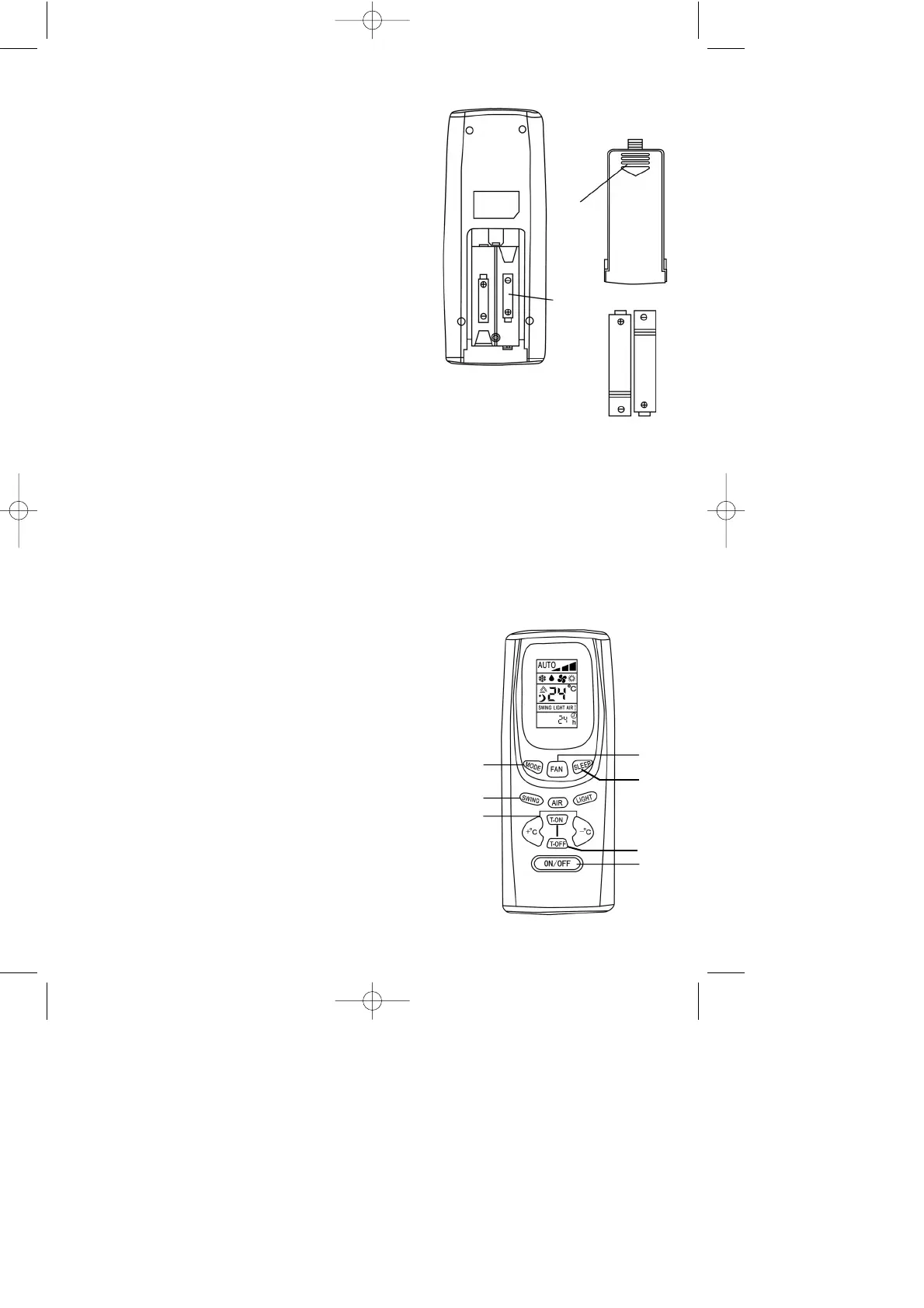5
5. Setting up the remote control
Insert batteries
1. Open the battery compartment cover.
2. Insert two new batteries. Be sure to observe the correct
polarity (+/-) of the batteries.
3. Close the battery compartment cover.
The radio signal has a range of approx. 8 m.
When the ON/OFF button is pressed, the indoor device will
emit an audio signal once or twice to indicate that the device
has received the signal.
Handle the remote control with care and, in order to avoid
malfunctions, never drop it or leave it in a damp location.
If the signal on the remote control becomes weak or the
indicator on the remote control becomes difficult to read,
replace the batteries immediately.
It is important that the + and – terminals on the batteries are
correctly positioned in the remote control.
Both batteries should always be new and of the same make.
6. Functional description of the remote control
Key assignment
1 “Mode” (operating mode) key
2 “Fan” (fan speed) key
3 “Sleep” (sleep function) key
4 “Swing” (automatic, horizontal slat adjustment) key
5 “+ °C” (temperature increase) key
6 “- °C” (temperature decrease) key
7 “T-ON” (device ON timer) key
8 “T-OFF” (device OFF timer) key
9 “ON-OFF” (device ON/OFF) key
“AIR” and “LIGHT” keys are not assigned
1
4
5/6
9
2
3
7/8
1/3
2
