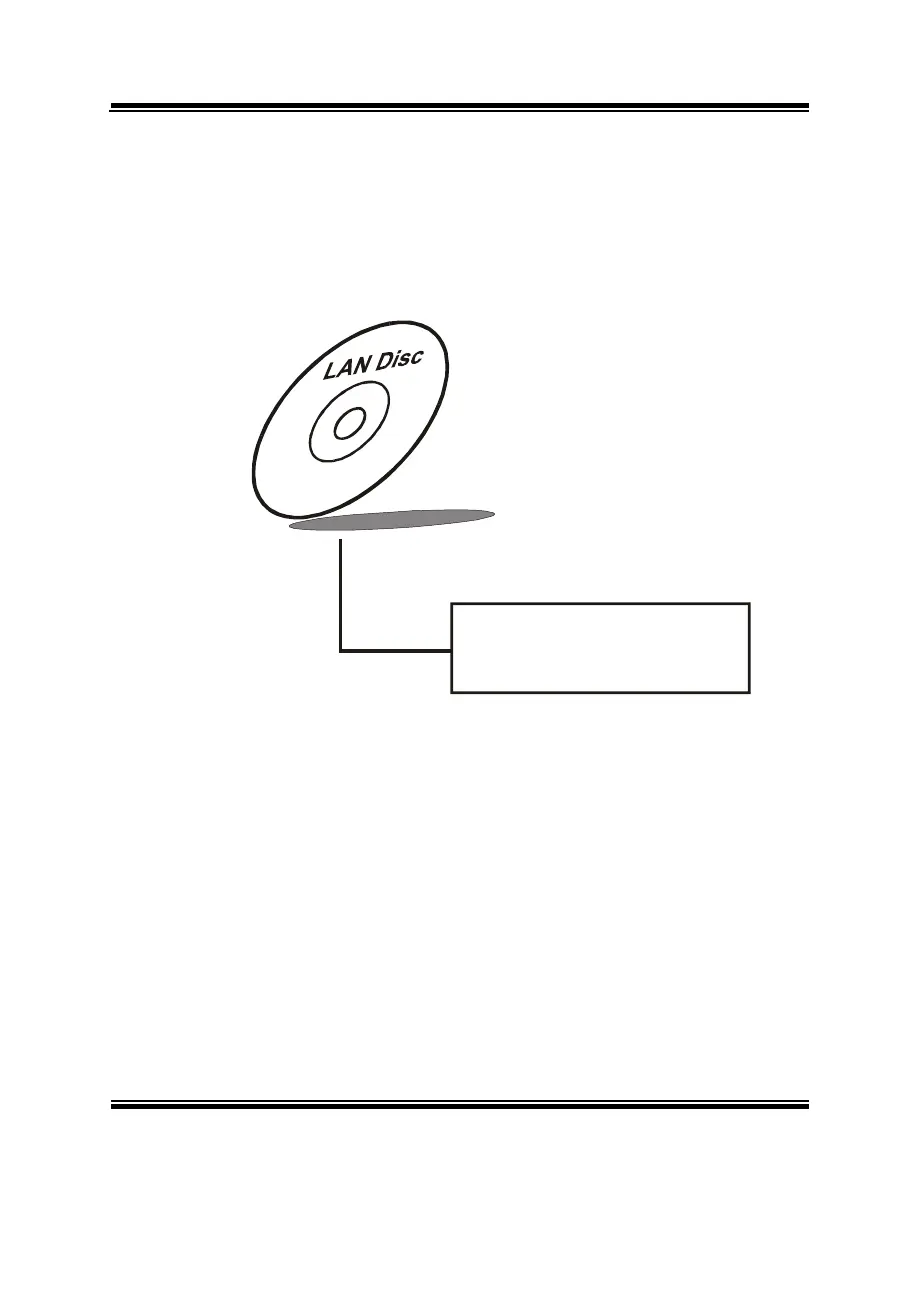Chapter 3 Software Configuration
Prox-1260 USER
′
S MANUAL
Page:3-5
3-4. LAN DRIVER UTILITY
3-4-1. Introduction
Prox-1260 Embedded Board is enhanced with LAN function that can
support various network adapters. Installation programs for LAN
drivers are listed as follows:
1. Win 95/98/2000/XP program
2. Win NT program
3. LINUX
3-4-2. Installation Procedures of LAN Driver
1. Install LAN Driver to Windows 98/2000/XP
Executing Windows 98/Windows 2000/Windows XP, it will auto-
detect your system configuration and find the adapter hardware.
(1) Ask you to select which driver you want to install, select “Driver
from disk provided by hardware manufacturer”.
(2) Insert the Realtek RTL8100B driver disk into the drive A or CD
drive and specify the setup file pathname, ex: A:\ .
(3) Win 98/ Win 2000 will appear some messages to insert Windows
98/Win2000 system disk to complete setup step.
(4) Windows 98/Windows 2000 will finish the other installation
procedure automatically, and then restart the system.
