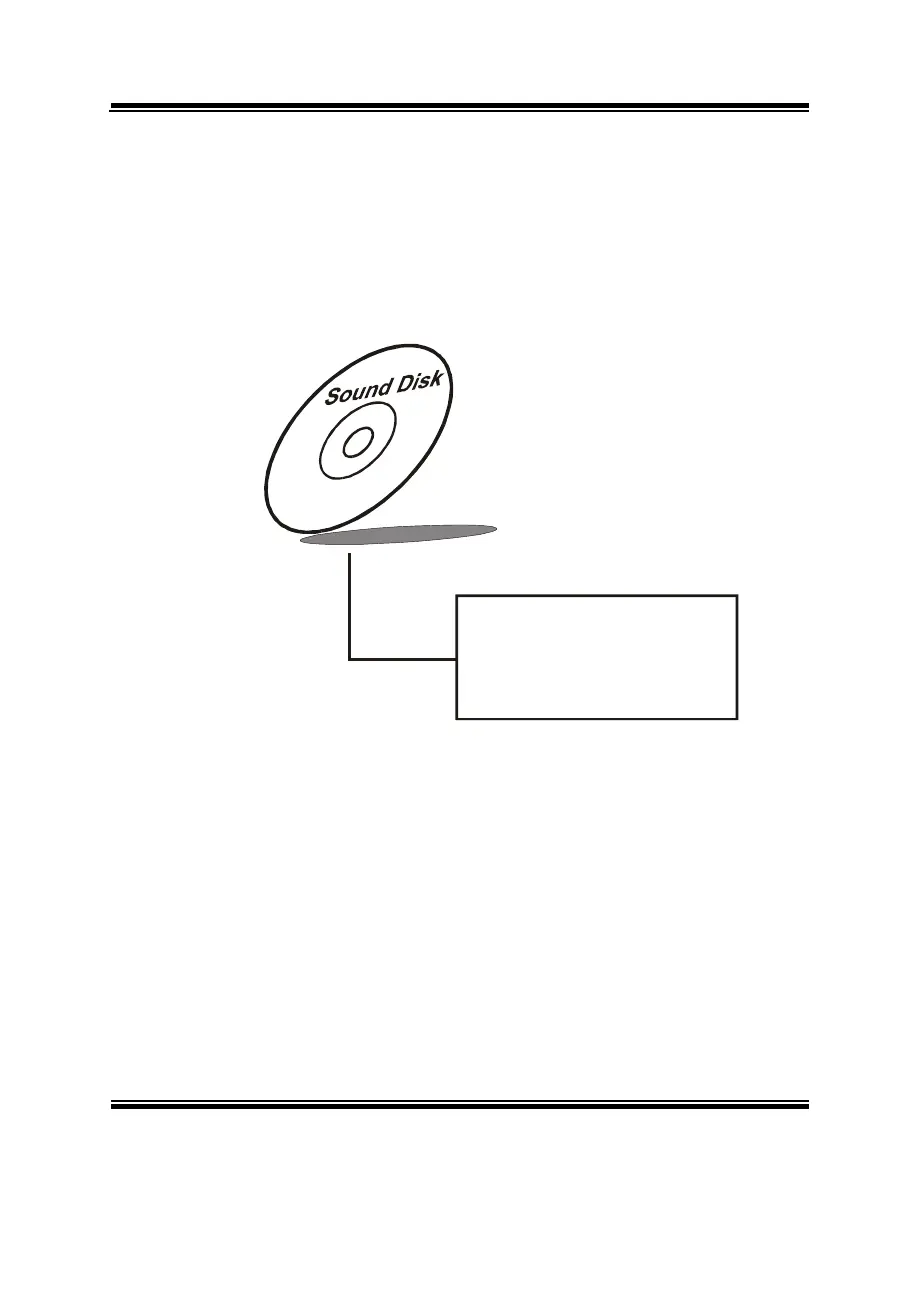Chapter 3 Software Configuration
Prox-1260 USER
′
S MANUAL
Page:3-7
3-5. SOUND DRIVER UTILITY
3-5-1. Introduction
The sound function enhanced in this system is fully compatible with
Windows 9x/98SE/ME, Windows NT, DOS, OS2, Linux, Windows
2000 and Windows XP. Below, you will find the content of the Sound
driver :
1. Win 98 program
2. Win NT 4.0 program
3. Win 2000 program
4. Win XP program
3-5-2. Installation Procedure In Windows NT
(1) Open “Main” Window in Program Manager.
(2) Select “Control Panel” in Main Window, then open it.
(3) Select “Drivers” in Control Panel. Double Click it to open this
window. Then choose “ADD” item to add driver.
(4) Choose “Unlisted or Updated Driver” on the list. Then press
“OK” button.
(5) Change the “Install Driver” directory to the “VIA Audio Driver
directory”. Then press “OK” button.
(6) If it correct, you will see a pop window, which shows “VIA PCI
Audio Controller”. Press “OK” button to process installing.
(7) Restart the computer.
