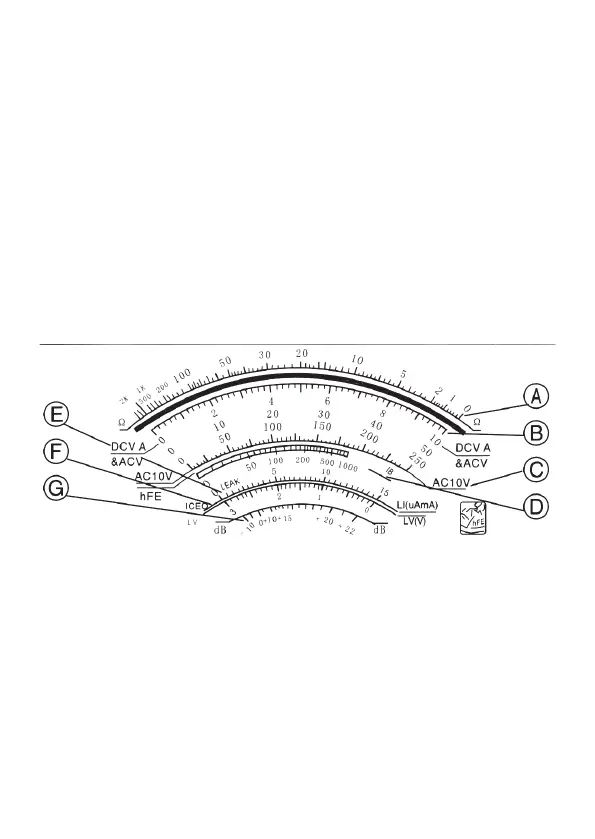7
DIODE TEST
1) Set the range selector to the required range position: X1k for 0-150µA, X10
for 0-15mA or X1 for 0-150mA.
2) Connect the diode to the multimeter.
i) For forward current tests - connect the ‘N’ terminal of the tester to the
positive polarity of the diode, and the ‘P’ terminal to the negative polarity
of the diode.
i) For reverse current tests - connect the ‘P’ terminal of the tester to the pos-
itive polarity of the diode, and the ‘N’ terminal to the negative polarity of
the diode.
3) Read the forward (IF) or reverse (IR) measurement on the LI section of the
scale of the multimeter.
4) Read the linear (forward) voltage of the diode on the LV scale while testing
IF or IR.
MEASUREMENT SPECIFICATIONS
