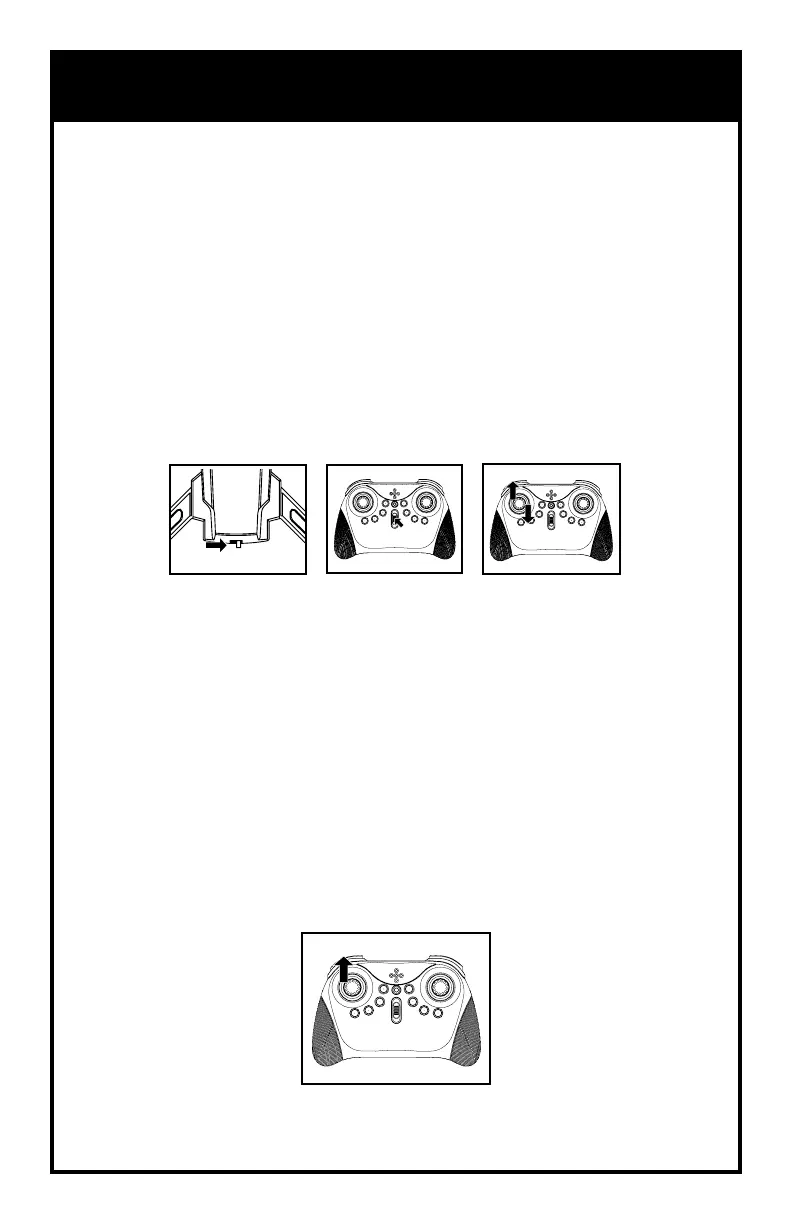START-UP PROCEDURE
NOTE:
1. If after 30 seconds, it has not recognized the drone, turn off the controller
and repeat Start-Up procedure.
Before flying, the drone and transmitter must be turned on in sequence
and synchronized.
1. Turn on the drone. The lights on both sides of the drone will flash to indicate
it’s on. The blue lights are at the front and the yellow lights are at the back.
Place it on an even surface in front of you.
2. Turn on the remote control.
3. Push the throttle up and down and then release. The lights will turn steady
to indicate it has synced.
4. Your drone is now synchronized, and in stand-by mode awaiting Engine
Idle command.
STARTING THE ENGINE; ENGINE IDLE
After synchronizing the drone, move the throttle stick up and release to go into idle
mode. The blades will rotate but the drone will not lift.
6