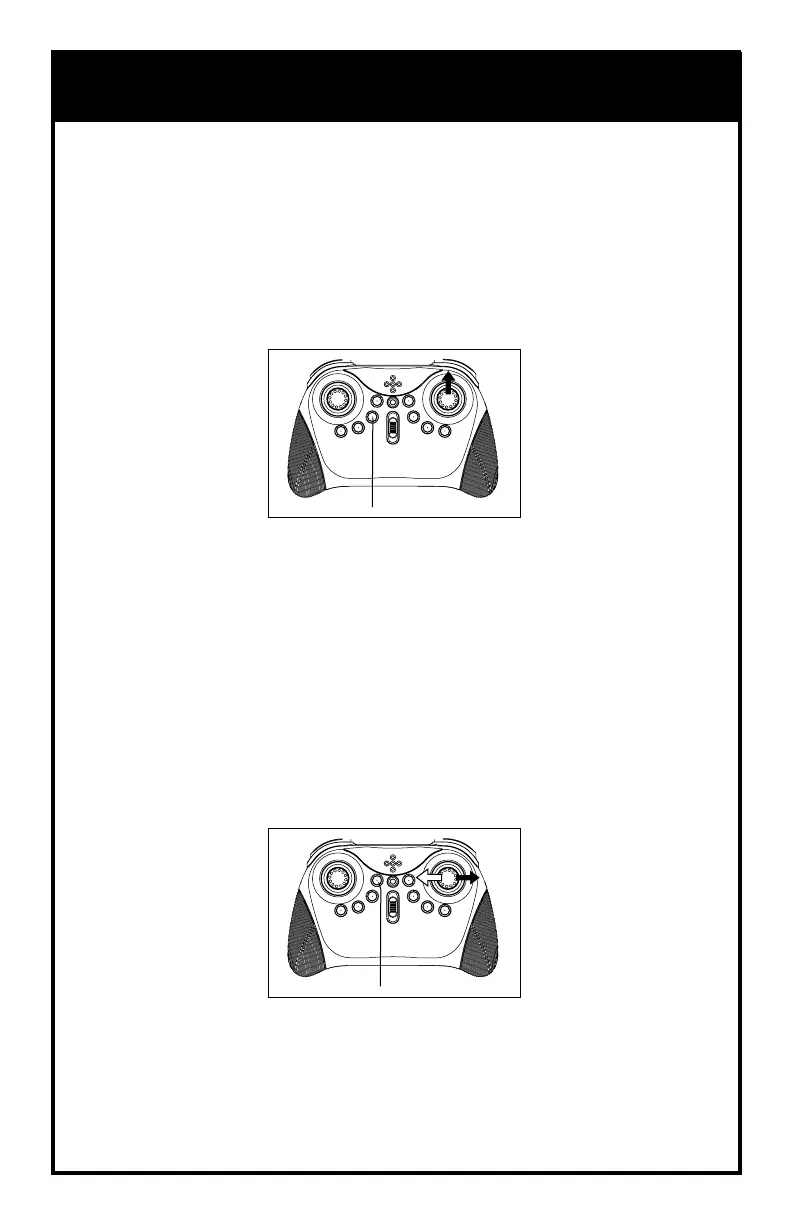OTHER FEATURES
13
RETURN
- Press the return button for 1 second and release.
- The drone will start to fly backwards.
- To cancel return, press the button again or push the direction stick
in any direction.
SPINNING & CIRCLING
- To spin, press & release the button. The drone will spin in place. Press
and release the button again to leave spin mode or push the direction
stick in any direction.
- To circle, press the button for 1 second and release. The drone will
make Circles. Press the button again for 1 second and the drone
will leave circle mode.
ONE KEY RETURN
SPIN & CIRCLE