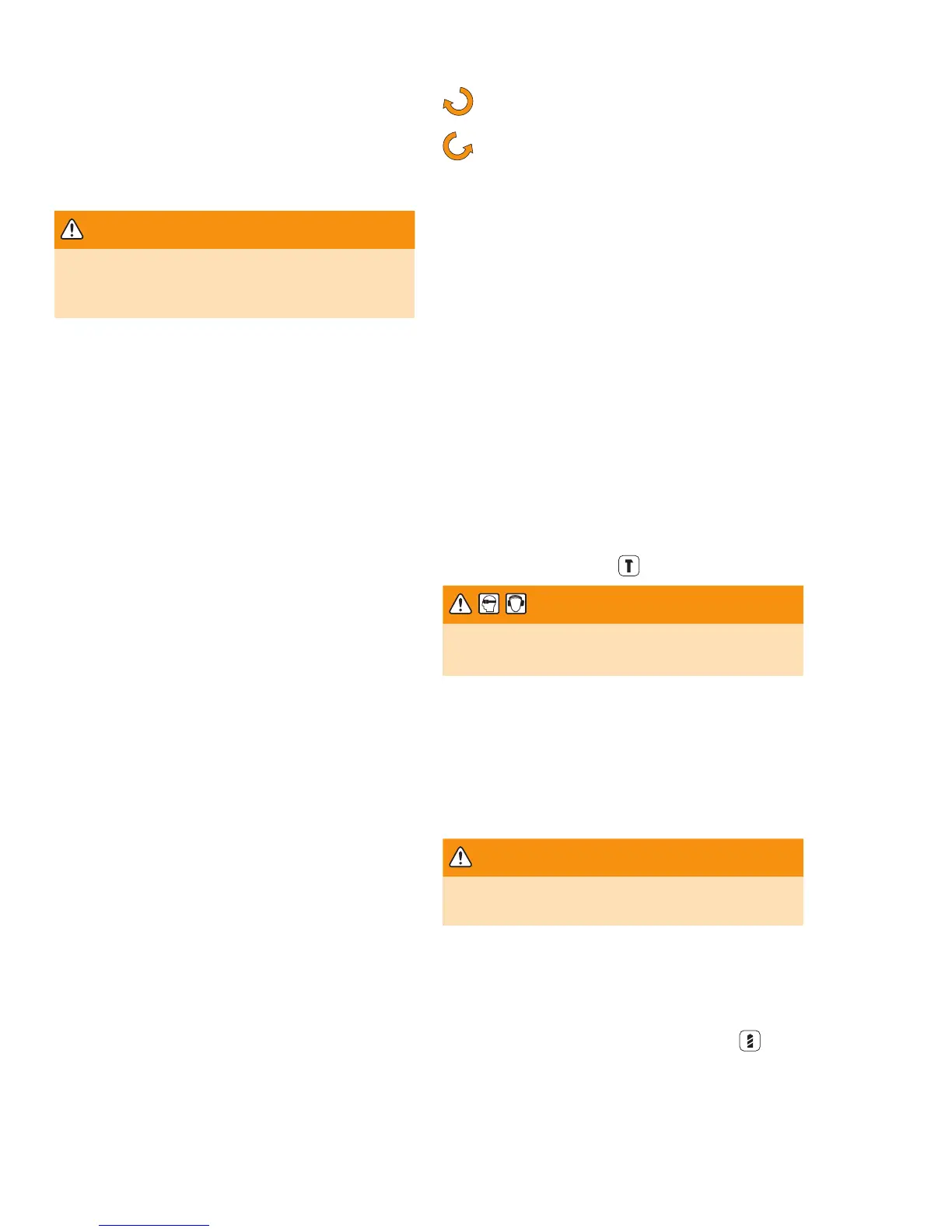16
Equipment marked with 230 V can also be
connected to 220 V / 240 V.
Check that the plug type is the same as the
socket type.
6.1 Additional handle
WARNING
Operate the machine only with the
additional handle. Loss of control can
cause personal injury.
Place the additional handle [1-8] in the
working position to provide a safe and fa-
tigue-free working situation.
Tighten the lower hand grip of the additional
handle [1-8] by turning in a clockwise direc-
tion. Turn the hand grip in an anticlockwise
direction to release it.
6.2 Depth stop
The required drilling depth can be set using
the depth stop [1-9].
Release the additional handle [1-8] and in-
sert the depth stop [1-9] into the additional
handle.
Extend the depth stop [1-9] until the dis-
tance between the tip of the drill and the
tip of the depth stop [1-9] corresponds to
the required drilling depth.
6.3 Switching on/off
Press or release the on/off switch [1-5].
The on/off switch can be locked on with
the locking button [1-6]. To release, briefl y
press and release the on/off switch [1-5].
6.4 Speed control
With the on/off switch [1-5], the speed can
be continuously varied. With light pressure
on the on/off switch [1-5], the machine be-
gins to rotate slowly; with increased pres-
sure, the speed increases.
Always match the speed setting to the ma-
terial concerned and the diameter of the
drill bit.
6.5 Rotational direction
switching
Operate the rotational direction switch [1-7]
only when the machine is at a standstill!
Take hold of the rotational direction switch
[1-7] on both sides.
Clockwise rotation:
For drilling and fi xing screws.
Anticlockwise rotation:
For loosening and removing screws
and nuts.
Important: Press the rotational direction
switch [1-7] up to the stop on the housing,
i. e. until it snaps in audibly. If the rotational
direction switch [1-7] is set between the
positions “R” and “L”, the machine cannot
be switched on.
6.6 Selecting the modes
of operation
The operational mode switch [2-1] can be
used to select the required settings – fi gure
[2].
The switchover can be performed best at
standstill.
After the On/Off switch [1-5] has been actu-
ated and the machine has started, the gear-
box switches to the preselected setting.
a) Impact drilling
CAUTION
Wear protective glasses and hearing
protection.
► Left rotation when impact drilling damag-
es the drill. Switch off the impact mecha-
nism for diamond crown drilling or for
mixing work.
► When hammer drilling, only use drills with
tungsten carbide inserts and SDS-Plus
shafts.
WARNING
Do not use chucks for impact drilling
– you could damage them!
Drilling in tiles
Start drilling slowly on the tile. Only after the
tile is drilled through, switch to impact drill-
ing. This prevents the tile from cracking.
b) Drilling / Stirring / Screwing
Drilling with diamond drill bits
Switch the hammer action off when drilling
with a diamond drill bit.
Set the operation mode switch [2-1] to
drilling.