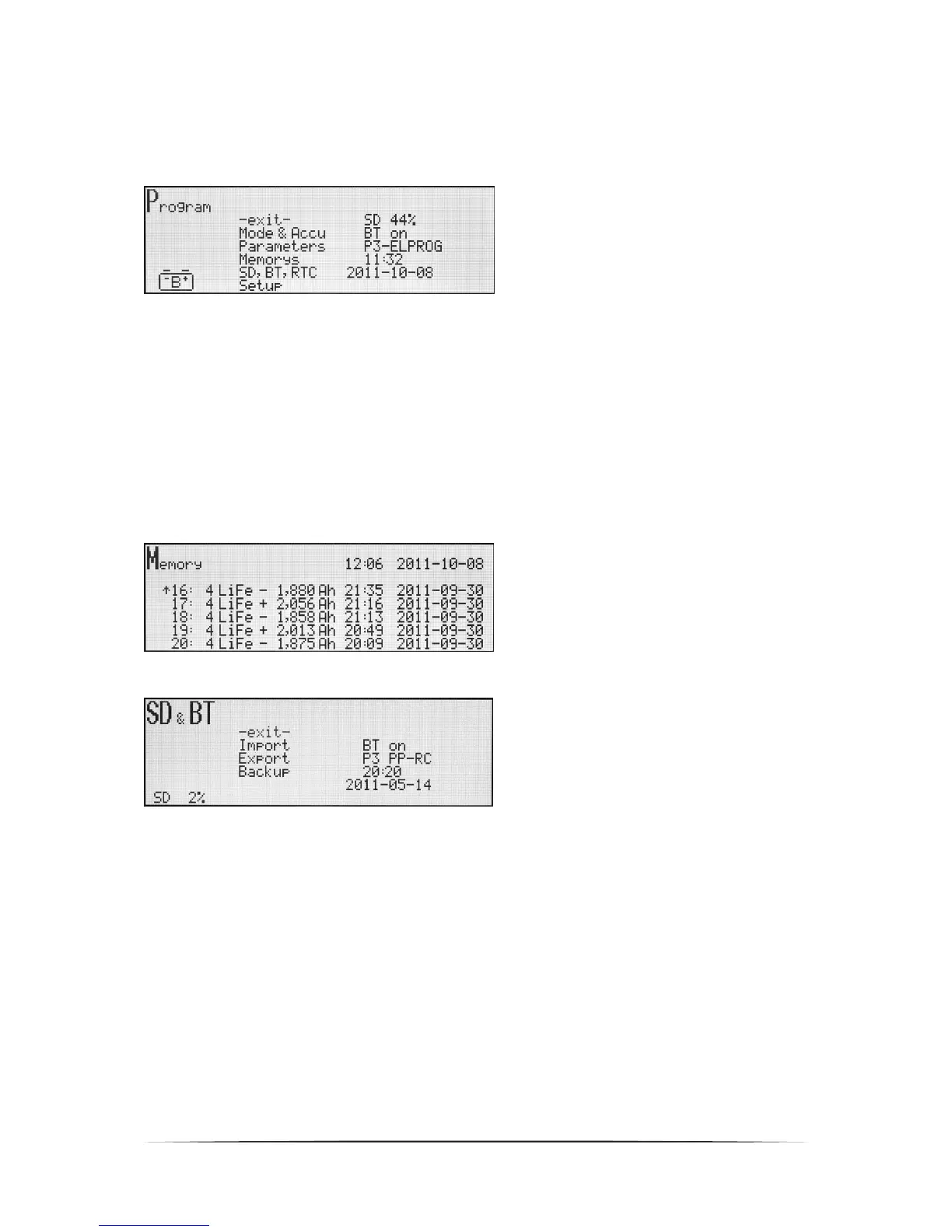8 pulsar 3
Attention! First connect the Pulsar 3 to a power source before connecting the battery pack. If the Pulsar 3
should be shut down, first disconnect the battery pack before disconnecting the power source! Never leave a
battery pack connected while the charger is offline!
Attention! If connecting LiXx battery packs without balancer, double confirm of the cell count is necessary for
security reasons!
Program window
Window description
-exit- – return to memory window
Mode & Accu – programming the charger’s mode and the type of charger and battery type for the memory
cell
Parameters – process parameter settings for the memory cell
Memorys – data collected from the last twenty processes
SD, BT, RTC – SD memory card options, BT parameter and clock settings
Setup – defining basic settings important for all processes
After about 10 seconds of inaction (from the last rotations of the dial) the windows will close automatically and the
charger returns to the memory window (you can also return to it by choosing “-exit-“). Further detailed setting
descriptions may be found in descriptions of specific processes.
Memorys window description. Horizontally:
“16“ – number of the process (1 - last); “4LiFe“ –
number and type of cells; “ -1,880Ah“ discharge
capacity (’+’ stands for charging); “21:35 2011-09-
30“ – time and date of process ending.
Top-right “12:06 2011-10-08” current time and date.
„SD, BT, RTC“ settings
Window description
-exit- – return to memory window
Import – rewriting the settings from the SD card to the charger (enables using personal settings for other
chargers): SD->P3
Export – memorizing charger settings on the memory card: This way you can use your own settings (also
on another charger) and save ten different settings under „config“ numbers from 0 – 9 (incl. process
memory). This way you can save up to 200 process settings
Backup – Archiving the recorded files in the DATA directory: there are now up in the data directory recorded
files (up to 512) into a backup directory "BACKUP (1 -3)" moved. Thereafter, the new records in the DATA
directory (on SD card) again numbered starting with 001. Up to three backup directories are managed on the
memory card. The fourth backup is the oldest of the backup catalog (after a confirmation) will be overwritten
with new data.
BT (on/off) – turning on/off wireless BT transmission. If the BT module is not plugged In a „no BT” sign is
displayed – the function is not active.
P3 xx…x – naming a specific BT device. Initially it is named „P3-„, after which 6 digits can be assigned. If
the name is to be shorter than 6 digits, insert dashes in the free spaces (up to 6 characters). These symbols
will not be considered a part of the name. Connecting other devices to the charger should be confirmed by
typing code 1234
