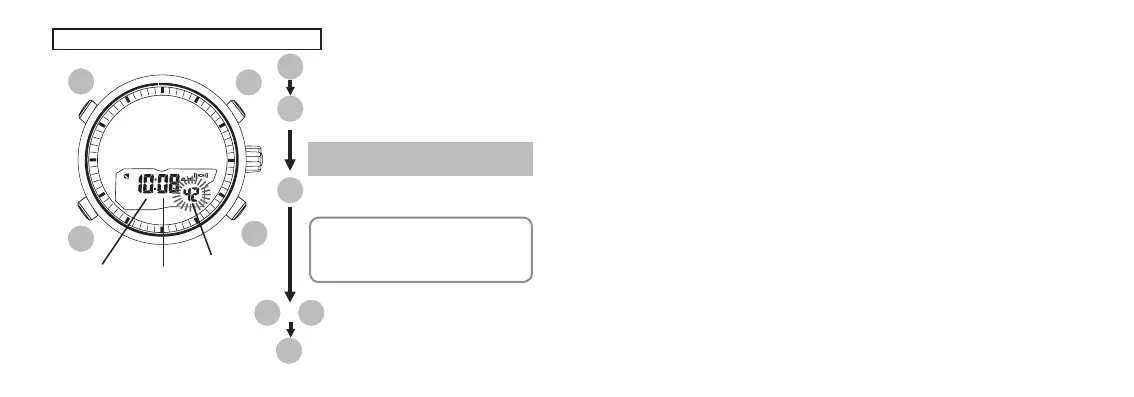NOTES
u
With each press of the button C (or D), the flashing digits increase (or decrease).
u
The flashing digits except for second and 12-/24-hour indication move quickly if
the button C or D is kept pressed.
u
If the watch is left untouched in the TIME/CALENDAR SETTING display with the
digits/item flashing, it will automatically return to the TIME/CALENDAR mode in
1 to 2 minutes.
u
The calendar automatically adjusts for odd and even months including February
of leap years up to 2050.
u
Once the year, month and date have been set, the day of the week is
automatically set.
u
Setting the second
To reset the second digits to "00," press either button C or D in accordance with a
time signal while the second digits are flashing. If button C or D is pressed while
the second digits count any number between "30" and "59," one minute is added
and the seconds digits are immediately reset to "00."
u
12-/24-hour indication setting
• When the 12-hour indication is selected, "a.m." indicator appears for the
morning and "p.m." indicator appears from the afternoon.
• When setting the hour digits in the 12-hour indication, check that AM/PM is
properly set.
A
C
A
D
B
C D
or
A
A
B
a
a
a
a
a
a
a
Press to sel ect the item to be
adjusted (ashing).
Press to set the ashing item.
Press to conrm the settings and
return to TIME/CALENDAR mode.
DIGITAL TIME/CALENDAR SETTING
Press and hold for 2 to 3 seconds
t o s h o w T I M E / C A L E N D A R
SETTING display.
Second
Minute
Hour
The graphic display is turned off.
The second digits start flashing.
Press to enter TIME/CALENDAR
mode.
12-/24-hour
indication
Second
Minute
Hour
Year
Month
Date