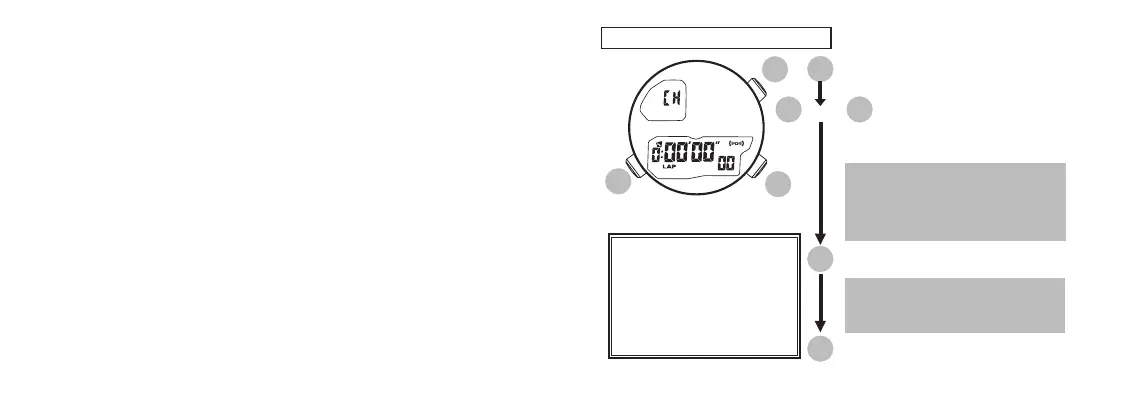NOTES
u
With each press of the button C (or D), the flashing digits increase (or decrease).
u
The digits before decimal point and digits after decimal point move quickly if the
button C or D is kept pressed.
u
If the watch is left untouched in the DISTANCE/UNIT SETTING display with the
digits/item flashing, it will automatically return to the STOPWATCH mode in 1 to
2 minutes.
u
The settable range of the distance is between 0.01 and 99.99.
u
The unit of distance is selectable in the order of "mile","km" and "n. mile."
C
D
A
C
D
and/or
A
C
D
STOPWATCH OPERATION
Pr es s t o e n t e r ST O P WAT C H
mode.
Press to reset the stopwatch to 00’
00”00 before use.
If the stopwatch is running, press the
button C to stop it and then press the
button D to reset it.
If the stopwatch is stopped, press the
button D to reset it.
Pressing the button C will alternately
start or stop the stopwatch. To take
lap times, press the button D during
measurement.
Press to start or stop the stop-
watch.
Press to reset the stopped stop-
watch to "00'00"oo."
Even if the STOPWATCH mode
is changed to a different mode
while the measurement is in
progress, it continues counting
p ro p e r l y . A f te r u s i n g t h e
stopwatch, be sure to stop the
function in order to conserve
the battery life.