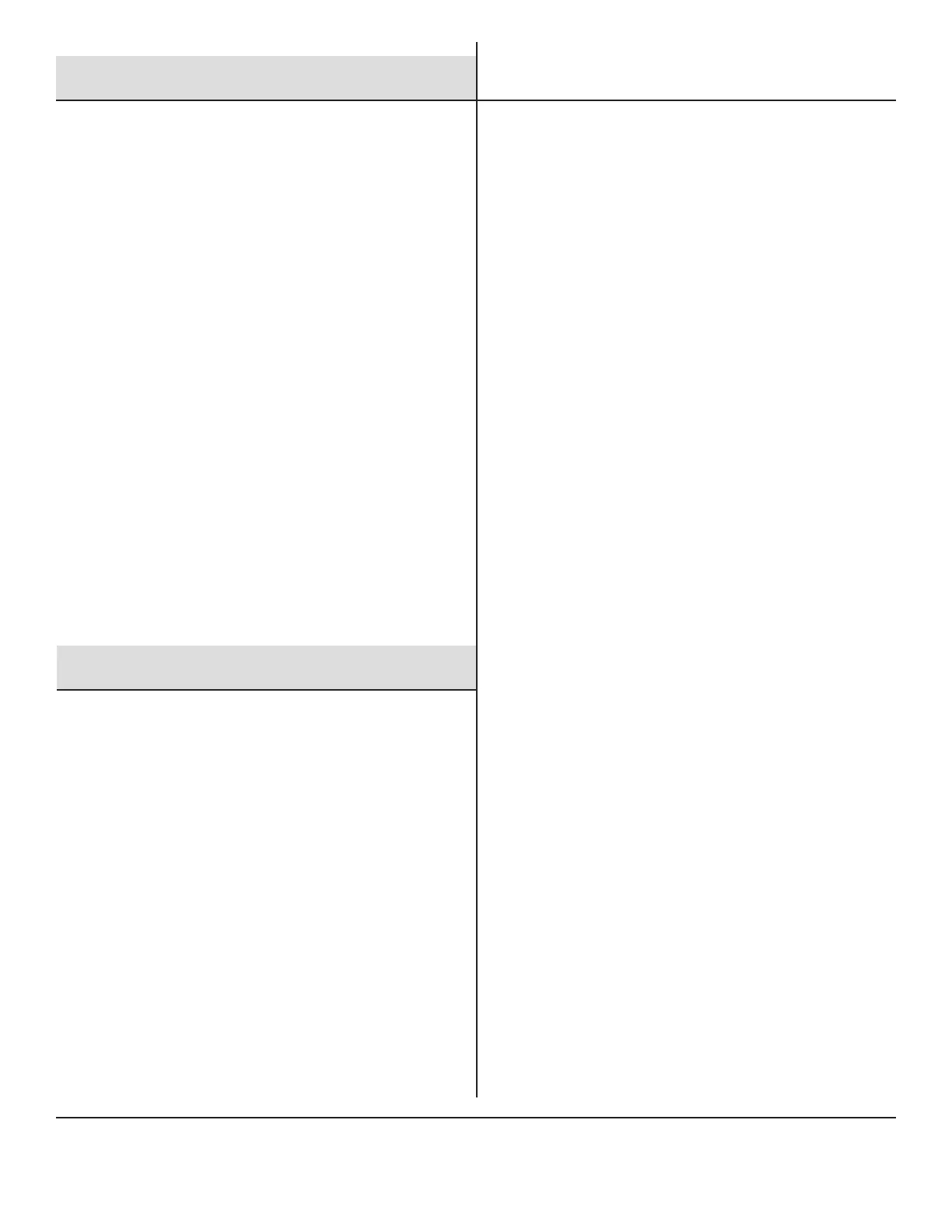12
Storage and Transport
Troubleshooting
4). Remove bolts and right service access panel
5). Using a Phillips screwdriver, open fuel drain valve on the
carburetor, and . drain remaining fuel into an approved
gasoline container.
6). Tighten fuel drain valve.
7). Change engine oil per page 9
8). Remove spark plug and instill one teaspoon (5ml) new engine
oil into combustion chamber. Pull the recoil a few times,
to distribute oil, then reinstall the spark plug.
9). Replace right service access panel.
10). Gently pull recoil handle until you feel resistance, indicating
the intake and exhaust valves are closed.
11). Store the generator in a clean and dry area.
Generator Transport
Pulsar Products recommends that the generator should be
empty of fuel when transported unless the generator is secured
in an open truck bed and secured from tipping. In this case,
follow the guidelines below:
• Do not completely fill the fuel tank, leave some expansion space.
• Do not run the generator while transporting.
• Protect from direct sunlight.
• Do not transport the generator across rough terrain.
Engine No-Start
Fuel System
1) There is no fuel.
2) Fuel doesn’t reach combustion chamber
3) Contaminated or old fuel
4) There is debris in the fuel valve
5) Carburetor is fouled, service carburetor
Insufficient Engine Oil
Oil level is too low
Ignition System
1) Verify 3 in 1 knob is at ‘RUN’ or CHOKE’
2) No spark from ignition coil failure.
3) Spark plug is fouled, service it per page 10
1) Worn out engine
2) Cylinder head bolts have loosened, have an authorized Pulsar
Service Center re-torque them properly
3) Head gasket leak
Engine Runs, No Power Output
1) Ensure all circuit breakers are pushed in
2) If generator was exposed to moisture or rain, move it to a dry
location for several hours
3) Vibration may have caused one or more connectors to loosen over
time, check with Pulsar Technical Support for guidance
4) Check electrical receptacles for damage
5) Generator may be overloaded. Remove load, shut down, then
restart the engine
Low Compression
