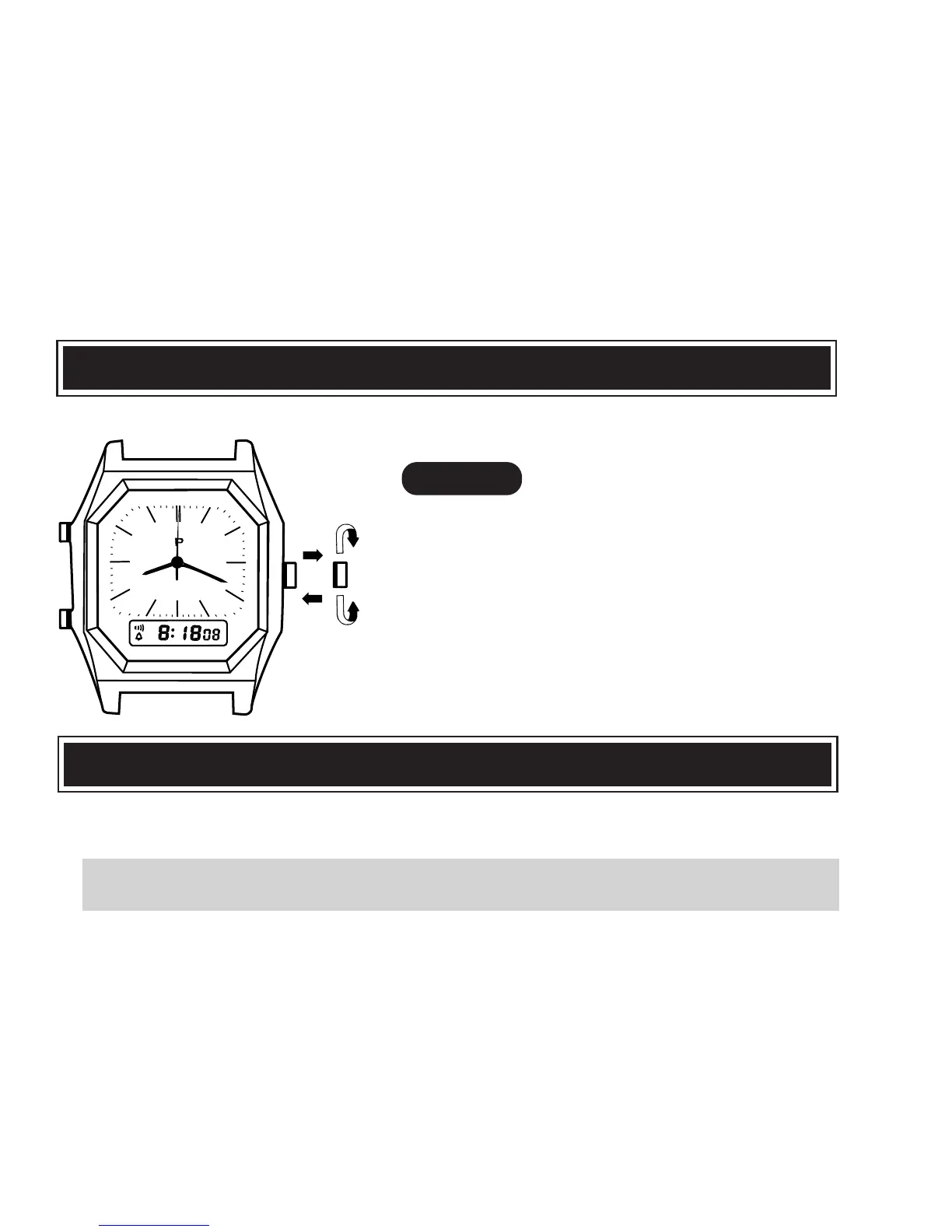5
ANALOGUE TIME SETTING
● Be sure to set the digital time first before setting the analogue time.
1 Pull out when Second hand is at the
12 o’clock position.
2 Turn to set Hour and Minute hands.
3 Push back when the seconds in the
digital time display count “00”.
CROWN
2
● The illuminating light is activated by continuously pressing button B in the TIME
or CALENDAR display.
* The light intermittently illuminates the display to save the energy of the battery, and
this is not a malfunction.
Pulsar
QUARTZ
1
3
ILLUMINATING LIGHT (for Cal. V011)