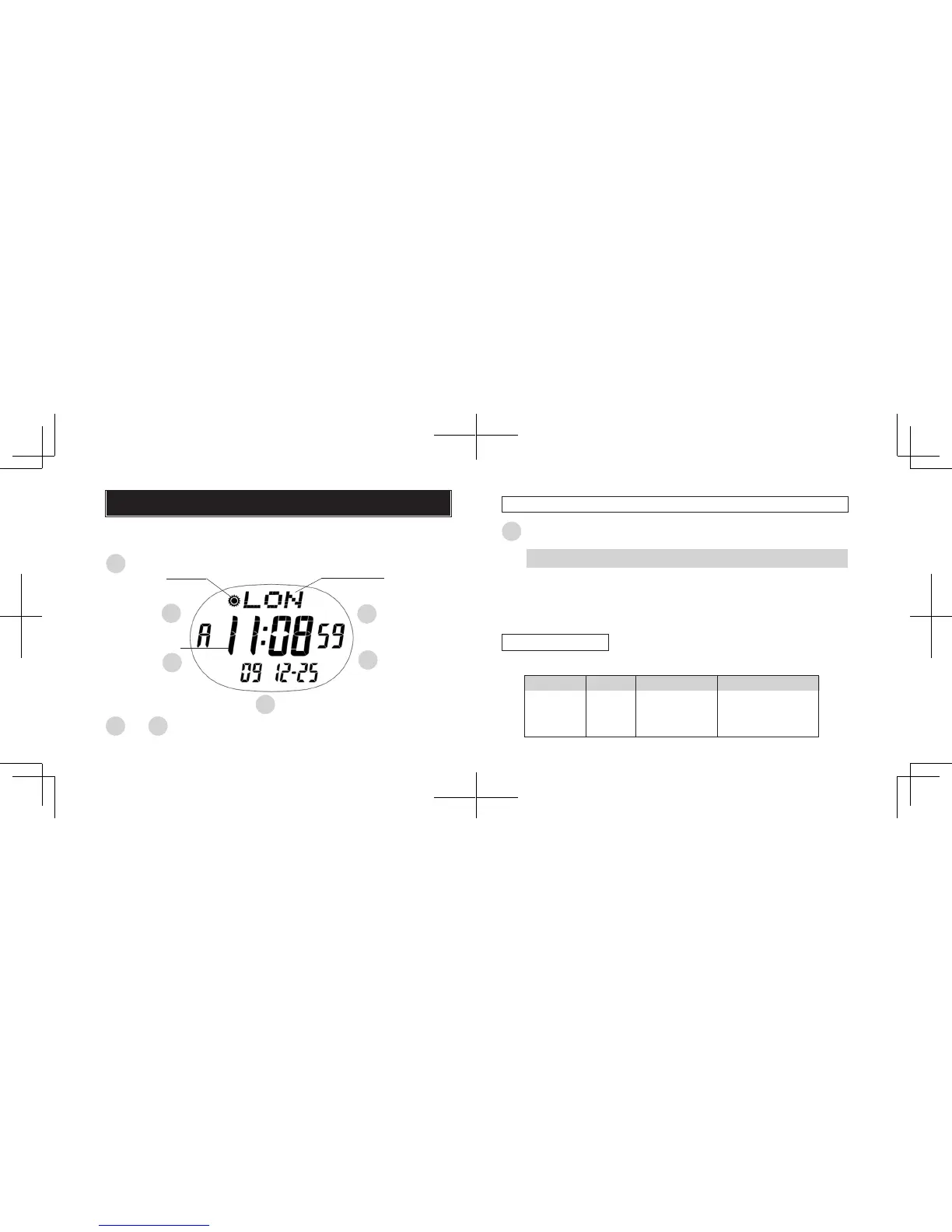18 19
English
English
WORLD TIME MODE
l
The time of 33 cities in different time zones throughout the world can
be displayed.
B
or
Press to select the desired city.
C
Press to show WORLD TIME mode.
B
D
C
A
Current time of
selected city
City mark
DST mark
A
E
If the daylight saving time is effective in the selected city, press to
show the daylight saving time.
E
Press button E to return to the standard time.
GMT = Greenwich Mean Time
0
0
+ 1
G M T
L O N
P A R
Greenwich
London*
Paris*
TIME DIFFERENCES
(As of January 2012)
United Kingdom
United Kingdom
France
CHANGEOVER BETWEEN STANDARD TIME AND DAYLIGHT SAVING TIME
Country nameCity mark City name
GMT± (hours)