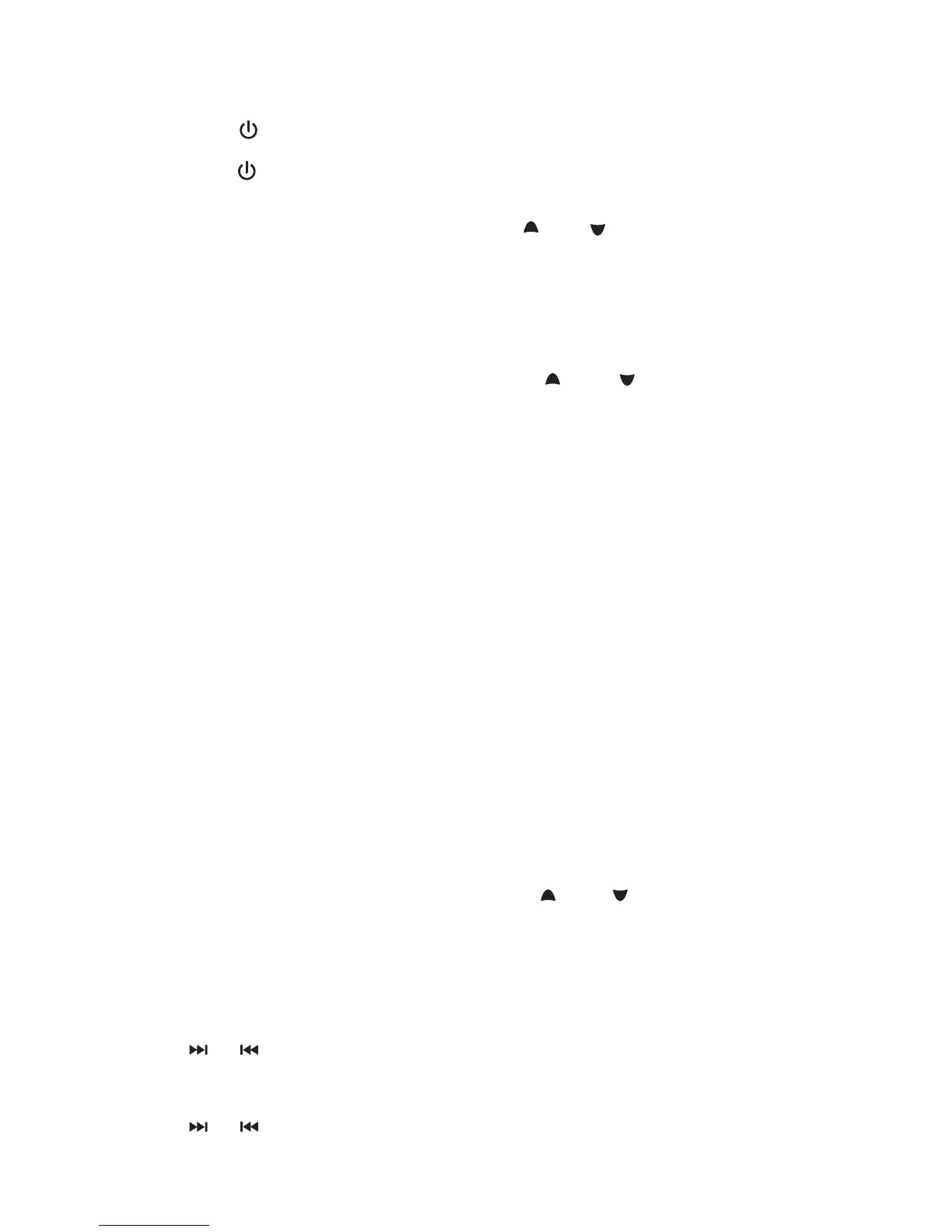- 6 -
GENERAL OPERATION
Turn Unit On/Off
噝 Press the power ( ) /MODE button on the front panel to turn on the unit, and long press it again to
turn off the unit.
噝 Press the power ( ) button on the remote control to turn the unit on or off.
Adjust Volume (VOL)
Rotate the VOL knob on the front panel or press the VOL+ /VOL- button on the remote control to
increase or decrease the volume level.
Adjust Menu Options (SEL)
噝 Press the SEL button on the front panel or on the remote control repeatedly to cycle through the
following adjustable audio functions: BASS,TREBLE, BALANCE, FADER, EQ OFF/ CLASS/
ROCK/POP/FLAT/, LOUD ON/OFF, DX/LOC, STEREO/MONO, CLOCK 12/24 and AREA US/EU.
噝 Rotate the VOL knob on the front panel or press the VOL+ /VOL- button on the remote
control to adjust the selected item.
- BASS:-07,-06, ~, -01,00,+01,~, +06,+07
- TREBLE:-07,-06, ~, -01,00,+01,~, +06,+07
- BALANCE:L07,L06,~, L01, 00, R01,~,R06,R07
- FADER:R07,R06~,R01,00,F01,~,F06,F07
- EQ(Equalizer) Setting: OFF, FLAT, POP, ROCK, CLASS
- Loudness: LOUD ON/OFF
- DX/LOCAL: Enables or disables the local broadcast mode (LOCAL).
- Stereo/Mono: Switches between MONO and STEREO reception mode for radio
frequencies.
- CLOCK 12/24: Select between 12 hours and 24 hours display.
Note: If 12 hour display is selected , AM= Morning; PM= Afternoon
- AREA US/EU: This receiver is equipped the USA / Europe frequency.
Rotate the volume knob to switch between USA and Europe frequency.
The system will change the frequency setting in about 3 seconds.
噝 Rotate the VOL knob on the front panel or press the VOL+ /VOL- button on the remote
control to adjust the selected item.
Set the Clock (CLK)
1. To display clock time, press the CLK button.
2. To set clock time, press and hold the CLK button and the hour will flash.
3. Press the or button on the front panel or on the remote control to adjust the hour.
4. Press the CLK button and the minutes will flash.
5. Press the or button on the front panel or on the remote control to adjust the minute.
