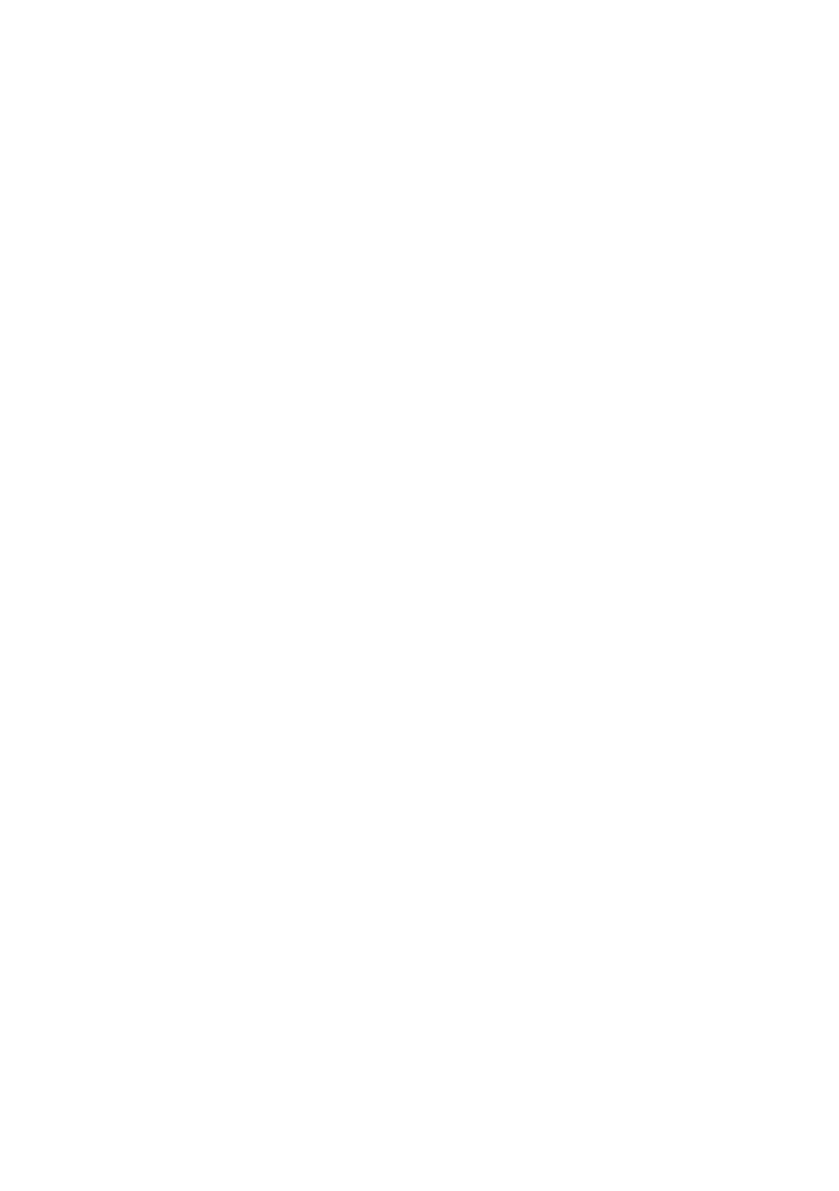31
5. Trouble shooting.
Problem determination based on
1) Whether the battery can be turned on or not
2) If battery is turned on, check the red light is off, flashing or lighting
3) If the red light is off, check whether the battery can be charged/discharged
or not.
Possible conditions:
1) Battery cannot turn on, switch ON and press the red SW the lights are all
no lighting or flashing.
a) Capacity too low, or module over discharged.
solution: use a charge or inverter to provide 48-53.5V voltage. If battery can
start, then keep charge the module and use monitor tools to check the
battery log.
If battery terminal voltage is ≤45Vdc, please use ≤0.05C to slowly charge
the module to avoid affect to SOH.
If battery terminal voltage is >45Vdc, it can use ≤0.5C to charge.
If battery cannot start, turn off battery and repair.
2) The battery can turn on, but red light is lighting, and cannot charge or
discharge. If the red light is lighting, that means system is abnormal, please
check values as following
b) Temperature: Above 60℃ or under -10℃, the battery could not work.
Solution: to move battery to the normal operating temperature range
between 0℃ and 50℃
c) Current: If current exceeds 90A, battery protection will turn on.
Solution: Check whether current is too large or not, if it is, change the
settings on power supply side.
