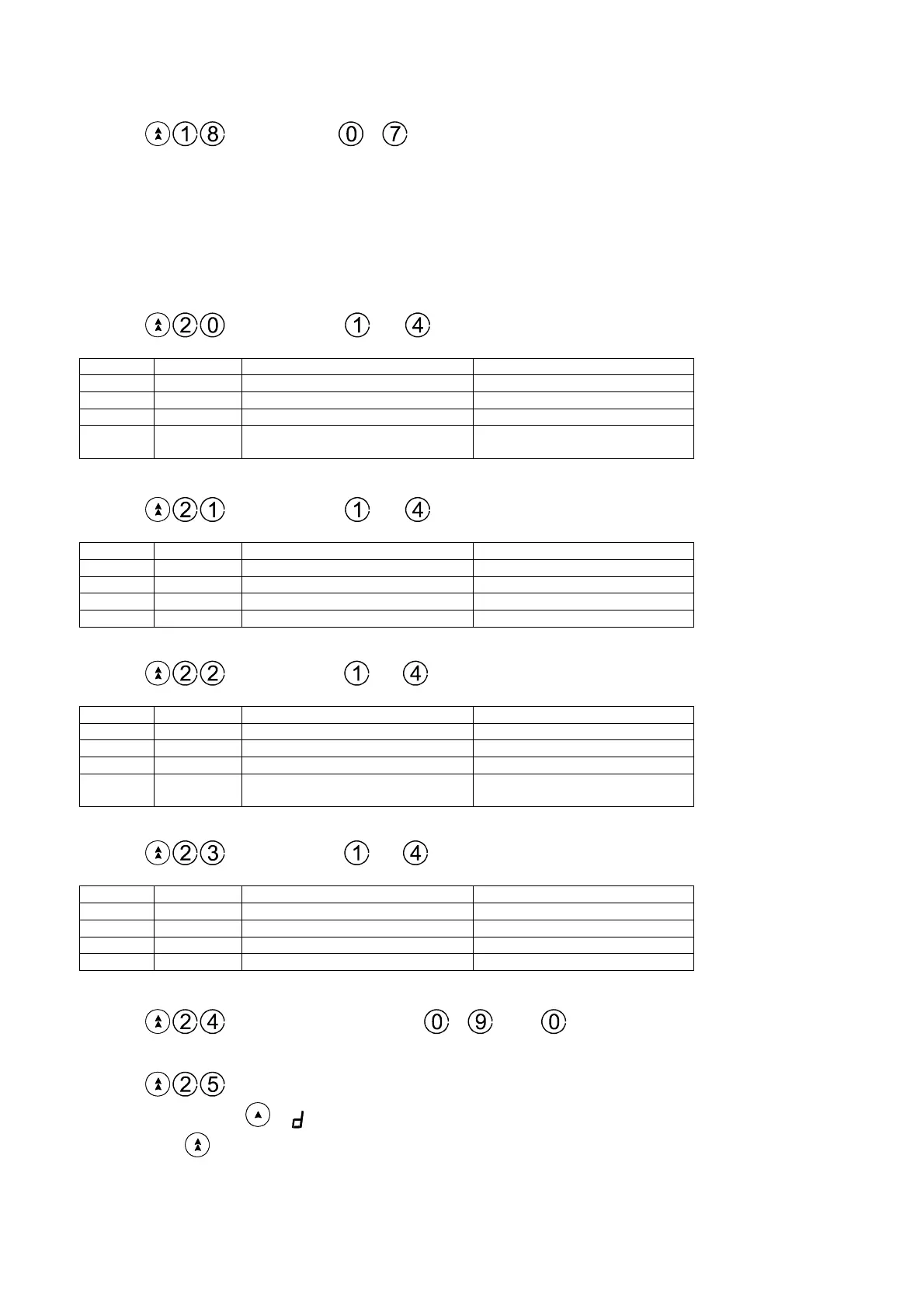Rins141 Issue 7 Page 17
10.11 Programmable Output
Enter
followed by - for following options:
0 OFF (programmable output 1 not used).
1 PIR remote LED enable.
2 PIR latch memory.
3 Output switch 5 secs.
4 Output switch reflecting setting and unsetting of panel.
5 Follow zone. Refer to 10.12.20 for Zone allocation.
6 Follow line fail.
7 Follow kiss off.
10.12 System Option 1
Enter
followed by - . The RKP LEDs will toggle on and off on each press of the
numbered key, indicating the selection made.
Key Function LED ON LED OFF
1 Alarm Double pole zones End of line zones
2 Tamper User log reset enable User log reset disable
3 P.A. Pulse dial Tone dial
4 Fire External & internal sounders only
on tamper activation
Internal sounder only on tamper
activation
10.13 System Option 2
Enter
followed by - . The RKP LEDs will toggle on and off on each press of the
numbered key, indicating the selection made.
Key Function LED ON LED OFF
1 Alarm 7 Day test dial 24 hour test dial
2 Tamper Dial-in No dial-in
3 P.A. Wide handshake filters Standard handshake filters
4 Fire Silent P.A. zones Audible P.A. zones
10.14 System Option 3
Enter followed by - . The RKP LEDs will toggle on and off on each press of the
numbered key, indicating the selection made.
Key Function LED ON LED OFF
1 Alarm Engineer only NVM reset User NVM reset
2 Tamper Display open zones in day mode No display in day mode
3 P.A. Alarm on line fail No alarm on line fail
4 Fire Telephone line monitoring
disabled
Telephone line monitoring
enabled
10.15 System Option 4
Enter
followed by - . The RKP LEDs will toggle on and off on each press of the
numbered key, indicating the selection made.
Key Function LED ON LED OFF
1 Alarm Bell Squawk No bell squawk
2 Tamper Bell time seconds Bell time minutes
3 P.A. No AC fail warning AC fail warning
4 Fire spare spare
10.16 Programmable Re-sets
Enter
followed by a single digit - ( = continuous re-setting)
10.17 Central Monitoring Station Telephone Number
Enter
followed by the telephone number. (Up to 16 digits)
By pressing the a " " is displayed to cause a 2 second pause during dial out.
Press
to store entry.
A number consisting of 16 digits will be stored automatically when the last digit is entered.