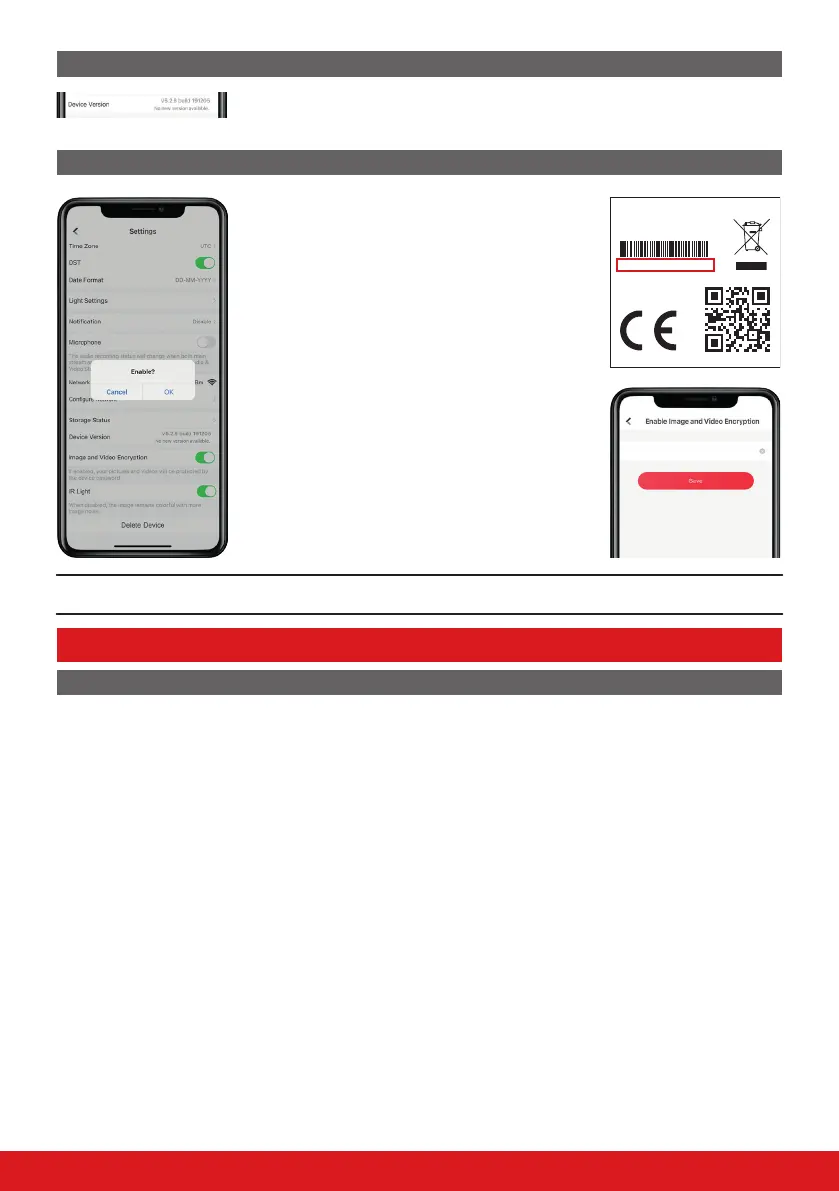17
LIGHTCAMERA USER GUIDE
DEVICE VERSION
As well as displaying the rmware that the LightCamera is currently operating on, this
option will also display if there is a new version of rmware for the device. To update,
just tap this option and the device will update the rmware ‘over-the-air’.
IMAGE AND VIDEO ENCRYPTION
To add extra protection to cameras that are shared with
others, ‘Image and Video Encryption’ can be enabled.
To enable, click the slider and a conrmation message
will appear. Click ‘OK’ to proceed.
The password required is the verication code, which
can be found on the sticker axed to the LightCamera.
An example of this is ‘RFDWSA’ (shown to the right).
Enter the verication code and tap ‘Save’.
When this camera is now shared with other devices such
as other smart device application users or NVRs, this
verication code will need to be entered the rst time
that device tries to connect.
Subsequently to it being entered, this device will not
require it to be entered again.
Light-CAM/wht
SN: E43178523
Verification Code: RFDWSA
Input: 110-240V~, 50/60Hz, 0.39A, 40W
Made in China
10/2020
Please note: This factory verication code can’t be changed.
MAINTENANCE
CLEANING
Do
Even on low sensitivity, small objects when close to the device can trigger alarms. With this in mind, it is important
to check around the device to make sure there are no cobwebs or other insect dwellings.
It is important that the device is cleaned often with a damp soft cloth, ideally a microbre cloth.
Make sure when cleaning to check for gritty deposits before wiping as this could potentially scratch the lens
surface.
Do not
Do not use aerosol sprays, solvents, or abrasives, as they may contain chemicals which can damage plastics and/
or aect the performance of the product.
Under no circumstances should the internals of the device be cleaned as this can damage the electronics.
The PIR lens and camera lens should not be touched with anything else but a cloth as it can damage/scratch the
lens or leave ngerprints. This can in turn lead to an increase in false alarms or have the inverse aect and make
the device fail to detect correctly.