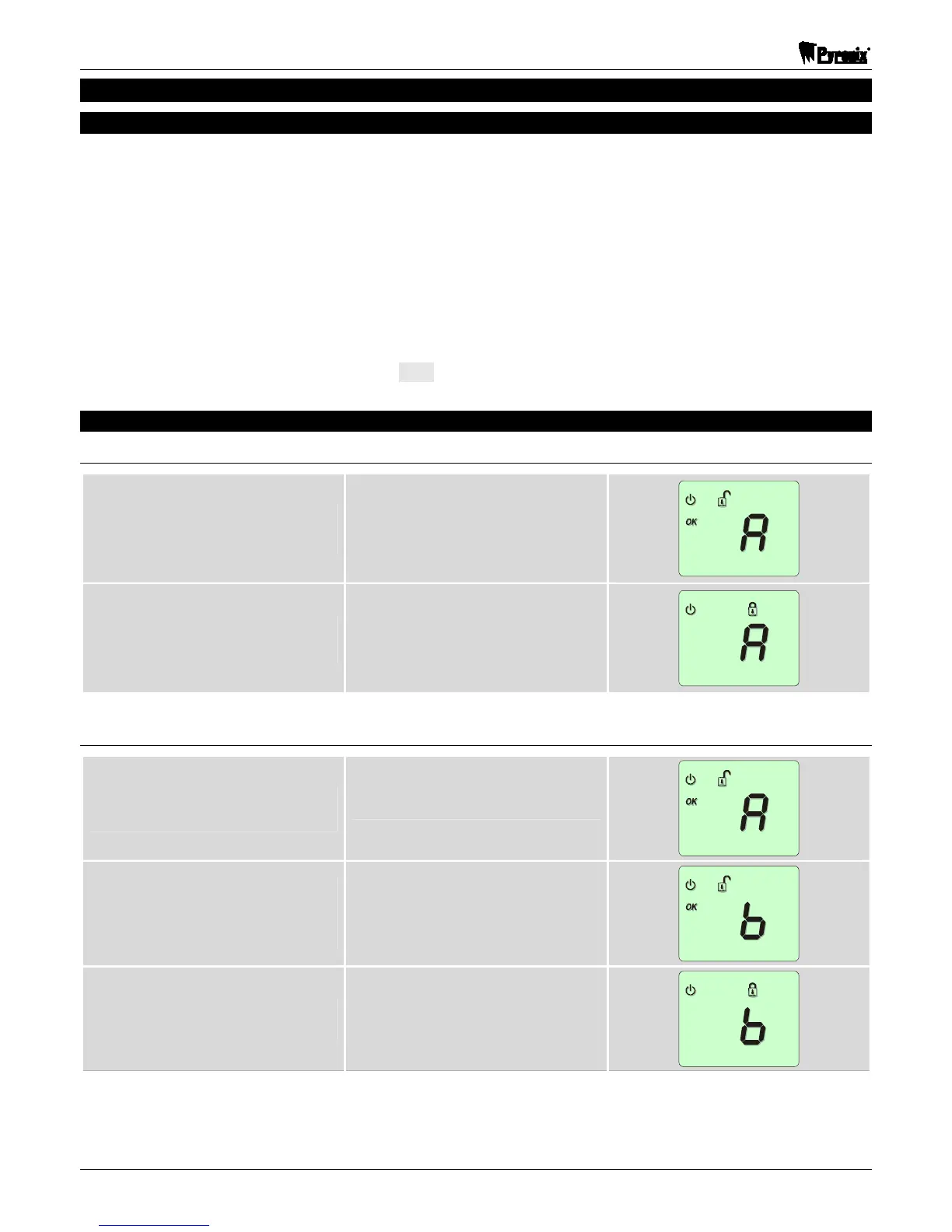Matrix 6/816 User Manual
Page 8 RINS545-7
3. ARMING AND DISARMING THE PANEL
3.1 Arm Modes Explained
The panel can be armed in one of 4 different arm modes. These arm modes are identified as A, B, C or D.
The default arm mode is A.
Your installation engineer may have programmed certain zones so that they behave differently in each arm
mode. For example, the panel might be programmed so that arming in arm mode B causes the rear entry
door and side gate to be un-protected. You might want to do this if you are working in the rear garden but
want the rest of the house protected.
Arm modes in effect allow zones to be re-configured to your requirements. Your installation engineer can
program up to 4 different zone settings through the 4 different arm modes, A, B, C or D.
In order to operate the system you must enter a valid user code. Up to 15 user codes are available with the
Matrix panel. A user code may contain 4, 5 or 6 digits which are entered on a remote keypad. User 1 is the
Master User, and the factory default code is 1234. Codes for Users 2 - 15 are not set. It is advisable to change
the factory default Master User code (see section 4.7 on page 14).
3.2 Arming the Panel
3.2.1 Arming in Arm Mode A
Enter your user code
ffff (default 1234)
This starts the arming procedure
After the exit timer expires, the
panel will be armed
To cancel the arming procedure, enter your user code before the exit timer expires.
3.2.2 Arming in Arm Modes B, C or D
Enter your user code
ffff (default 1234)
This starts the arming procedure
Press the - key followed by the
relevant arm mode b, c or
d
Example shows Arm Mode B
After the exit timer expires, the
panel will be armed
To cancel the arming procedure, enter your user code before the exit timer expires.
NOTE: Four arm options are available with the Matrix panel. They are: Timed Exit, Final Zone,
Silent Arm and Forced Arm (see page 19). The procedure for arming your panel will depend on
the settings made by the engineer. Timed Exit is the default setting.
