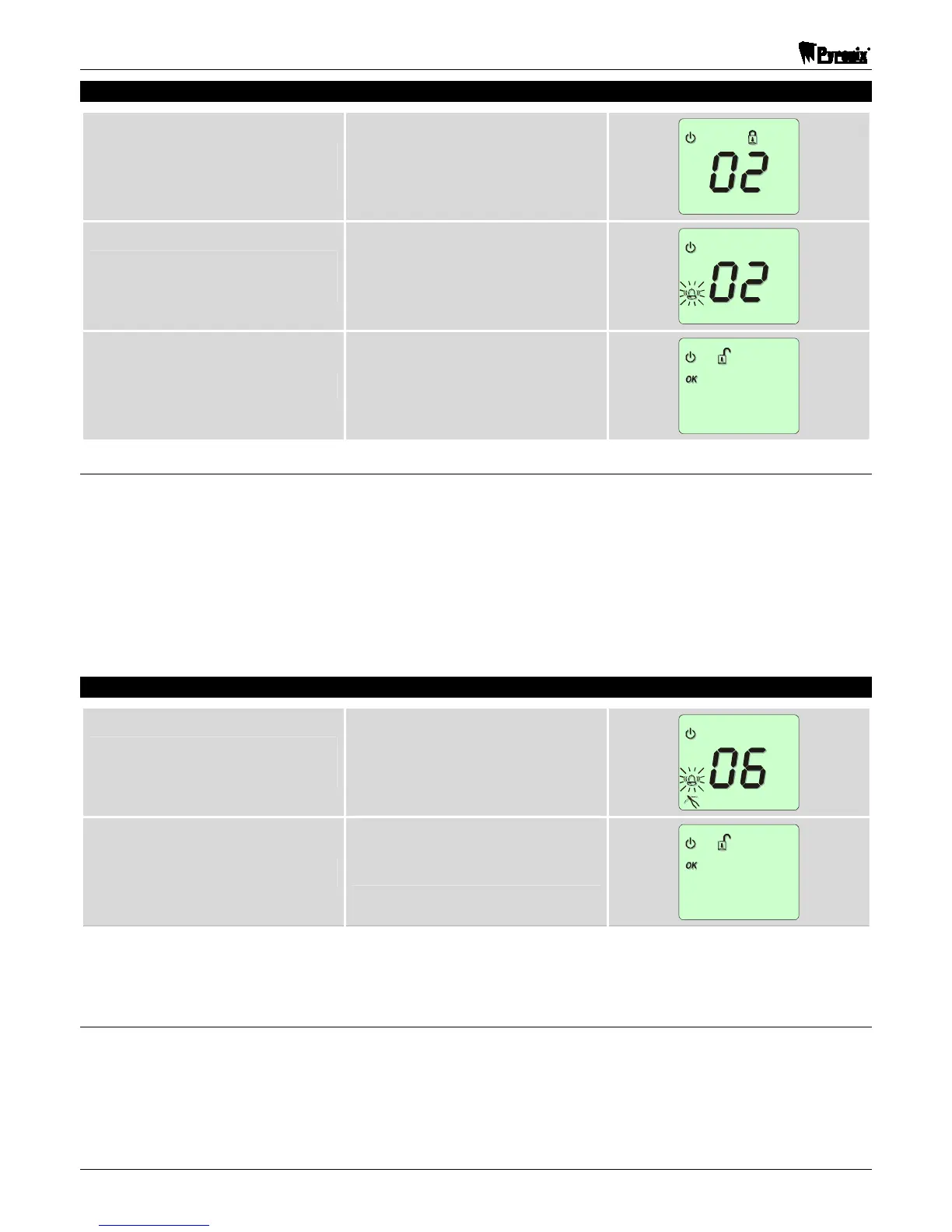Matrix 6/816 User Manual
Page 10 RINS545-7
3.4 Disarm After Alarm
Open the Entry/Exit door to enter
the premises
Enter your user code
ffff
This will disarm the system.
The system enters FTA (First To
Alarm) mode.
Example shows Zone 2 was the first
zone to activate.
Enter your user code again
This disarms the system.
3.4.1 Viewing Events in FTA Mode
After entering FTA mode, you may use the [ and ] keys to scroll through all the alarm events that
occurred whilst the panel was armed.
NOTE 1: In case of an alarm, sounders will turn off automatically either within a predetermined
time or after entering a user code.
NOTE 2: The number of the last zone in alarm will not be displayed if this option is disabled by
engineer.
If the keypad goes into hidden display mode whilst you are in FTA mode, enter your user code again to re-
display the FTA message.
3.5 Resetting the Alarm When the Panel is Disarmed
Enter your user code
ffff
This will disarm the system.
The system enters FTA (First To
Alarm) mode.
Example shows tamper activation of
Zone 6
Enter your user code again
This disarms the system.
NOTE: In case of a tamper alarm (e.g., detector case has been opened) it is recommended to
make sure that the activated zone is restored after you reset the panel. Otherwise, an attempt to
arm the system may generate an alarm.
3.5.1 Latched Alarm Indication (Denmark, Norway, Finland & Sweden only)
A special indication will appear on the display after any valid alarm has been successfully disarmed. The
keypad will flash the bell symbol at twice the normal rate. Whilst this display is active, the keypad will not
enter hidden display mode (if hidden display mode is enabled).
