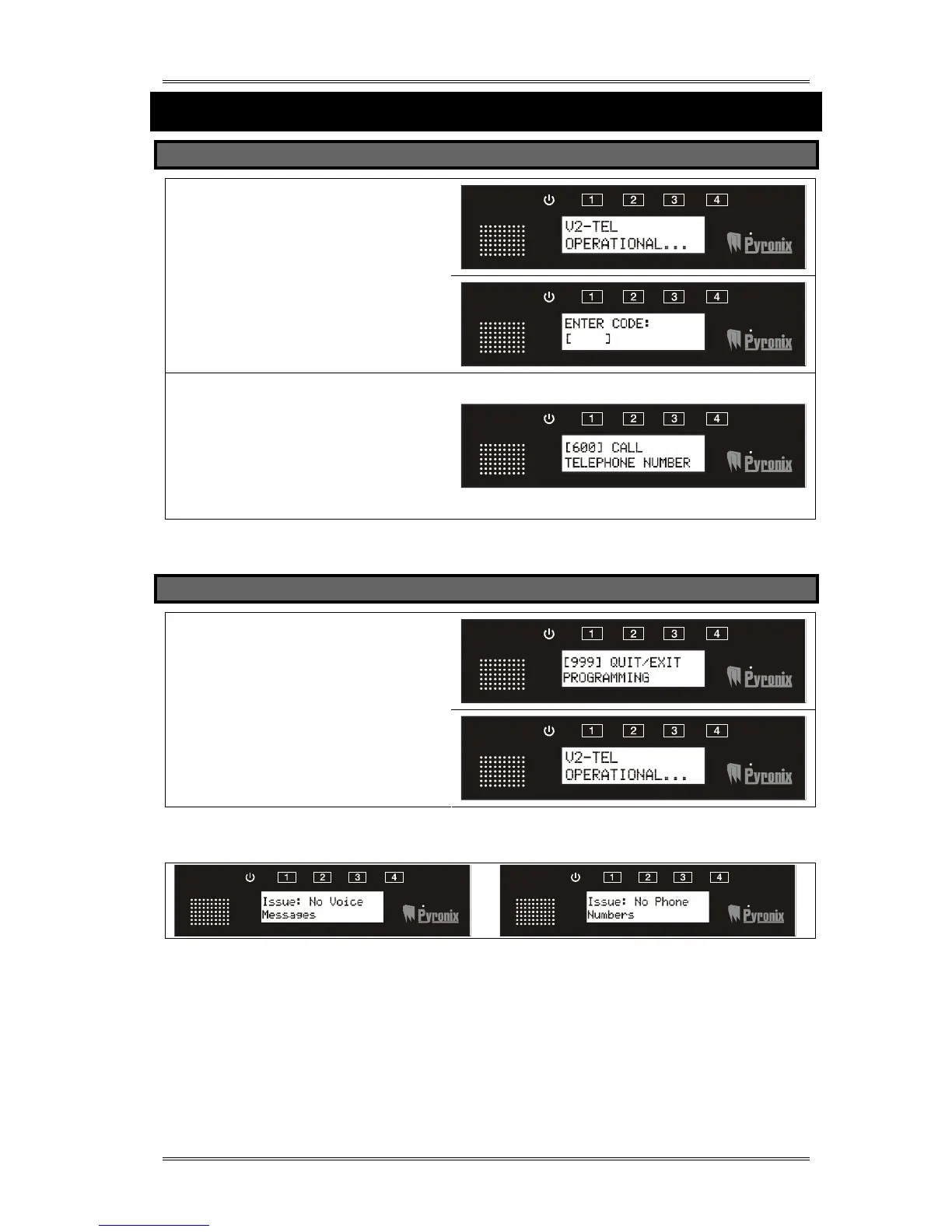V2 TEL User Manual
Page: 9 Pyronix Ltd
CHAPTER 5: THE USER MENU
5.1 ENTERING THE USER MENU
Using the keypad enter the user
code.
Default = 1234
‘[600] CALL TELEPHONE NUMBER’
will be displayed which indicates you
are in the user menu.
Use the [ and ] keys to scroll
through the main menus.
Press t to enter a function.
NOTE: If the display shows ‘USER PROG. REQ.’, this means that no telephone numbers
or voice messages have been programmed in the user menu.
5.2 EXITING THE USER MENU
To exit the user menu, type in ‘999’ or
scroll to
“QUIT / EXIT PROGRAMMING”
Press the t key.
NOTE: When exiting the V2 TEL user menu, the display may show the following:
Voice messages and phone numbers will need to be programmed before exiting the user
menu.
