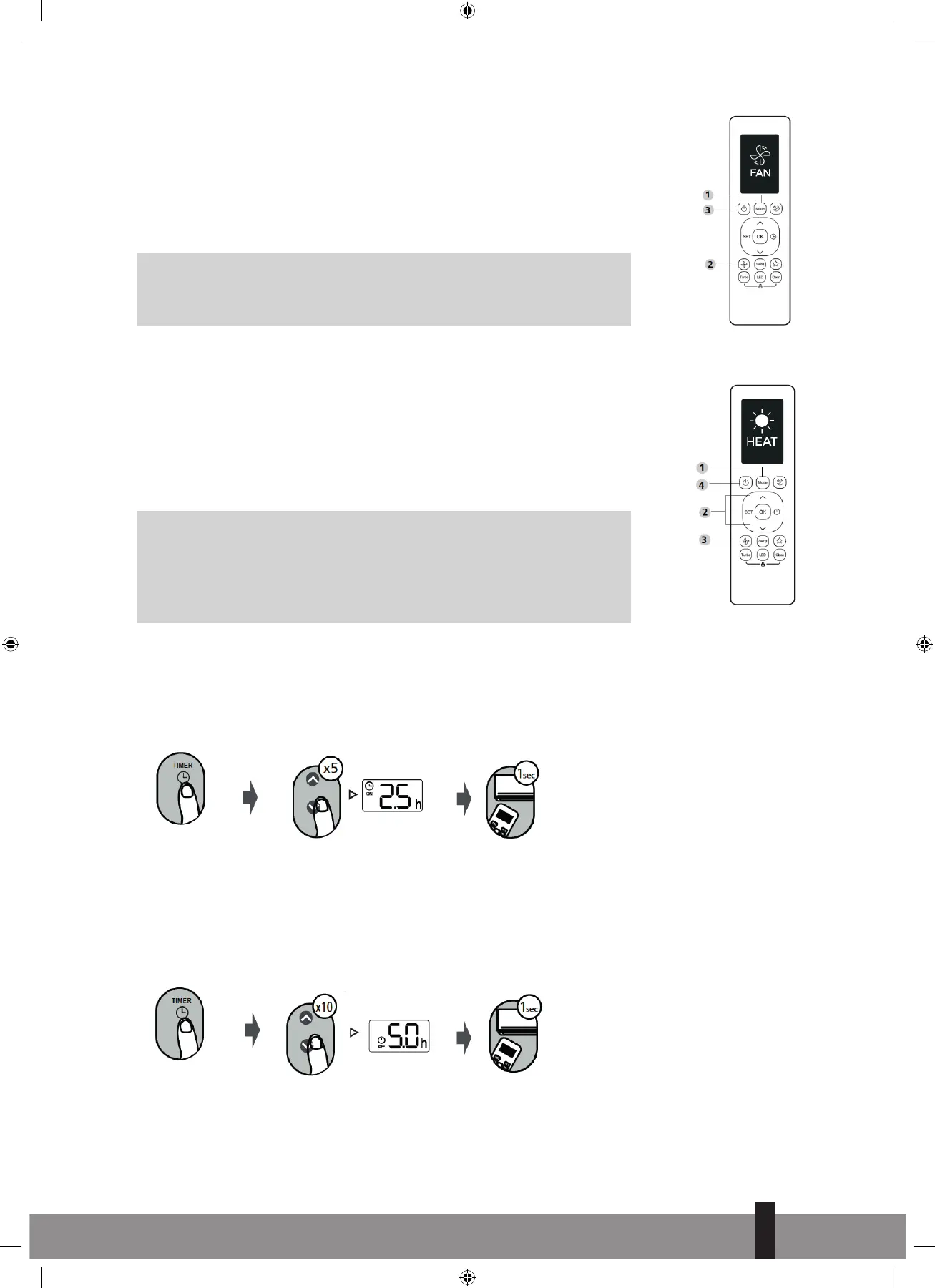27
4
FAN Mode
1. Press the MODE button to select FAN mode.
2. Press FAN button to select the fan speed in a range of
AUTO, LOW, MED of HIGH.
3. Press the ON/OFF button to start the unit.
G
NOTE!
You can’t set temperature in FAN mode. As a result, your remote
control’s LCD screen will not display temperature.
HEAT Mode
1. Press the MODE button to select HEAT mode.
2. Set your desired temperature using the TEMP ▲ or ▼ TEMP button.
3. Press FAN button to select the fan speed in a range of
AUTO, LOW, MED of HIGH.
4. Press the ON/OFF button to start the unit.
G
NOTE!
As outdoor temperature drops, the performance of your unit’s
HEAT function may be affected. In such instances, we recommend
using this air conditioner in conjunction with other heating
appliances.
SETTING THE TIMER:
TIMER ON/OFF - Set the amount of time after which the unit will automatically turn on/off.
TIMER ON setting:
1. Press TIMER button to initiate the ON time sequence.
2. Press Temp. up or down button for multiple times to set the desired time to turn on the unit.
3. Point remote to unit and wait 1sec, the TIMER ON will be activated.
TIMER OFF setting:
1. Press TIMER button to initiate the OFF time sequence.
2. Press Temp. up or down button for multiple times to set the desired time to turn off the unit.
3. Point remote to unit and wait 1sec, the TIMER OFF will be activated.
Remote-man_RG10 EU ('21) V2.indd 27Remote-man_RG10 EU ('21) V2.indd 27 16-11-2021 17:1516-11-2021 17:15